
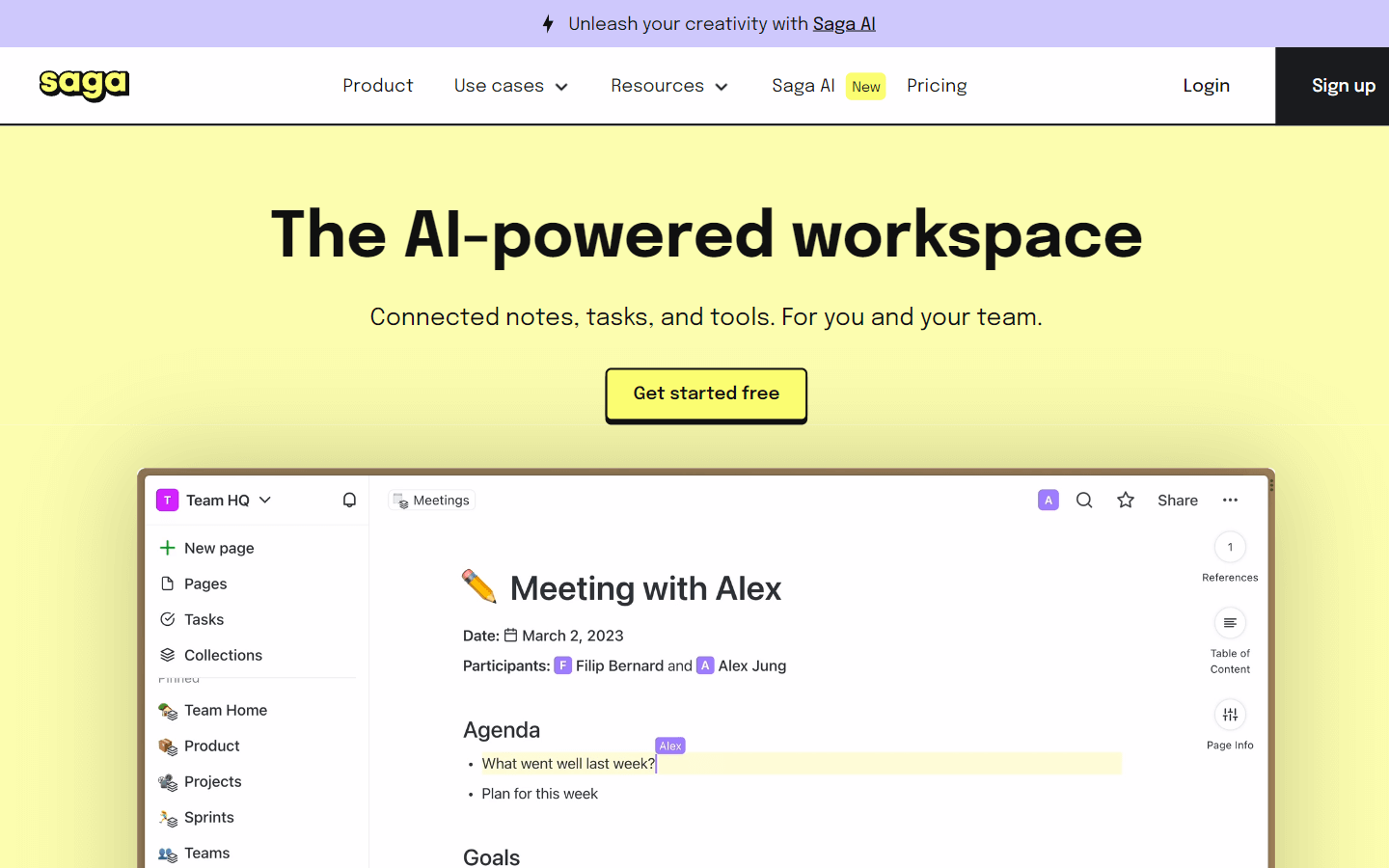
Overview
Saga is an AI-powered workspace for your notes, docs, and tasks. It is designed to help you boost your creativity and productivity. Saga has a number of features, including:
A clutter-free workspace that is easy to use and collaborate in.
A smart AI assistant that can improve your writing, answer questions, generate content, and help you brainstorm ideas.
Integrated task management.
The ability to search information across your workspace with seamless integration with Google Drive, Linear, and more.
Automatic linking of pages for easy navigation through your knowledge base.
Live blocks to enhance outdated notes.
Autocomplete to add blocks, insert links, or mention teammates without leaving the keyboard.
The ability to open pages, tasks, or even Google Drive files side by side in your workspace.
Overall, Saga is a powerful tool that can help you take your notes, docs, and tasks to the next level.
Core Features
Write, edit, and share notes and docs in a clutter-free workspace.
Use the AI assistant to improve your writing, answer questions, generate content, and brainstorm ideas.
Manage all your tasks from one place.
Connect your knowledge and collaborate with ease.
Search information across your workspace with seamless integration with Google Drive, Linear, and more.
Link pages for easy navigation through your knowledge base.
Automatically link related information and notes.
Open pages, tasks, or even Google Drive files side by side in your workspace.
Use Cases
Content Creator Workflow: Brainstorm ideas with the AI assistant, draft content using its writing support, manage research notes and media in the workspace, and collaborate with editors on revisions using linked pages and comments.
Project Management: Set tasks, track progress, link relevant notes and documents to each stage, utilize the AI for deadline reminders and risk analysis, and collaborate with team members in real-time with shared access.
Sales & Customer Service: Create personalized proposals with AI-powered suggestions, store customer interaction notes and preferences for future reference, track sales pipeline tasks, and collaborate with internal teams on complex deals.
Personal Knowledge Management: Store and organize personal notes, articles, and research across various topics, use the AI assistant to connect related information and identify knowledge gaps, tag and categorize for easy retrieval, and create personal mind maps for learning and idea generation.
Research & Development: Document experiments and findings in collaborative workspaces, use the AI assistant to analyze data and suggest new research directions, link related papers and resources for easy reference, and track project progress with integrated task management.
Event Planning: Manage event details, budgets, and tasks in a shared workspace, collaborate with vendors and team members through live comments and document editing, use the AI for brainstorming creative ideas and generating marketing materials, and track RSVPs and guest information.
Meeting Management: Create agendas with discussion prompts and talking points, use the AI assistant to summarize key points and action items, link relevant documents and notes for reference, and share meeting recordings and transcripts with attendees.
Financial Planning: Track income and expenses, create budgets and financial goals, utilize the AI for personalized investment advice and analysis, link relevant documents and receipts for tax season, and collaborate with financial advisors in a secure workspace.
Product Development: Manage product ideas, design specifications, and user feedback in a centralized location, use the AI for competitor analysis and user behavior insights, collaborate with cross-functional teams on prototypes and testing, and track project progress with integrated tasks and milestones.
Creative Writing & Brainstorming: Write fiction or non-fiction with AI-powered grammar and style suggestions, use the assistant to develop plot lines and character profiles, organize inspiration sources and research notes, and collaborate with editors or readers on manuscript drafts.
Pros & Cons
Pros
AI-powered: Enhance writing, brainstorm ideas, answer questions.
Clutter-free workspace: Stay organized and focused on tasks.
Integrated task management: Keep track of goals and deadlines.
Search & integration: Seamlessly access information across tools.
Automatic linking: Quickly navigate through your knowledge base.
Live blocks: Update outdated notes with fresh content.
Autocomplete: Efficiently create pages, links, and mentions.
Side-by-side view: Multitask with documents and files.
Collaboration tools: Work together on projects and notes.
Seamless onboarding: Easy to learn and use from the start.
Cons
Limited free plan: Might need paid subscription for full features.
Learning curve: AI features may require familiarization.
Potential privacy concerns: Sharing data with an AI assistant.
Reliance on internet: Offline access might be limited.
Complexity for simple tasks: Might be overkill for basic note-taking.
Vendor lock-in: Switching platforms could be challenging.
Potential bias in AI suggestions: Be mindful of limitations.
Security considerations: Secure collaboration needs careful setup.
Data ownership and control: Understand data usage policies.
Potential for technical issues: Bugs and downtime could disrupt workflow.
FAQs
Saga Alternatives

Fireflies.ai
Automate your meeting notes

TurboLearn AI
Instant notes, flashcards, quizzes, and more.

Taskade
AI-Powered Productivity. A Second Brain for Teams

Bluedot
AI-powered Chrome extension for Google Meet

Krips
Your AI-powered assistant for meetings and calls

Glasp
Collect and Share Your Favorite Words
Featured

ChatGPT Atlas
The browser with ChatGPT built in

Kimi AI
Kimi AI - K2 chatbot for long-context coding and research

Blackbox AI
Accelerate development with Blackbox AI's multi-model platform

Sora 2
Transform Ideas into Stunning Videos with Sora 2

Animon AI
Create anime videos for free

AI PDF Assistant
AI PDF Assistant is an intelligent recommendation tool

Abacus AI
The World's First Super Assistant for Professionals and Enterprises

