
Adobe Podcast
AI-powered audio tools that elevate your voice
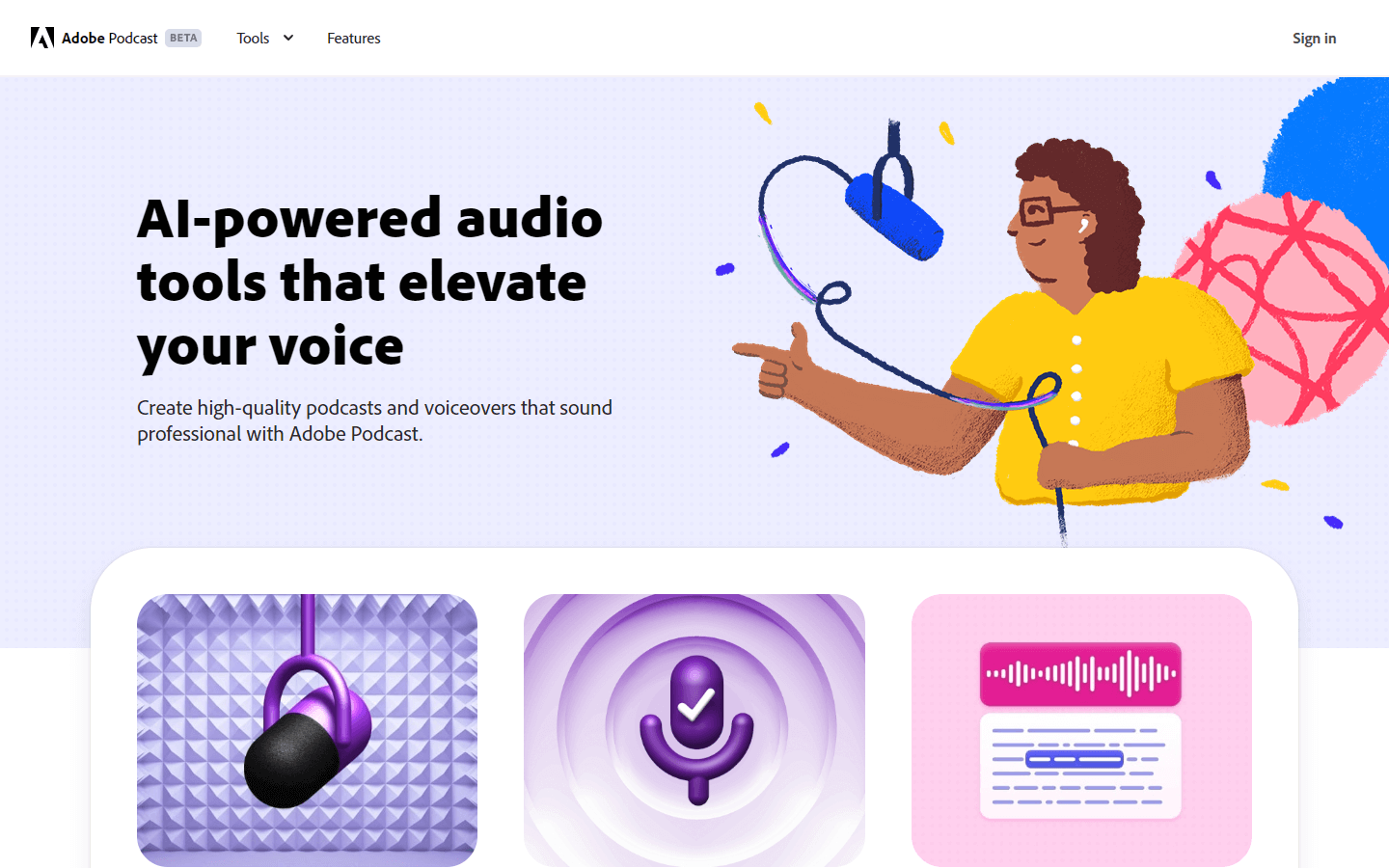
Overview
Adobe Podcast is not a traditional podcast, but rather a suite of AI-powered audio tools designed to help you create and edit professional-sounding podcasts directly in your web browser. It offers a variety of features, including:
AI audio enhancement: This feature uses artificial intelligence to remove background noise, reduce echo, and level out audio, making your recordings sound like they were made in a professional studio.
Remote recording: You can record interviews with guests remotely, and Adobe Podcast will capture each person's audio on a separate track, even if their internet connection is not perfect.
Transcription: Adobe Podcast automatically transcribes your recordings, making it easy to edit your audio and add captions.
Music and sound effects: You can choose from a library of royalty-free music and sound effects to add polish to your podcast.
Podcast cover art and social media templates: Adobe Podcast also provides tools to help you create professional-looking podcast cover art and social media posts.
Here are some of the benefits of using Adobe Podcast:
It's easy to use: Even if you have no experience with audio editing, you can create professional-sounding podcasts with Adobe Podcast.
It's affordable: Adobe Podcast offers a free plan with limited features, as well as paid plans with more features.
It's versatile: Adobe Podcast can be used to create a variety of podcasts, from interviews to solo shows.
Overall, Adobe Podcast is a powerful and easy-to-use tool that can help you create professional-sounding podcasts without having to invest in expensive equipment or software.
Core Features
AI Audio Enhancement:
Removes background noise and echo.
Reduces ambient sounds like hums and hisses.
Levels out audio for consistent volume.
Remote Recording:
Records interviews with guests remotely.
Captures each participant's audio on separate tracks.
Functions even with unstable internet connections.
Transcription:
Automatically transcribes audio recordings.
Facilitates editing by highlighting specific words or phrases.
Enables adding captions for accessibility.
Music and Sound Effects:
Provides a library of royalty-free music and sound effects.
Offers intros, outros, transitions, and background music.
Enhances podcast production value.
Podcast Cover Art and Social Media Templates:
Offers tools to create professional-looking cover art.
Provides templates for social media posts about your podcast.
Streamlines promotion and branding efforts.
Use Cases
Solo Podcast with Enhanced Audio:
A solo podcaster uses noise reduction to eliminate keyboard clicks and background hum, creating a clean and professional listening experience.
Interview Podcast with Remote Guests:
A host interviews experts globally, recording each participant on separate tracks despite varying internet connections, making editing seamless.
Educational Podcast with Transcripts:
An educator creates a learning podcast, uses transcriptions for students to follow along and generate study guides.
Storytelling Podcast with Sound Effects:
A fiction podcaster adds royalty-free sound effects and music to enhance immersion and bring their stories to life.
Social Media Marketing Podcast with Cover Art:
A marketer creates a podcast promoting their business, leveraging Adobe Podcast's cover art tools for a visually appealing brand presence.
Live Stream Recording with Noise Reduction:
A musician records a live performance, removes audience noise to highlight the music and create a high-quality recording.
Accessibility-Focused Podcast with Captions:
A podcaster uses automatic transcriptions to generate captions, making their content accessible to a wider audience.
Multilingual Podcast with Translated Scripts:
A multilingual podcaster uses transcripts to translate episodes into different languages, expanding their reach.
Collaboration Podcast with Shared Project Templates:
A team of creators uses shared project templates to maintain consistency and streamline editing for their collaborative podcast.
Classroom Project Podcast with Student Participation:
A teacher utilizes Adobe Podcast for a student-led project, empowering students to record, edit, and publish their own mini-podcasts.
Pros & Cons
Pros
Easy to Use: Intuitive interface, perfect for beginners.
AI Audio Enhancement: Professional-sounding podcasts without expensive equipment.
Remote Recording: Interview guests globally, even with unstable internet.
Automatic Transcription: Edit audio easily, add captions for accessibility.
Free Plan Available: Basic features accessible without cost.
Royalty-Free Music & Sound Effects: Enhance production value with curated library.
Podcast Cover Art & Social Media Tools: Streamline branding and promotion.
Cloud-Based: Access and edit projects from any device.
Collaboration Support: Work with remote teams seamlessly.
Regular Updates & New Features: Continuous improvement and innovation.
Cons
Limited Free Plan Features: Premium features require paid subscription.
Reliance on Internet: Requires stable internet connection.
Learning Curve for Advanced Features: Complex options might overwhelm beginners.
Potential Data Privacy Concerns: Cloud storage raises some privacy questions.
Not a Full-Featured DAW: Lacks advanced editing capabilities of dedicated software.
No Video Editing: Not suitable for podcasts with video elements.
Limited Integrations: Smaller network of third-party integrations compared to established platforms.
Competition with Established Tools: Other options offer similar features in different price ranges.
Long-Term Cost for Frequent Users: Paid plans can add up for regular users.
Limited Customization Options: Some users might lack granular control over specific features.
FAQs
Video Review
Adobe Podcast Alternatives

Descript
All-in-one video & podcast editing, easy as a doc.

Podcastle
Podcasting made easy

Cleanvoice AI
Stop wasting hours editing your podcast

TubeOnAI
TubeOnAI: Quick summaries and transcriptions of your favorite videos, podcasts, articles, and web pages.
🚀 Build Your AI Startup in Hours!
10 customizable AI demo apps to help you build faster
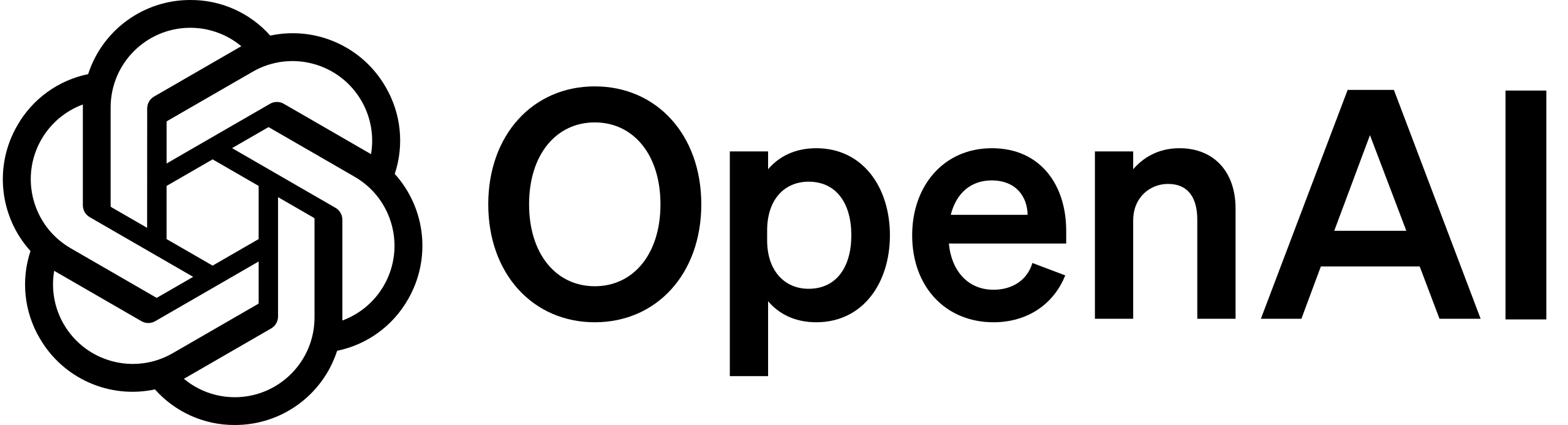



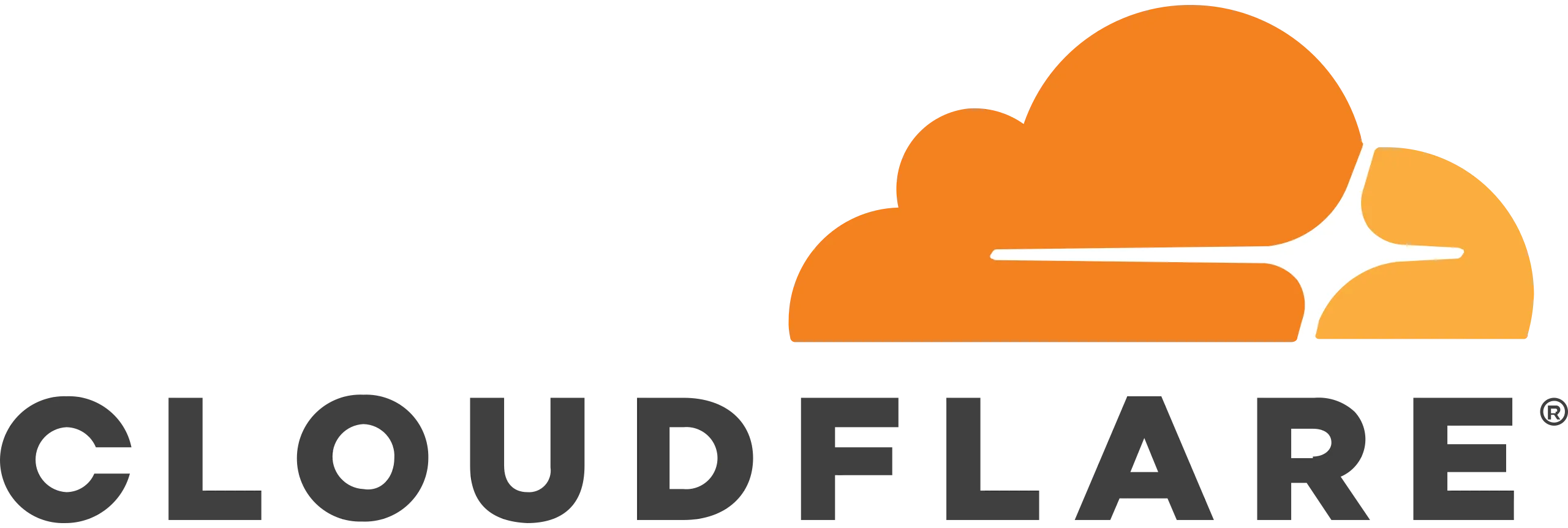
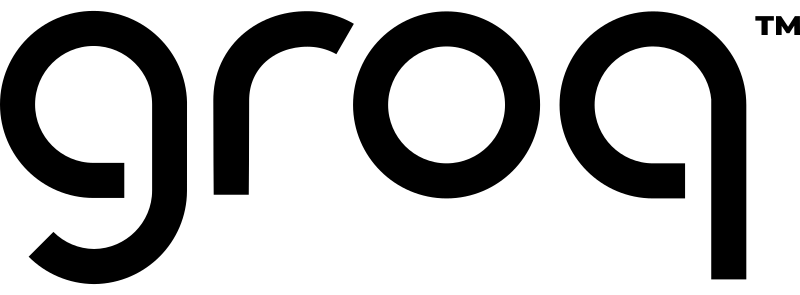
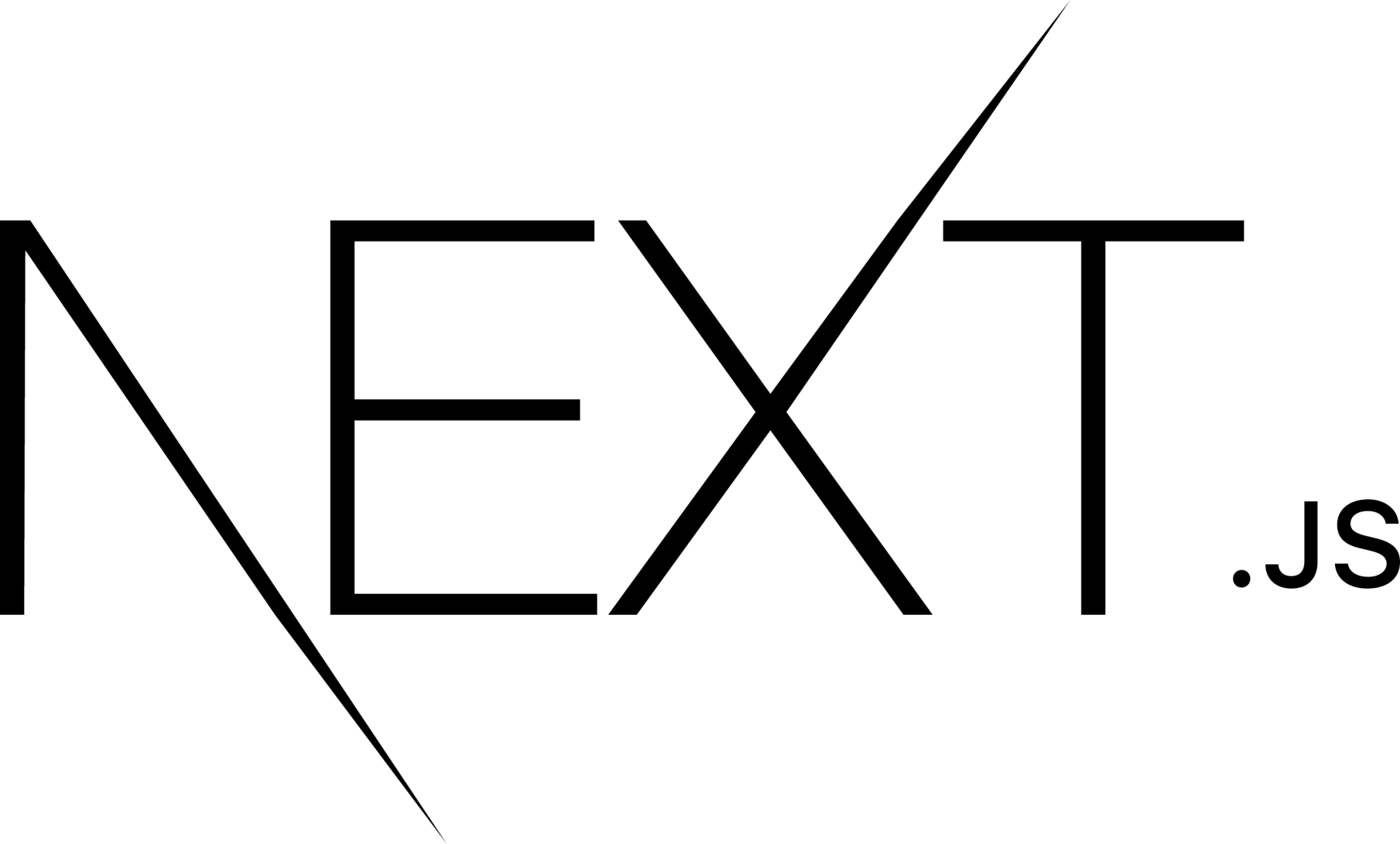

Chat with PDF
Build a PDF chatbot with vector embeddings and AI-powered Q&A
Text Generation
Generate structured content with GPT-4 and Claude 3
Image Generation
Create high-quality images with DALL·E and SDXL
And more
✨ Special offer: Get $100 off with code BLACKFRIDAY
Only 15 spots remaining at this price!
🚀 Launch Your Startup in Days, Not Weeks!
Supercharge your SaaS or AI tool development with ShipFast
Key Features:
NextJS Boilerplate
Production-ready setup with essential integrations
Payment Processing
Stripe & Lemon Squeezy integration
Authentication
Google OAuth & Magic Links for secure login
Databases
MongoDB & Supabase integration
Email Integration
Mailgun setup for transactional emails
UI Components
Ready-to-use components and animations
Time Saved:
- ✅ 4 hours on email setup
- ✅ 6 hours on landing page design
- ✅ 4 hours handling Stripe webhooks
- ✅ 2 hours on SEO tag implementation
- ✅ 3 hours on DNS record configuration
🎉 Limited Time Offer: $100 off for the next 12 visionaries! Only 12 spots left!
"I shipped in 6 days as a noob coder... This is awesome!" - Happy ShipFast User
"ShipFast helped me launch my AI tool and reach $450 MRR in just 10 days!" - Christian H.
Featured

Lunary AI
The production platform for LLM apps.

AnotherWrapper
10+ customizable AI demo apps: pick one, make it yours, launch your startup quickly and start making money

Capital Companion
Adding an AI Edge to Trading and Investing

Claude 3.5 Sonnet
Our most capable model yet

Raycast
Your shortcut to everything

Undetectable AI
AI Detector, AI Checker, & AI Humanizer

Movavi
AI-powered video editing tool
![FLUX.1 [dev]](https://cdn.brouseai.com/logo/B6GQOp69ZOm-Zte81GQnv.png)
FLUX.1 [dev]
A 12 billion parameter rectified flow transformer capable of generating images from text descriptions

AI Content Detector by Leap AI
Use our free AI Content detector to analyze text and see if it was generated by AI or not. AI Checker tool, 100% free forever.

Vercel AI SDK
The AI Toolkit for TypeScript

Typefully
Write better content Grow your audience faster

VEED.IO
AI Video Editor - Fast, Online, Free

v0.dev
Generate UI with simple text prompts. Copy, paste, ship.

Gemini
Chat to supercharge your ideas - Google

Luma AI by Serviceaide
Activate AI for your Enterprise

SoundHound AI
Technology for a voice-enabled world
![FLUX.1 [schnell]](https://cdn.brouseai.com/logo/gAATMVVzTB-BCugiC3hVp.png)
FLUX.1 [schnell]
The fastest image generation model tailored for local development and personal use

Perplexity
Where knowledge begins

ChatPDF
Chat with any PDF - Your PDF AI to ask your PDF anything

Hugging Face
The AI community building the future

Easy Folders
All-in-one Chrome extension for ChatGPT & Claude.

QuillBot
QuillBot AI

Kling AI
Next-Generation AI Creative Studio

Supermaven
Free AI Code Completion

Runway
Tools for human imagination

Groq
A GroqLabs AI Language Interface.
![FLUX.1 [pro]](https://cdn.brouseai.com/logo/LjKDkTabCoBjQ9yqT998X.png)
FLUX.1 [pro]
State-of-the-art image generation with top of the line prompt following, visual quality, image detail and output diversity.

Taskade
AI-Powered Productivity. A Second Brain for Teams

Vidnoz AI
Free AI Video Generator

Midday
Run your business smarter

Directonaut
Marketing accelerator as a software

Cursor
The AI Code Editor

AI Paraphrasing Tool by Leap AI
Rephrase any text in seconds with this free AI paraphrasing tool. Rewrite, edit and change the tone of sentences with ease.

Midjourney
Create AI generated images from a text prompt

Luma AI
Dream Machine

Stability AI
Activating humanity's potential through generative AI
