
VEED.IO
AI Video Editor - Fast, Online, Free
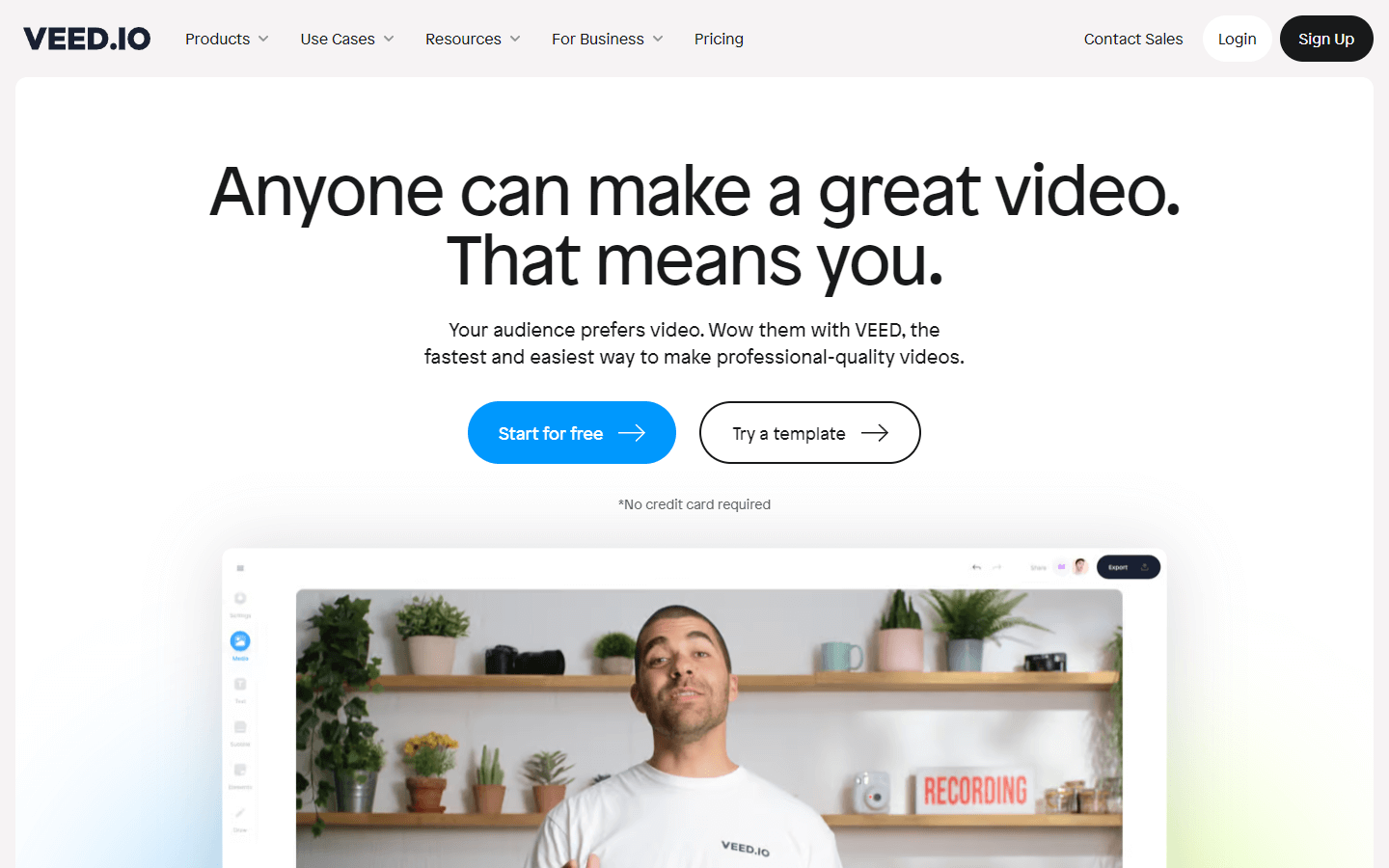
Overview
VEED.IO is an online video editor that is easy to use and can be used by anyone, regardless of experience level. It is a great option for those who want to create professional-quality videos without having to learn complex software. VEED.IO offers a variety of features, including the ability to add subtitles and captions, remove background noise, add music and sound effects, crop and resize videos, add text overlays, create video intros and outros, transcribe videos to text, and add AI-generated avatars to videos.
One of the things that makes VEED.IO so great is that it is very easy to use. Even if you have no experience with video editing, you can still create great-looking videos with VEED.IO. The interface is simple and intuitive, and there are plenty of tutorials and help articles available to get you started.
Another advantage of VEED.IO is that it is affordable. VEED.IO offers a free plan that includes all of the basic features, as well as paid plans that offer more features and storage space.
Overall, VEED.IO is a great option for anyone who wants to create professional-quality videos without having to learn complex software. It is easy to use, affordable, and offers a variety of features.
Core Features
Adding subtitles and captions
Removing background noise
Adding music and sound effects
Trimming, cropping, and rotating videos
Adding text overlays
Using AI-powered tools like text-to-speech, voice dubbing, and eye contact
Creating video templates and intros
Transcribing videos to text
Recording screen and webcam footage
Use Cases
Marketing & Social Media:
Create engaging promotional videos and ads for any platform (Facebook, Instagram, YouTube, etc.).
Add subtitles and captions to reach a wider audience with accessibility and sound-off viewing.
Trim and resize videos to fit specific platform requirements.
Design eye-catching intros and outros with branding elements.
Education & Training:
Develop clear and concise explainer videos with text overlays and voiceovers.
Record and edit lectures, presentations, and demonstrations.
Add translated subtitles for multilingual learners.
Transcribe videos to text for easy note-taking and accessibility.
Sales & Business:
Create personalized video pitches and product demos.
Use screen recording to capture software walkthroughs.
Add background music and sound effects for a professional touch.
Compress large video files for easy sharing and email delivery.
Customer Service:
Develop FAQ videos addressing common customer concerns.
Create tutorials and how-to guides with clear visuals and narration.
Personalize communication with video messages featuring team members.
Use AI-powered avatars to deliver consistent branding and engagement.
Event Planning & Promotion:
Highlight event details and speakers with visually appealing teasers.
Share short interviews and testimonials from participants.
Create live-action event summaries or behind-the-scenes glimpses.
Use VEED's social media tools for optimized distribution.
Content Creation & Blogging:
Enhance blog posts with video summaries, interviews, or product demonstrations.
Edit vlogs and travel videos with seamless transitions and effects.
Add captions and translations to expand reach and engagement.
Use VEED's library of stock music and images for creative visuals.
Remote Work & Communication:
Record asynchronous video messages for team updates and feedback.
Collaborate on project presentations with live commenting and editing.
Use screen recording to capture online meetings and discussions.
Add transcripts for easy reference and accessibility.
Personal Projects & Storytelling:
Edit vacation videos with music, titles, and transitions.
Create family video montages with personalized messages.
Share DIY tutorials or craft demonstrations with clear voiceovers.
Add animated text and stickers for a fun and engaging touch.
Real Estate & Marketing:
Showcase virtual tours and property features with engaging video content.
Create video testimonials from satisfied clients to build trust.
Add text overlays highlighting key features and pricing information.
Optimize video formats for social media and listing platforms.
Non-Profit & Advocacy:
Spread awareness about a cause with impactful video stories.
Create fundraising campaigns with testimonials and calls to action.
Translate videos into multiple languages for wider reach.
Use accessible features like captions and transcripts for inclusivity.
Pros & Cons
Pros
Easy to use: VEED.IO is a web-based video editor that is very easy to use, even for people with no experience with video editing.
Wide range of features: VEED.IO offers a wide range of features, including the ability to add subtitles, remove background noise, add music and sound effects, crop and resize videos, add text overlays, create video intros and outros, transcribe videos to text, and more.
Affordable: VEED.IO offers a free plan that includes all of the basic features, as well as paid plans that offer more features and storage space.
No software installation required: VEED.IO is a web-based application, so there is no software to install. This means that you can start editing videos right away, from any device.
Collaborative editing: VEED.IO allows multiple people to work on a video at the same time. This is a great feature for teams who need to collaborate on video projects.
Cloud-based storage: VEED.IO stores your videos in the cloud, so you can access them from any device.
Regular updates: VEED.IO is constantly being updated with new features and improvements.
AI-powered tools: VEED.IO offers a number of AI-powered tools, such as text-to-speech, voice dubbing, and eye contact,
Cons
Limited free plan: The free plan of VEED.IO has a limited number of exports and storage space.
Not as powerful as some desktop video editors: VEED.IO is a web-based application, so it may not be as powerful as some desktop video editors.
Watermark on free exports: Videos exported with the free plan have a VEED.IO watermark.
Can be slow on slow internet connections: VEED.IO is a web-based application, so it can be slow on slow internet connections.
FAQs
Video Review
VEED.IO Alternatives

Maverick
Boost ecommerce LTV with generative AI video marketing

Movavi
AI-powered video editing tool

Lumen5
Video Maker | Create Videos Online in Minutes

Invideo
Create publish-worthy videos on day one

Unscreen
Remove Video Background

Diffutoon
Free Online Diffutoon

Rask AI
Translate video & audio Unlock Worldwide Potential with AI

Magic Hour
Create engaging videos using AI
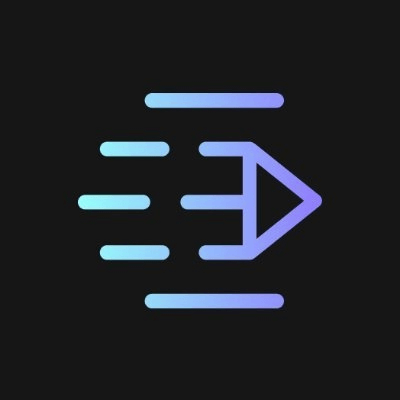
Creatify
A short video ad generation tool

CapCut
Free all-in-one video editor

Fliki
Turn text into videos with AI voices

Wondershare AI
Wondershare AI Creativity Ahead

Podcastle
Podcasting made easy

vidyo.ai
Make Short Clips From Long Videos

Captions
Your AI-powered creative studio

SendShort
Create viral shorts instantly with SendShort

Crayo
The fastest way to create shorts videos

Pika
Idea-to-video platform that brings your creativity to motion

HeyGen
AI-powered video creations at scale

Cinematic
Automatically generate short-form videos to grow your business with AI

Cynagon
Cynagon is the ultimate tool for creating viral and engaging short-form videos.

FlexClip
Easily create and edit videos for the brand, marketing, social media, family, and any other purpose.

Pictory
Easy Video Creation for Content Marketers

Morphic
Morphic is transforming the future of storytelling with innovative technologies.

AiFaceSwap
AiFaceswapMe is an AI-driven app that lets users create fun face swap videos effortlessly.

Descript
All-in-one video & podcast editing, easy as a doc.

Synthesia
Turn text to video in minutes

Kling AI
Next-Generation AI Creative Studio

Vidnoz AI
Free AI Video Generator

Luma AI
Dream Machine

Wonder Studio
AI-Powered CG Animation Online - Revolutionize VFX with Wonder Studio
🚀 Build Your AI Startup in Hours!
10 customizable AI demo apps to help you build faster
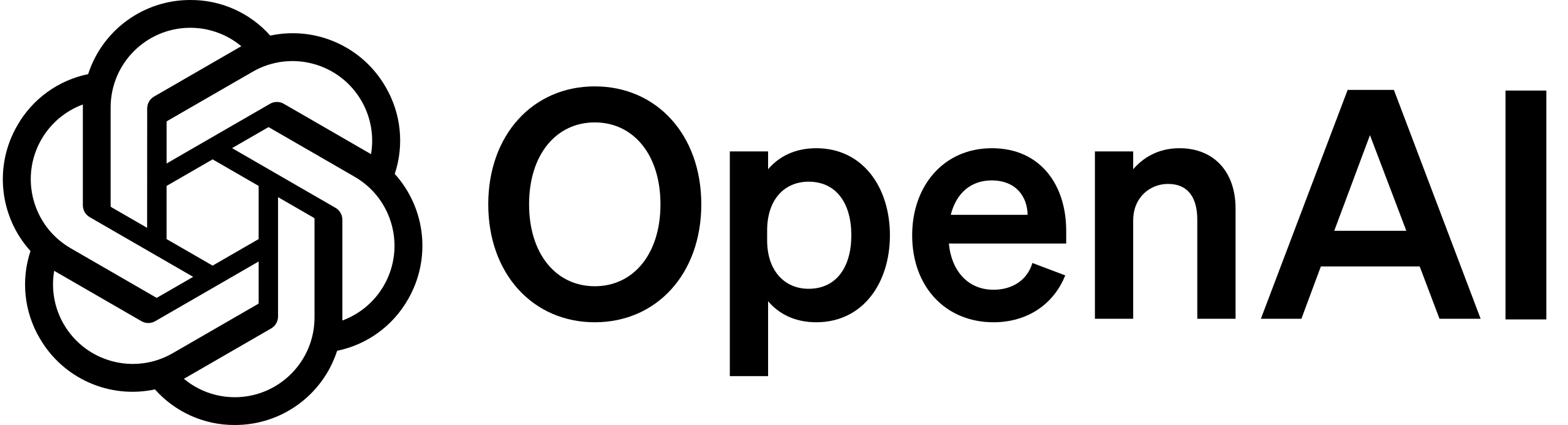



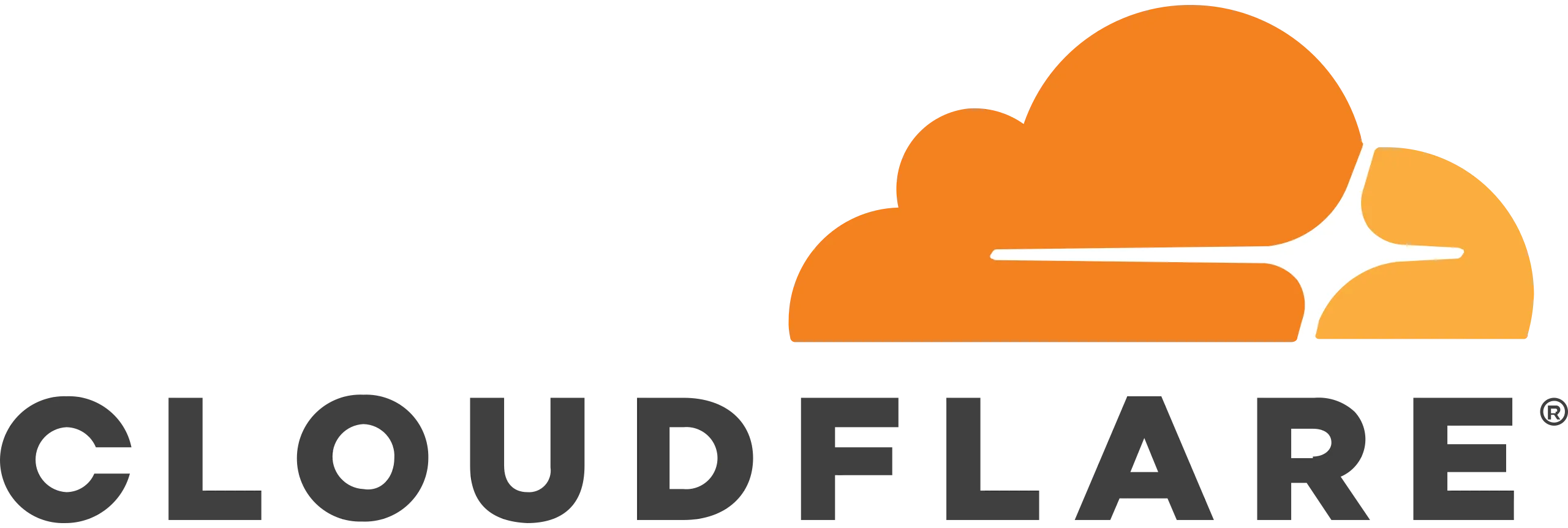
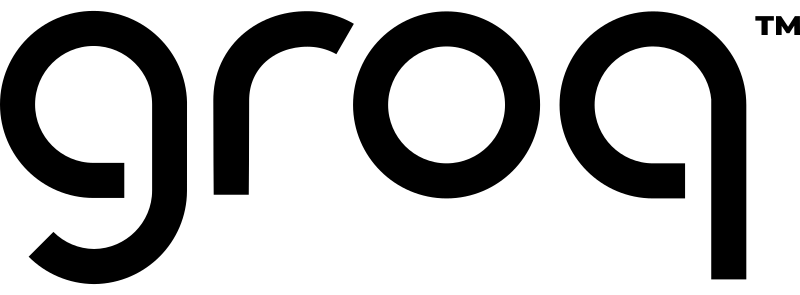
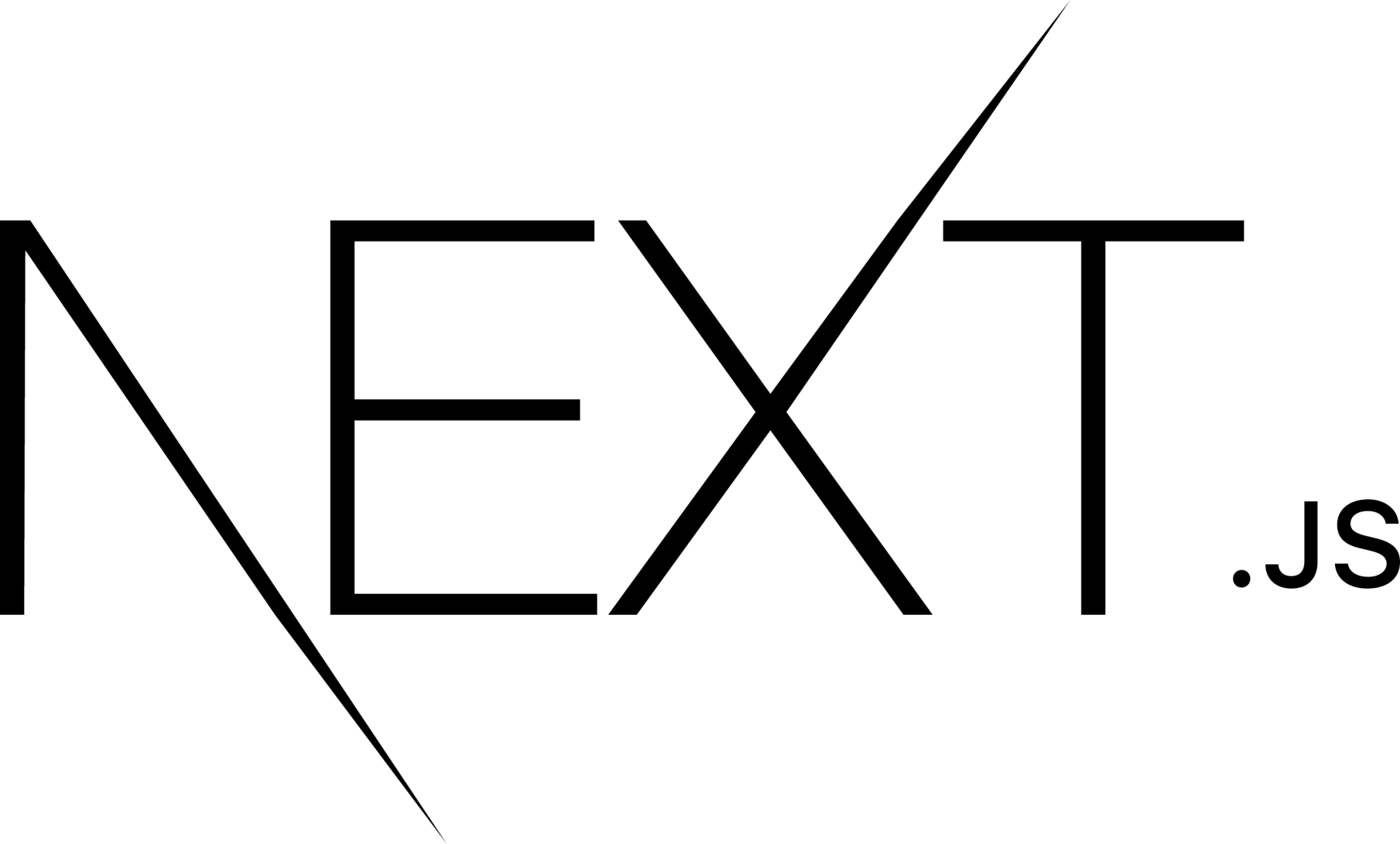

Chat with PDF
Build a PDF chatbot with vector embeddings and AI-powered Q&A
Text Generation
Generate structured content with GPT-4 and Claude 3
Image Generation
Create high-quality images with DALL·E and SDXL
And more
✨ Special offer: Get $100 off with code BLACKFRIDAY
Only 15 spots remaining at this price!
🚀 Launch Your Startup in Days, Not Weeks!
Supercharge your SaaS or AI tool development with ShipFast
Key Features:
NextJS Boilerplate
Production-ready setup with essential integrations
Payment Processing
Stripe & Lemon Squeezy integration
Authentication
Google OAuth & Magic Links for secure login
Databases
MongoDB & Supabase integration
Email Integration
Mailgun setup for transactional emails
UI Components
Ready-to-use components and animations
Time Saved:
- ✅ 4 hours on email setup
- ✅ 6 hours on landing page design
- ✅ 4 hours handling Stripe webhooks
- ✅ 2 hours on SEO tag implementation
- ✅ 3 hours on DNS record configuration
🎉 Limited Time Offer: $100 off for the next 12 visionaries! Only 12 spots left!
"I shipped in 6 days as a noob coder... This is awesome!" - Happy ShipFast User
"ShipFast helped me launch my AI tool and reach $450 MRR in just 10 days!" - Christian H.
Featured

Midjourney
Create AI generated images from a text prompt

ChatPDF
Chat with any PDF - Your PDF AI to ask your PDF anything

QuillBot
QuillBot AI

Cursor
The AI Code Editor

v0.dev
Generate UI with simple text prompts. Copy, paste, ship.

Groq
A GroqLabs AI Language Interface.

Capital Companion
Adding an AI Edge to Trading and Investing

Easy Folders
All-in-one Chrome extension for ChatGPT & Claude.

Lunary AI
The production platform for LLM apps.

Kling AI
Next-Generation AI Creative Studio
![FLUX.1 [dev]](https://cdn.brouseai.com/logo/B6GQOp69ZOm-Zte81GQnv.png)
FLUX.1 [dev]
A 12 billion parameter rectified flow transformer capable of generating images from text descriptions

Midday
Run your business smarter

Runway
Tools for human imagination

Vercel AI SDK
The AI Toolkit for TypeScript

SoundHound AI
Technology for a voice-enabled world

AnotherWrapper
10+ customizable AI demo apps: pick one, make it yours, launch your startup quickly and start making money

Movavi
AI-powered video editing tool

Vidnoz AI
Free AI Video Generator
![FLUX.1 [schnell]](https://cdn.brouseai.com/logo/gAATMVVzTB-BCugiC3hVp.png)
FLUX.1 [schnell]
The fastest image generation model tailored for local development and personal use

Typefully
Write better content Grow your audience faster

Luma AI by Serviceaide
Activate AI for your Enterprise

Perplexity
Where knowledge begins

Stability AI
Activating humanity's potential through generative AI

VEED.IO
AI Video Editor - Fast, Online, Free

AI Content Detector by Leap AI
Use our free AI Content detector to analyze text and see if it was generated by AI or not. AI Checker tool, 100% free forever.

Taskade
AI-Powered Productivity. A Second Brain for Teams

Raycast
Your shortcut to everything

Undetectable AI
AI Detector, AI Checker, & AI Humanizer
![FLUX.1 [pro]](https://cdn.brouseai.com/logo/LjKDkTabCoBjQ9yqT998X.png)
FLUX.1 [pro]
State-of-the-art image generation with top of the line prompt following, visual quality, image detail and output diversity.

Directonaut
Marketing accelerator as a software

AI Paraphrasing Tool by Leap AI
Rephrase any text in seconds with this free AI paraphrasing tool. Rewrite, edit and change the tone of sentences with ease.

Luma AI
Dream Machine

Hugging Face
The AI community building the future

Claude 3.5 Sonnet
Our most capable model yet

Supermaven
Free AI Code Completion

Gemini
Chat to supercharge your ideas - Google
