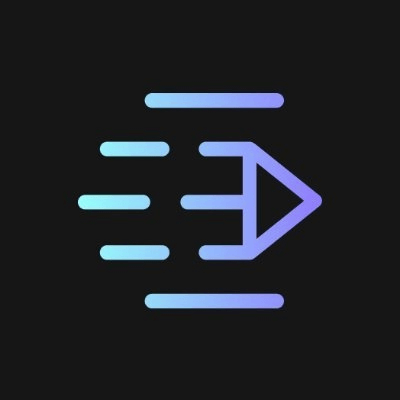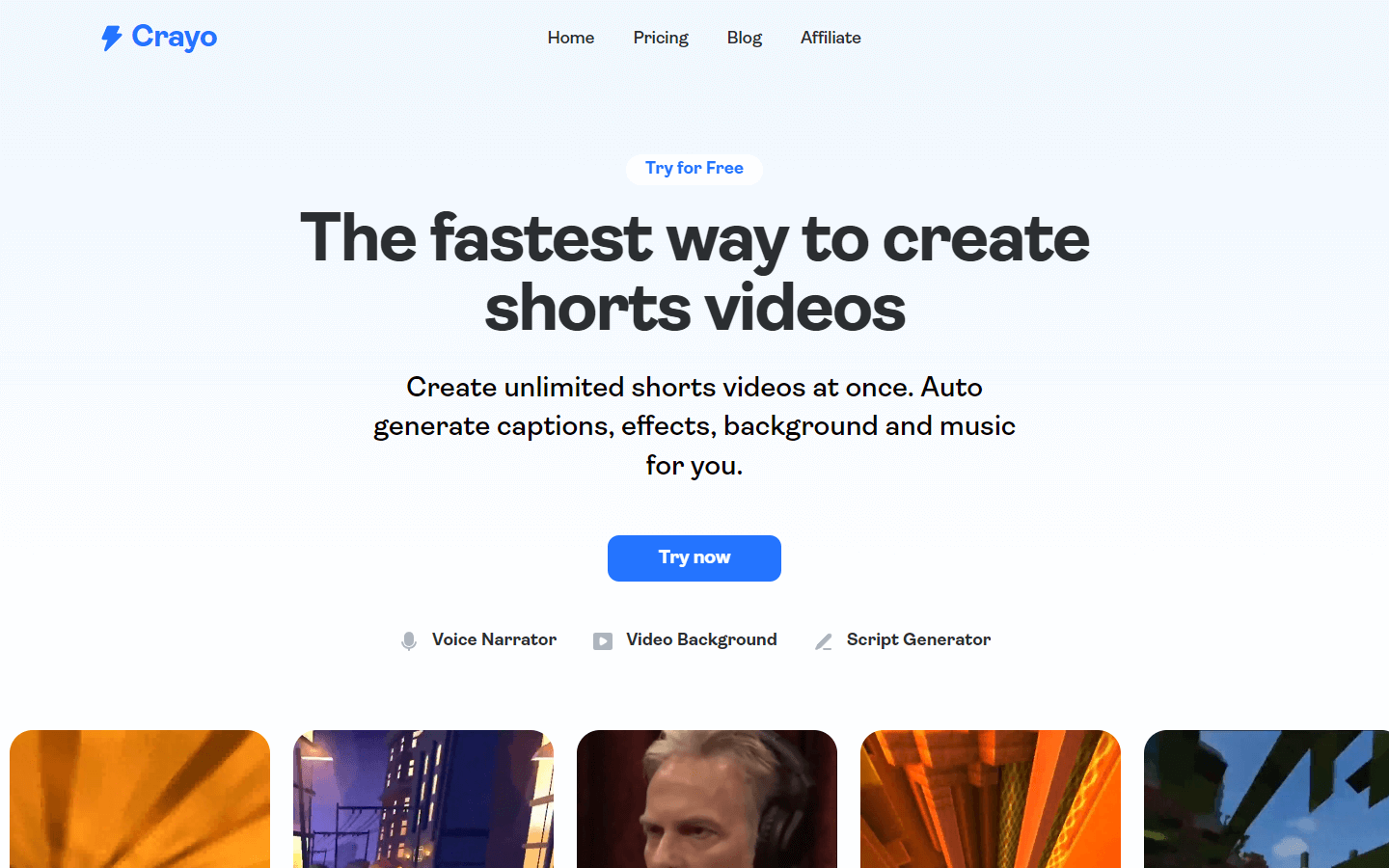
Overview
Crayo is an AI-powered tool that streamlines the process of creating short videos for social media platforms. It empowers users to generate videos with minimal editing by providing a script, voice narrator, and background music. To get started, users can either input a prompt or choose from a template. Crayo furnishes additional features such as automatic caption generation, effects, and music.
In essence, Crayo caters to individuals who want to create engaging social media content but lack the time or expertise for conventional video editing. By leveraging AI technology, Crayo automates various aspects of the video creation process, allowing users to focus on crafting their message and selecting the creative elements that resonate with their target audience.
Core Features
Script generation: Users can input a prompt or choose from a template to generate a script for their video.
Voice narrator: Crayo provides a text-to-speech feature that can automatically generate a voice narration for the script.
Background music: Users can select from a library of background music tracks to add to their videos.
Additional features: Crayo also offers features such as automatic caption generation, effects, and music.
Use Cases
Social media marketing: Businesses and individuals can use Crayo to create short, engaging videos for various social media platforms like Instagram, TikTok, and Youtube. From product demos and announcements to customer testimonials and explainer videos, Crayo can help create content that captures attention and drives engagement.
Educational content: Teachers and educators can utilize Crayo to develop engaging and visually appealing educational materials. They can create short video lessons, explain complex concepts, or even personalize learning experiences by tailoring videos to individual student needs.
Event promotions: Event organizers can leverage Crayo to create captivating video invitations, highlight event details, or showcase testimonials from past attendees. This can help attract a wider audience and generate excitement for the event.
Real estate marketing: Real estate agents can use Crayo to create virtual tours of properties, showcase property features, or highlight neighborhood amenities. This can be an efficient way to attract potential buyers and showcase properties remotely.
Personal branding: Individuals can leverage Crayo to create video introductions, share their expertise through short tutorials, or showcase their creative talents. This can be a valuable tool for building a personal brand and connecting with a wider audience.
Non-profit storytelling: Non-profit organizations can utilize Crayo to create compelling stories about their mission, showcase the impact of their work, or raise awareness about their cause. Engaging videos can resonate with potential donors and supporters.
Product demos and tutorials: Businesses can use Crayo to create short product demos, explain how to use their software, or provide step-by-step instructions on completing tasks. This can be a great way to educate customers and improve product adoption.
Employee training and onboarding: Companies can leverage Crayo to create brief training videos for new employees, explain company policies, or share important information. This can streamline the onboarding process and enhance employee knowledge retention.
Customer service and support: Businesses can use Crayo to create informative videos that answer frequently asked questions, provide troubleshooting steps, or explain how to use their product or service. This can improve customer satisfaction and reduce the workload on customer service teams.
Internal communication: Companies can utilize Crayo to create engaging internal communication videos to share company news, updates, or announcements with employees. This can foster a sense of transparency and connection within the organization.
Pros & Cons
Pros
Easy to use: No complex video editing skills required.
Saves time: Automate script generation and other elements.
Cost-effective: Affordable alternative to professional video editing.
Variety of templates: Wide range of options for different video types.
Engaging content: Create visually appealing and informative videos.
Multiple platforms: Suitable for various social media and other platforms.
Accessibility features: Option for automatic captions for inclusivity.
Customization: Ability to personalize videos with voice, music, and effects.
Scalability: Create multiple videos quickly and easily.
Experimentation: Explore different video formats and styles effortlessly.
Cons
Limited creative control: Users may not have full control over every aspect.
Standardization: Templates can lead to homogenized video styles.
Voice quality: Text-to-speech narration may sound artificial.
Music library limitations: May not offer all desired music options.
Video length restrictions: May have limitations on video duration.
Learning curve: Understanding features and functionalities may require exploration.
Technology dependence: Relies on internet connectivity and AI algorithms.
Limited customization: Customization options may be restricted compared to professional tools.
Copyright concerns: Ensure proper usage of music and other elements to avoid copyright infringement.
Data privacy: Understand and agree to data privacy policies before using the platform.
FAQs
Video Review
Crayo Alternatives
🚀 Launch Your Startup in Days, Not Weeks!
Supercharge your SaaS or AI tool development with ShipFast
Key Features:
NextJS Boilerplate
Production-ready setup with essential integrations
Payment Processing
Stripe & Lemon Squeezy integration
Authentication
Google OAuth & Magic Links for secure login
Databases
MongoDB & Supabase integration
Email Integration
Mailgun setup for transactional emails
UI Components
Ready-to-use components and animations
Time Saved:
- ✅ 4 hours on email setup
- ✅ 6 hours on landing page design
- ✅ 4 hours handling Stripe webhooks
- ✅ 2 hours on SEO tag implementation
- ✅ 3 hours on DNS record configuration
🎉 Limited Time Offer: $100 off for the next 12 visionaries! Only 12 spots left!
"I shipped in 6 days as a noob coder... This is awesome!" - Happy ShipFast User
"ShipFast helped me launch my AI tool and reach $450 MRR in just 10 days!" - Christian H.
Featured

AnotherWrapper
10+ customizable AI demo apps: pick one, make it yours, launch your startup quickly and start making money

Raycast
Your shortcut to everything

Vercel AI SDK
The AI Toolkit for TypeScript

Claude 3.5 Sonnet
Our most capable model yet

Luma AI by Serviceaide
Activate AI for your Enterprise

Runway
Tools for human imagination

Stability AI
Activating humanity's potential through generative AI

AI Content Detector by Leap AI
Use our free AI Content detector to analyze text and see if it was generated by AI or not. AI Checker tool, 100% free forever.

Movavi
AI-powered video editing tool

Perplexity
Where knowledge begins

Typefully
Write better content Grow your audience faster

AI Hairstyle
AI Hairstyle

Humanize AI
“Where AI Gets Its Human Touch.”

Luma AI
Dream Machine

AI Clothes Changer
AI Clothes Changer

Kling AI
Next-Generation AI Creative Studio

AI Paraphrasing Tool by Leap AI
Rephrase any text in seconds with this free AI paraphrasing tool. Rewrite, edit and change the tone of sentences with ease.
![FLUX.1 [dev]](https://cdn.brouseai.com/logo/B6GQOp69ZOm-Zte81GQnv.png)
FLUX.1 [dev]
A 12 billion parameter rectified flow transformer capable of generating images from text descriptions

Midday
Run your business smarter

ChatPDF
Chat with any PDF - Your PDF AI to ask your PDF anything

Vheer
Free-to-use image generator

Gemini
Chat to supercharge your ideas - Google

Groq
A GroqLabs AI Language Interface.

Directonaut
Marketing accelerator as a software

Taskade
AI-Powered Productivity. A Second Brain for Teams

QuillBot
QuillBot AI

Undetectable AI
AI Detector, AI Checker, & AI Humanizer

Cursor
The AI Code Editor

Video Background Remover
AI Design

Easy Folders
All-in-one Chrome extension for ChatGPT & Claude.

Vidnoz AI
Free AI Video Generator
![FLUX.1 [schnell]](https://cdn.brouseai.com/logo/gAATMVVzTB-BCugiC3hVp.png)
FLUX.1 [schnell]
The fastest image generation model tailored for local development and personal use
![FLUX.1 [pro]](https://cdn.brouseai.com/logo/LjKDkTabCoBjQ9yqT998X.png)
FLUX.1 [pro]
State-of-the-art image generation with top of the line prompt following, visual quality, image detail and output diversity.

Langfa.st
AI Prompt Testing Plarform

SoundHound AI
Technology for a voice-enabled world

Lunary AI
The production platform for LLM apps.

AI PDF Summarizer by PDF Guru
PDF Summarizer

VEED.IO
AI Video Editor - Fast, Online, Free

Supermaven
Free AI Code Completion

Midjourney
Create AI generated images from a text prompt

Hugging Face
The AI community building the future

v0.dev
Generate UI with simple text prompts. Copy, paste, ship.

Capital Companion
Adding an AI Edge to Trading and Investing