
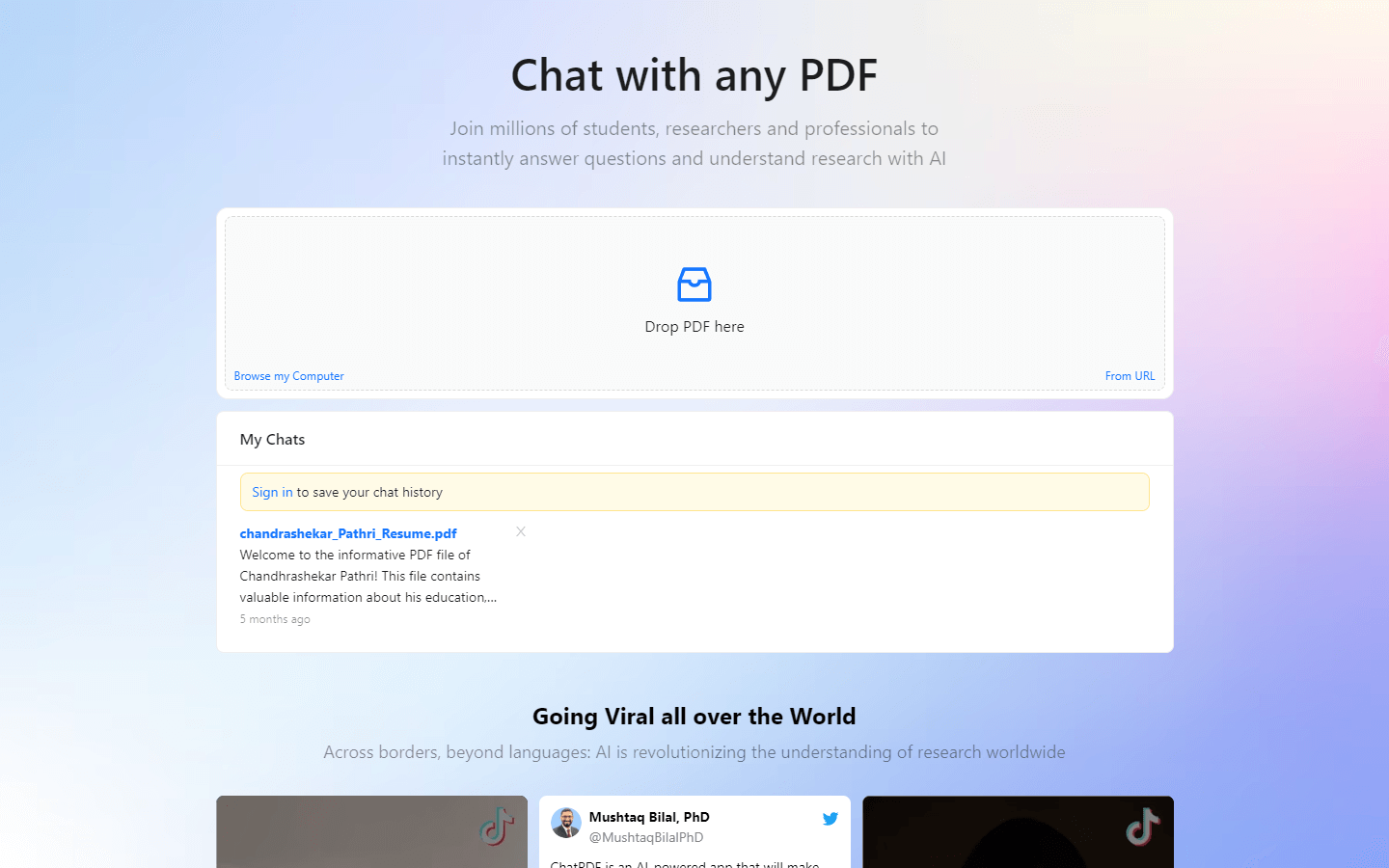
Overview
ChatPDF is an AI-powered tool that allows users to ask questions and get answers from any PDF document. It is like ChatGPT, but specifically for PDFs. Users can upload a PDF and then ask questions about the content, and ChatPDF will provide answers and summarize the document.
Core Features
Sure, here is what I found about core features of ChatPDF:
Summarize and answer questions for free.
Ask questions to any PDF for fast insights.
Cited Sources - Answers contain references to their source in the original PDF document.
Any Language - Works worldwide!
Multi-File Chats - Create folders to organize your files and chat with multiple PDFs in one single conversation.
Use Cases
Customer Service: Upload product manuals and FAQs to instantly answer customer questions about features, troubleshooting, and warranty information.
Technical Support: Provide engineers with instant access to knowledge base articles and technical specifications within complex PDFs, increasing problem-solving efficiency.
Sales Training: Train new sales reps by having them ask questions about product brochures and competitor analysis reports, simulating real-world scenarios.
Market Research: Upload competitor reports and analyze them by asking targeted questions about market share, product offerings, and pricing strategies.
Contract Review: Quickly scan legal contracts and identify key clauses, obligations, and potential risks by asking specific questions in plain language.
Academic Research: Analyze research papers and academic journals by asking questions about methodologies, findings, and conclusions, saving time and effort.
Historical Analysis: Upload historical documents and explore events, figures, and timelines by asking open-ended questions to gain new perspectives.
Compliance Training: Ensure employees understand company policies and procedures by uploading them and having them ask clarifying questions.
Product Troubleshooting: Empower customers to self-diagnose issues by uploading user manuals and allowing them to ask questions for step-by-step troubleshooting guidance.
Accessibility Enhancement: Make complex PDFs accessible to everyone by allowing users with visual impairments to ask questions and receive audio summaries.
Pros & Cons
Pros
Intuitive Chat Interface: Ask questions naturally, like having a conversation with the document.
Multilingual Support: Access information in various languages, breaking down language barriers.
Summarization Efficiency: Quickly grasp key points without skimming through pages.
Cited Sources: Answers reference specific sections in the PDF for verification.
Multi-File Chats: Organize related documents and ask questions across them seamlessly.
Free Tier: Explore basic features without financial commitment.
Accessibility Enhancement: Audio summaries empower those with visual impairments.
Time-Saving: Get answers rapidly, avoiding lengthy document analysis.
Knowledge Expansion: Deepen understanding of complex topics with ease.
Research Acceleration: Find relevant information from various sources efficiently.
Cons
Accuracy Limitations: AI interpretation may miss nuances or misinterpret information.
Privacy Concerns: Uploading sensitive documents requires trust in data security.
Offline Restrictions: Requires internet connection for functionality.
Complex Document Challenges: May struggle with intricate layouts or non-textual content.
Free Tier Limits: Usage restrictions might hinder extensive use for some.
No Offline Access: Can't use without internet connection, limiting portability.
Integration Lack: No browser extensions or direct document integration yet.
Cost for Advanced Use: Paid plans required for higher usage volumes.
Learning Curve: New users might need some practice to refine question phrasing.
Bias Potential: Underlying AI may inherit biases present in training data.
FAQs
Video Review
ChatPDF Alternatives

QuestionAI
Best AI Homework Helper

Unriddle
Read faster. Write better.

AskYourPDF
Say hello to documents that respond to you

Liner
Acquire Knowledge 10x Faster with AI

Humata
ChatGPT for Your Data Files

FileGPT
The Most Powerful GPT-AI for your custom knowledge base.

CelestialPDF
Get the most out of your PDF

Sharly AI
Chat with documents

PDF.ai
Chat with any PDF document
🚀 Build Your AI Startup in Hours!
10 customizable AI demo apps to help you build faster
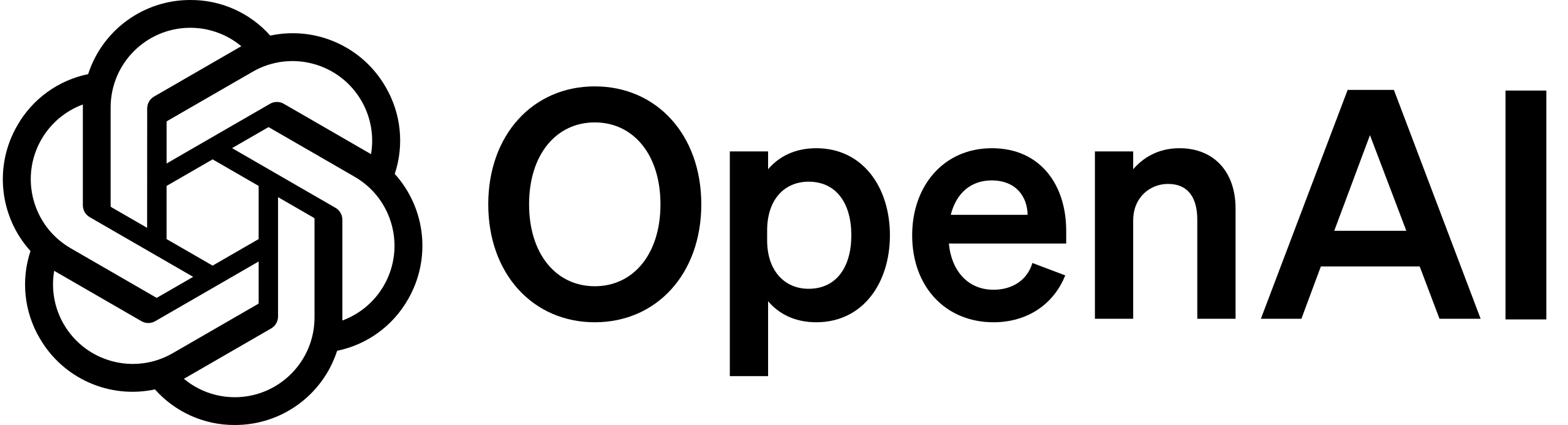



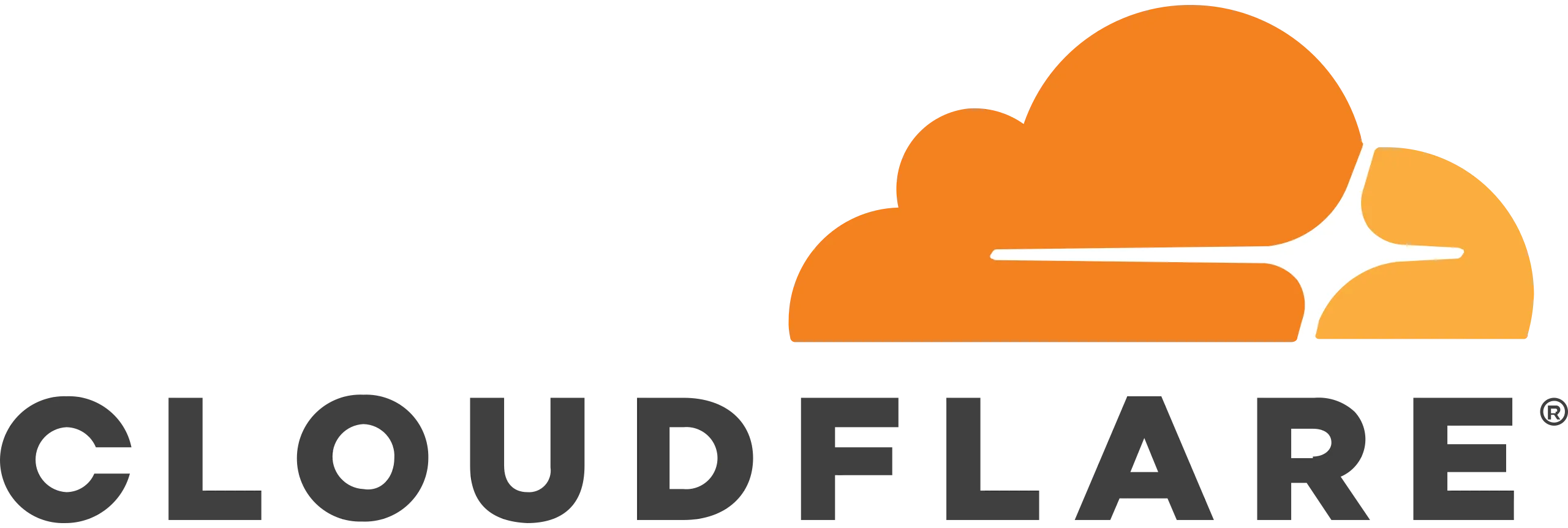
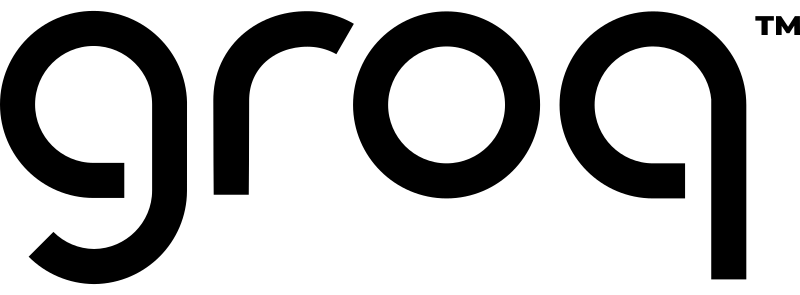
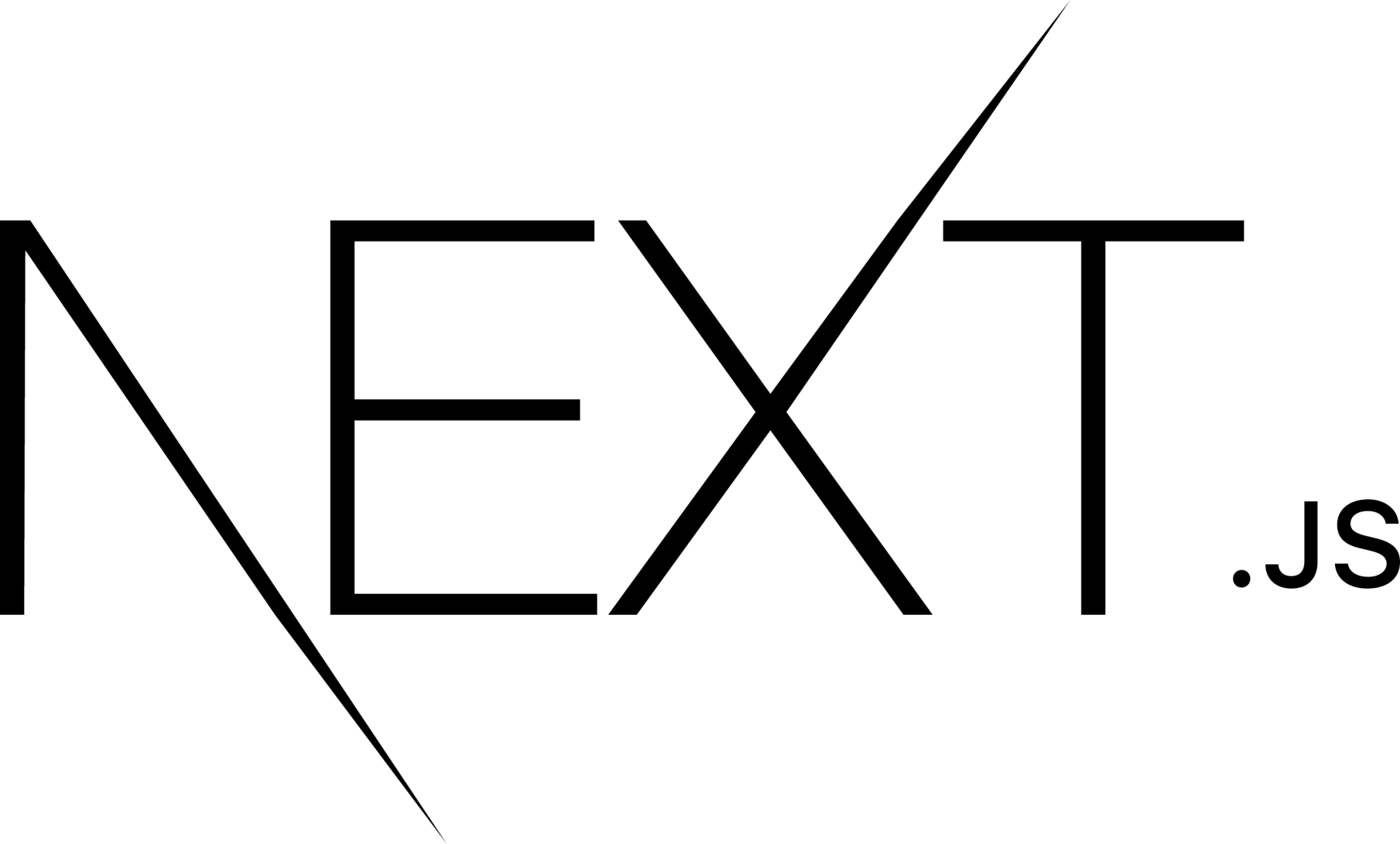

Chat with PDF
Build a PDF chatbot with vector embeddings and AI-powered Q&A
Text Generation
Generate structured content with GPT-4 and Claude 3
Image Generation
Create high-quality images with DALL·E and SDXL
And more
✨ Special offer: Get $100 off with code BLACKFRIDAY
Only 15 spots remaining at this price!
🚀 Launch Your Startup in Days, Not Weeks!
Supercharge your SaaS or AI tool development with ShipFast
Key Features:
NextJS Boilerplate
Production-ready setup with essential integrations
Payment Processing
Stripe & Lemon Squeezy integration
Authentication
Google OAuth & Magic Links for secure login
Databases
MongoDB & Supabase integration
Email Integration
Mailgun setup for transactional emails
UI Components
Ready-to-use components and animations
Time Saved:
- ✅ 4 hours on email setup
- ✅ 6 hours on landing page design
- ✅ 4 hours handling Stripe webhooks
- ✅ 2 hours on SEO tag implementation
- ✅ 3 hours on DNS record configuration
🎉 Limited Time Offer: $100 off for the next 12 visionaries! Only 12 spots left!
"I shipped in 6 days as a noob coder... This is awesome!" - Happy ShipFast User
"ShipFast helped me launch my AI tool and reach $450 MRR in just 10 days!" - Christian H.
Featured

Hugging Face
The AI community building the future

AI Content Detector by Leap AI
Use our free AI Content detector to analyze text and see if it was generated by AI or not. AI Checker tool, 100% free forever.

Stability AI
Activating humanity's potential through generative AI

Supermaven
Free AI Code Completion

Movavi
AI-powered video editing tool

Vercel AI SDK
The AI Toolkit for TypeScript

QuillBot
QuillBot AI
![FLUX.1 [schnell]](https://cdn.brouseai.com/logo/gAATMVVzTB-BCugiC3hVp.png)
FLUX.1 [schnell]
The fastest image generation model tailored for local development and personal use

Runway
Tools for human imagination

Vidnoz AI
Free AI Video Generator

Luma AI
Dream Machine

Claude 3.5 Sonnet
Our most capable model yet

Midday
Run your business smarter

Easy Folders
All-in-one Chrome extension for ChatGPT & Claude.

VEED.IO
AI Video Editor - Fast, Online, Free

SoundHound AI
Technology for a voice-enabled world

AnotherWrapper
10+ customizable AI demo apps: pick one, make it yours, launch your startup quickly and start making money

Undetectable AI
AI Detector, AI Checker, & AI Humanizer

Gemini
Chat to supercharge your ideas - Google
![FLUX.1 [pro]](https://cdn.brouseai.com/logo/LjKDkTabCoBjQ9yqT998X.png)
FLUX.1 [pro]
State-of-the-art image generation with top of the line prompt following, visual quality, image detail and output diversity.

Directonaut
Marketing accelerator as a software

Capital Companion
Adding an AI Edge to Trading and Investing

Lunary AI
The production platform for LLM apps.

Typefully
Write better content Grow your audience faster

Groq
A GroqLabs AI Language Interface.

v0.dev
Generate UI with simple text prompts. Copy, paste, ship.

Kling AI
Next-Generation AI Creative Studio

Midjourney
Create AI generated images from a text prompt

AI Paraphrasing Tool by Leap AI
Rephrase any text in seconds with this free AI paraphrasing tool. Rewrite, edit and change the tone of sentences with ease.

ChatPDF
Chat with any PDF - Your PDF AI to ask your PDF anything

Raycast
Your shortcut to everything

Perplexity
Where knowledge begins

Cursor
The AI Code Editor

Taskade
AI-Powered Productivity. A Second Brain for Teams

Luma AI by Serviceaide
Activate AI for your Enterprise
![FLUX.1 [dev]](https://cdn.brouseai.com/logo/B6GQOp69ZOm-Zte81GQnv.png)
FLUX.1 [dev]
A 12 billion parameter rectified flow transformer capable of generating images from text descriptions
