
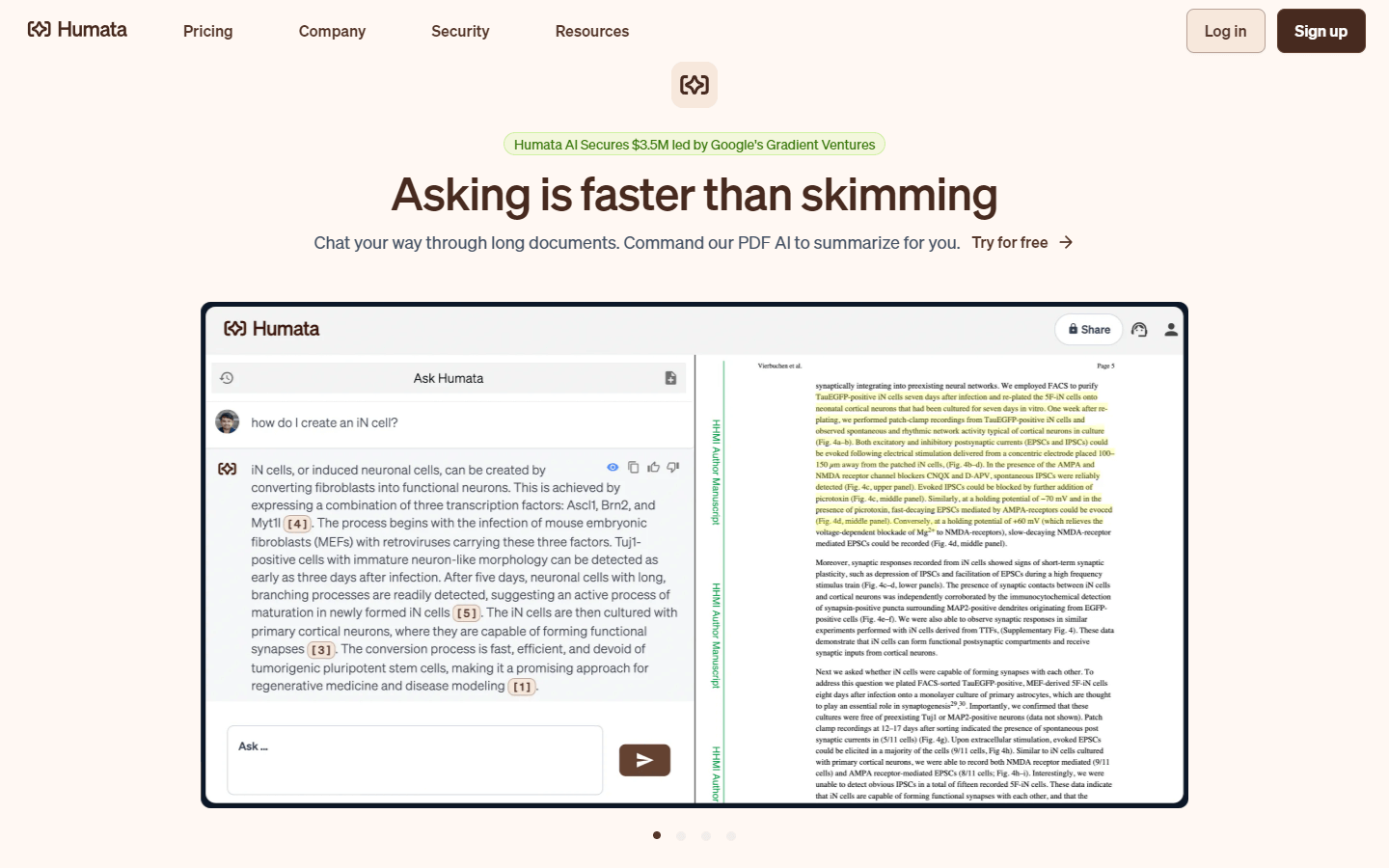
Overview
Humata is an AI-powered tool that assists users in understanding complex text-based documents, such as research papers or articles. It uses natural language processing to summarize documents, answer questions about the content, and generate automated writing. Humata is designed to improve productivity and enable users to quickly acquire knowledge from their files. It also provides instant question and answer capabilities and can extract valuable data from documents. Additionally, Humata allows users to securely store and manage their files.
Core Features
Document Summarization: Humata can automatically create a summary of long documents, highlighting key points and saving time for the user.
Question Answering: Users can ask Humata questions related to the document's content, and it will provide accurate answers based on its analysis of the text.
Automated Writing: With just a few prompts, Humata can write entire paragraphs or even pages of coherent text.
Secure File Management: Humata offers secure file storage and management options, ensuring confidentiality and privacy for sensitive documents.
Data Extraction: Humata can scan through large amounts of information and pull out relevant details, making it easier for users to find what they need.
Collaboration Tools: Multiple users can work together on projects using Humata's collaboration tools, sharing insights and ideas with ease.
Customizable Settings: Users can customize settings within Humata, such as preferred languages, tone of voice, and level of detail, to suit their individual needs.
Integrations: Humata integrates with other popular software platforms, allowing users to seamlessly incorporate it into their existing workflows.
Accessibility Features: Humata includes accessibility features like adjustable font sizes, speech synthesis, and keyboard shortcuts, making it accessible to all types of users.
Use Cases
Researchers can use Humata to analyze scientific papers and identify key findings, which can help them stay up-to-date with recent developments in their field.
Legal professionals can use Humata to review lengthy contracts and agreements, identifying important clauses and provisions without having to read every word.
Business owners can use Humata to summarize market reports, competitor analyses, and financial statements, gaining valuable insights into industry trends and performance metrics.
Students can use Humata to take notes during lectures or while reading books, creating detailed summaries that help them better understand complex topics.
Content creators can use Humata to generate article introductions, blog posts, or social media updates, reducing the amount of time spent drafting new material.
Journalists can use Humata to quickly analyze news articles, press releases, and official statements, uncovering hidden facts and connections between different sources.
Medical professionals can use Humata to review patient records, medical literature, and clinical trial results, staying informed about best practices and emerging treatments.
Sales teams can use Humata to prepare pitch decks, sales scripts, and customer presentations, incorporating relevant statistics and case studies to support their arguments.
Engineers can use Humata to parse technical specifications, schematics, and design documentation, accelerating product development cycles and improving accuracy.
Teachers can use Humata to grade student essays, providing personalized feedback and suggestions for improvement, freeing up more time to focus on lesson planning and classroom instruction.
Pros & Cons
Pros
Increases efficiency
Saves time
Improves accuracy
Enhances comprehension
Reduces manual effort
Provides real-time insights
Simplifies complex concepts
Boosts productivity
Supports multilingualism
Offers customization options
Facilitates collaboration
Streamlines workflow
Adapts to varying skill levels
Maintains security and privacy
Includes accessibility features
Generates high-quality outputs
Incorporates machine learning algorithms
Continually improves over time
Can handle vast quantities of data
Delivers actionable insights
Cons
Limited contextual awareness
May not capture nuance
Reliability depends on input quality
Lack of human touch
Potential bias in output
Dependence on internet connection
Learning curve may exist
Cost may be prohibitive
May require ongoing maintenance
Ethical concerns around automation
FAQs
Humata Alternatives

QuestionAI
Best AI Homework Helper

PDF.ai
Chat with any PDF document

AskYourPDF
Say hello to documents that respond to you

Unriddle
Read faster. Write better.

Sharly AI
Chat with documents

Liner
Acquire Knowledge 10x Faster with AI

FileGPT
The Most Powerful GPT-AI for your custom knowledge base.

CelestialPDF
Get the most out of your PDF

ChatPDF
Chat with any PDF - Your PDF AI to ask your PDF anything
🚀 Build Your AI Startup in Hours!
10 customizable AI demo apps to help you build faster
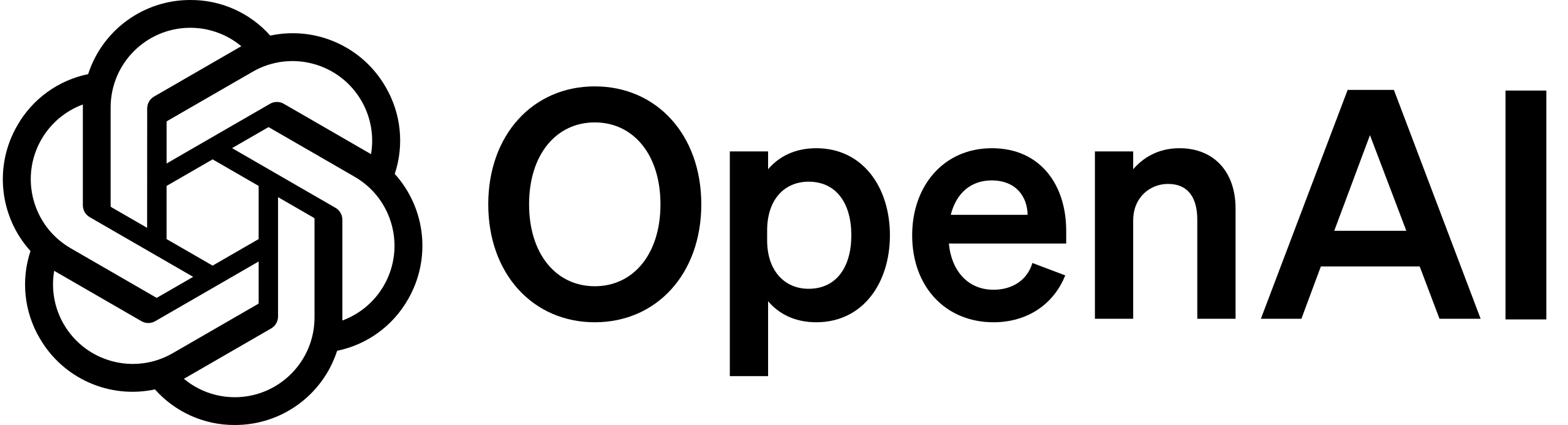



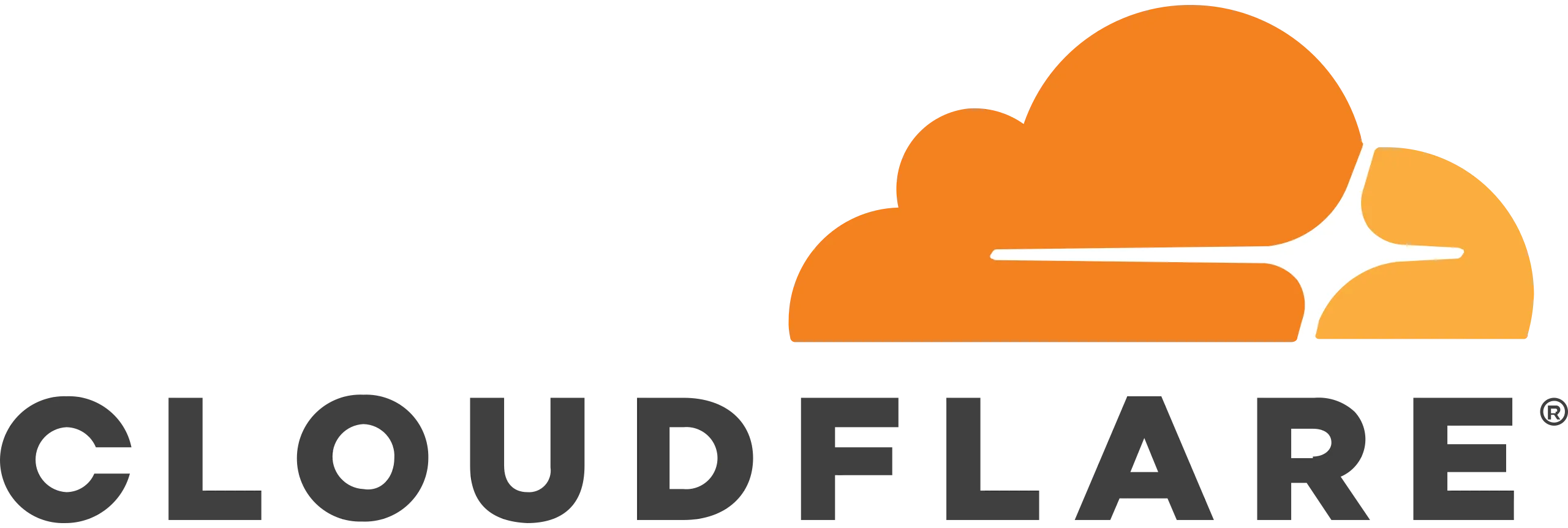
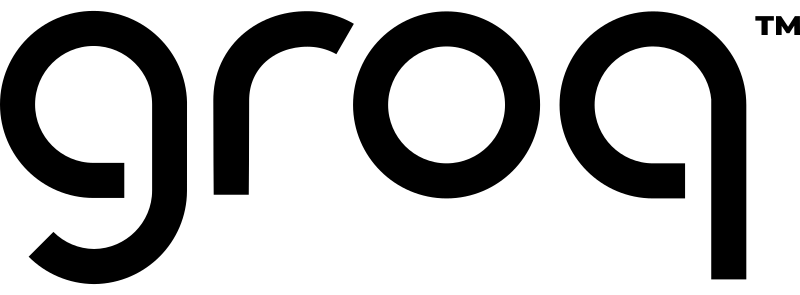
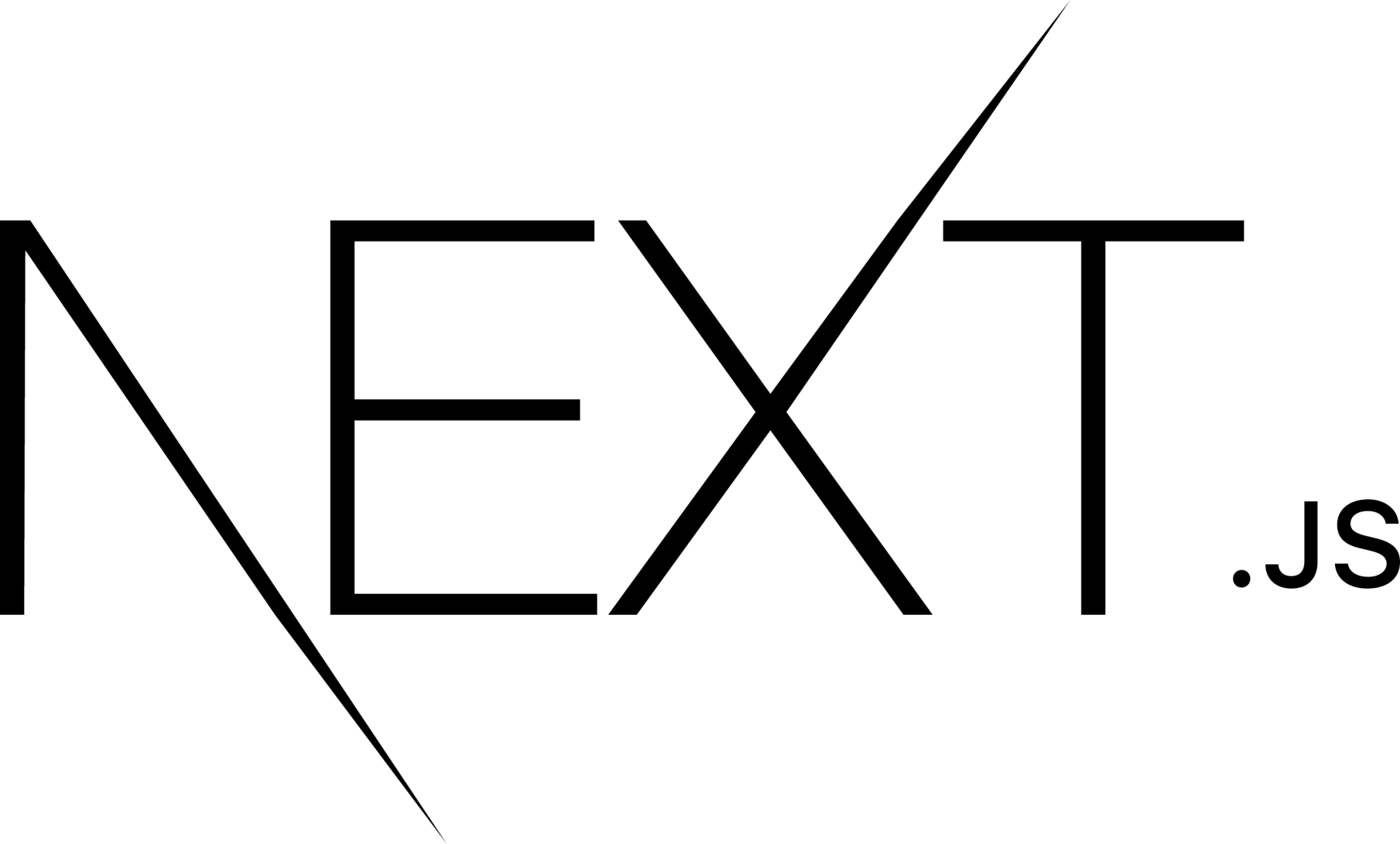

Chat with PDF
Build a PDF chatbot with vector embeddings and AI-powered Q&A
Text Generation
Generate structured content with GPT-4 and Claude 3
Image Generation
Create high-quality images with DALL·E and SDXL
And more
✨ Special offer: Get $100 off with code BLACKFRIDAY
Only 15 spots remaining at this price!
🚀 Launch Your Startup in Days, Not Weeks!
Supercharge your SaaS or AI tool development with ShipFast
Key Features:
NextJS Boilerplate
Production-ready setup with essential integrations
Payment Processing
Stripe & Lemon Squeezy integration
Authentication
Google OAuth & Magic Links for secure login
Databases
MongoDB & Supabase integration
Email Integration
Mailgun setup for transactional emails
UI Components
Ready-to-use components and animations
Time Saved:
- ✅ 4 hours on email setup
- ✅ 6 hours on landing page design
- ✅ 4 hours handling Stripe webhooks
- ✅ 2 hours on SEO tag implementation
- ✅ 3 hours on DNS record configuration
🎉 Limited Time Offer: $100 off for the next 12 visionaries! Only 12 spots left!
"I shipped in 6 days as a noob coder... This is awesome!" - Happy ShipFast User
"ShipFast helped me launch my AI tool and reach $450 MRR in just 10 days!" - Christian H.
Featured

Typefully
Write better content Grow your audience faster

Luma AI by Serviceaide
Activate AI for your Enterprise

Cursor
The AI Code Editor

ChatPDF
Chat with any PDF - Your PDF AI to ask your PDF anything

Midday
Run your business smarter

Groq
A GroqLabs AI Language Interface.

Movavi
AI-powered video editing tool

Luma AI
Dream Machine

Perplexity
Where knowledge begins

Undetectable AI
AI Detector, AI Checker, & AI Humanizer

VEED.IO
AI Video Editor - Fast, Online, Free

v0.dev
Generate UI with simple text prompts. Copy, paste, ship.

Raycast
Your shortcut to everything

Stability AI
Activating humanity's potential through generative AI

QuillBot
QuillBot AI

Kling AI
Next-Generation AI Creative Studio

Capital Companion
Adding an AI Edge to Trading and Investing
![FLUX.1 [schnell]](https://cdn.brouseai.com/logo/gAATMVVzTB-BCugiC3hVp.png)
FLUX.1 [schnell]
The fastest image generation model tailored for local development and personal use

AI Content Detector by Leap AI
Use our free AI Content detector to analyze text and see if it was generated by AI or not. AI Checker tool, 100% free forever.

Supermaven
Free AI Code Completion

Easy Folders
All-in-one Chrome extension for ChatGPT & Claude.

Directonaut
Marketing accelerator as a software

Gemini
Chat to supercharge your ideas - Google

Taskade
AI-Powered Productivity. A Second Brain for Teams

AI Paraphrasing Tool by Leap AI
Rephrase any text in seconds with this free AI paraphrasing tool. Rewrite, edit and change the tone of sentences with ease.

AnotherWrapper
10+ customizable AI demo apps: pick one, make it yours, launch your startup quickly and start making money
![FLUX.1 [pro]](https://cdn.brouseai.com/logo/LjKDkTabCoBjQ9yqT998X.png)
FLUX.1 [pro]
State-of-the-art image generation with top of the line prompt following, visual quality, image detail and output diversity.

Hugging Face
The AI community building the future

Claude 3.5 Sonnet
Our most capable model yet

Runway
Tools for human imagination

Midjourney
Create AI generated images from a text prompt
![FLUX.1 [dev]](https://cdn.brouseai.com/logo/B6GQOp69ZOm-Zte81GQnv.png)
FLUX.1 [dev]
A 12 billion parameter rectified flow transformer capable of generating images from text descriptions

SoundHound AI
Technology for a voice-enabled world

Vidnoz AI
Free AI Video Generator

Vercel AI SDK
The AI Toolkit for TypeScript

Lunary AI
The production platform for LLM apps.
