
Unscreen
Remove Video Background
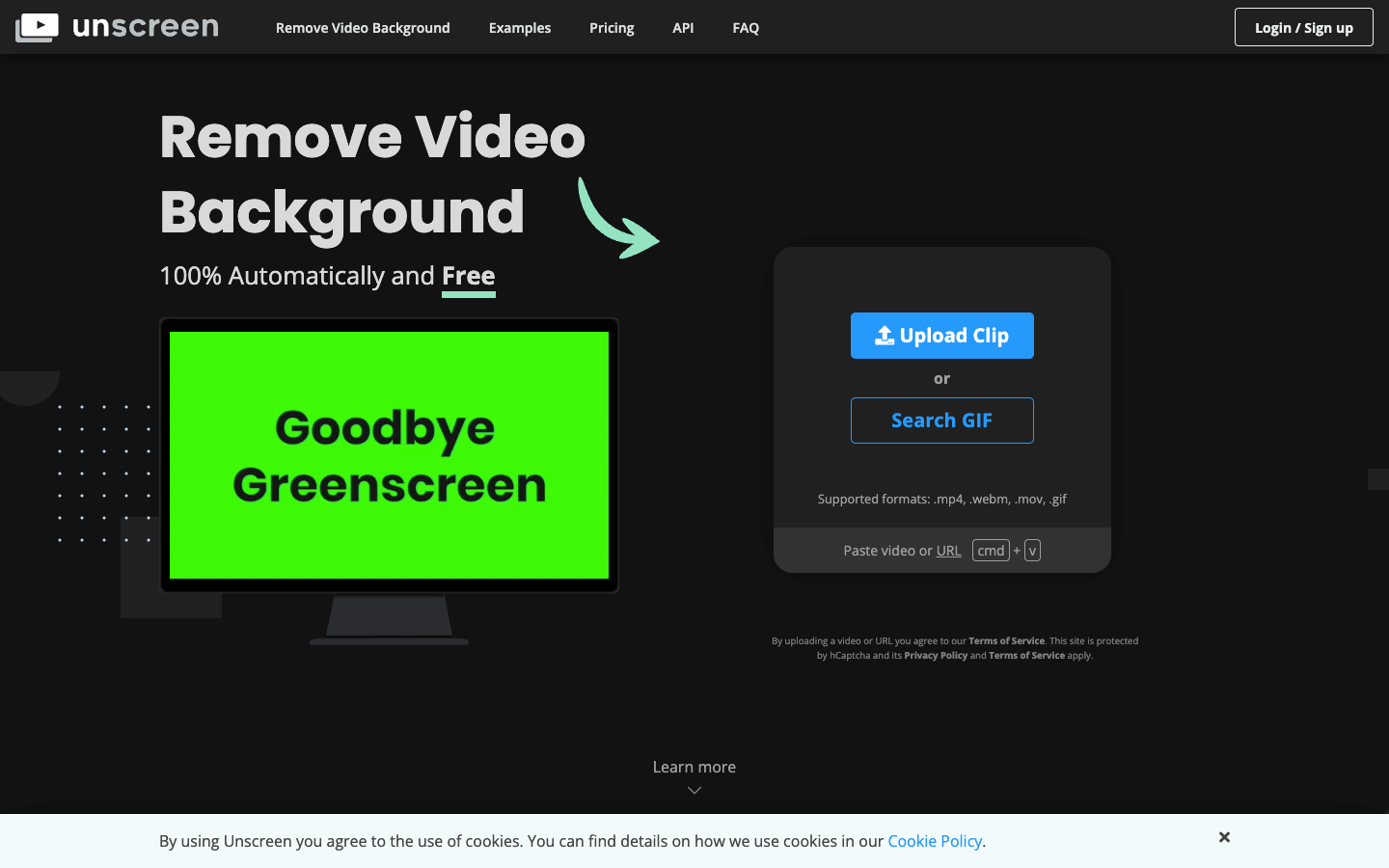
Overview
Unscreen is an AI-powered tool that automatically removes backgrounds from videos, making it easy to create background-free clips in just a few seconds. It supports various formats such as mp4, webm, and gif, and offers both a free version and a pro version called Unscreen Pro which provides full HD resolution and a plugin for Adobe Premiere Pro. By utilizing advanced AI technology, Unscreen simplifies the process of removing backgrounds, eliminating the need for traditional methods like green screens and chroma keying.
Unscreen is a great tool for a variety of purposes, such as:
Creating green screen effects for your videos
Removing unwanted objects from your videos
Isolating people or objects from their background
Creating product demos or explainer videos
Unscreen is free to use, but there are some limitations. For example, free videos can only be up to 60 seconds long and have a resolution of up to 720p. You can also only export videos in MP4 format. If you need to remove the background from longer or higher-resolution videos, or if you want to export your videos in other formats, you will need to upgrade to a paid plan.
Overall, Unscreen is a great tool for anyone who needs to remove the background from their videos. It is free to use, easy to learn, and produces high-quality results.
Additional details about Unscreen:
Unscreen is a web-based tool, so you don't need to download any software to use it.
Unscreen supports a variety of video formats, including MP4, MOV, and AVI.
Unscreen offers a variety of output formats, including MP4, MOV, and GIF.
Unscreen has a built-in library of background images and videos that you can use to replace your video background.
Unscreen offers a paid Pro plan that unlocks additional features, such as longer video lengths, higher resolutions, and more output formats.
Core Features
Background Removal: Unscreen's primary feature involves using artificial intelligence algorithms to accurately distinguish between the subject and the background in a given video, allowing for seamless extraction of desired elements.
Customizable Replacement Backgrounds: Users can effortlessly insert personalized backgrounds post-removal, choosing from a plethora of available options such as single colors, uploaded images, or alternative video footage based on individual preferences.
Format Support: Unscreen caters to diverse input and output formats (including MP4, MOV, AVI, and GIF), ensuring compatibility across popular media platforms and devices.
Built-In Library of Images & Videos: An integrated repository of ready-to-use visual assets enables quick selection and implementation of appealing backgrounds directly within the application.
Paid Subscription Benefits: Optimal video length and enhanced resolution limits accompany the paid subscription tier, empowering professionals and enthusiasts alike to elevate production standards according to their unique project necessities.
Accessible Interface: With no requirement for software installations, Unscreen operates entirely online - streamlining workflows by permitting direct access through standard web browsers.
User Guides & Resources: Comprehensive documentation, tutorial materials, and support channels facilitate learning and mastery over the platform, accelerating familiarization for creators of varying skill levels.
Batch Processing (Pro Feature): Efficiently manage large volumes of files simultaneously by leveraging batch processing functions offered exclusively under the paid subscription model, significantly reducing time expenditures during extensive projects.
Integration Capabilities (Pro Feature): Enhance productivity by integrating Unscreen into existing creative suites, such as Adobe Premiere Pro, facilitating unified workflow management for multimedia editing tasks.
Offline Rendering (Pro Feature): Optimize bandwidth usage by exploiting offline rendering services provided under the premium subscription structure, minimizing latency concerns and maintaining steady system performance throughout complex processes. These are some of the essential functionalities encapsulated within Unscreen, illustrating how these attributes cater specifically towards fulfilling contemporary demands for adaptable yet efficient multimedia creation tools.
Use Cases
Marketing Video Creation: A marketing team wishes to incorporate dynamic text overlays onto footage featuring products; however, stock footage typically includes brand logos embedded within original backgrounds. Utilizing Unscreen, marketers could swiftly delete undesirable elements before applying custom animations and messaging.
Virtual Conferencing Backdrop Personalization: Individuals participating remotely in virtual meetings desire tailored appearances beyond generic office space imagery supplied natively by conferencing apps. Leveraging Unscreen, participants can extract themselves and apply preferred surroundings suited to personal tastes or organizational themes.
Instructional Content Production: Educators developing instructional videos require clean presentation spaces devoid of distractions commonplace in everyday environments. Applying Unscreen, instructors can position themselves against neutral backdrops emphasizing critical concepts rather than superficial details captured incidentally alongside initial recordings.
Social Media Posts Design: Influencers aspiring to publish visually compelling social media posts often struggle when incorporating third-party graphics due to conflicting aesthetics found naturally within acquired material. Employing Unscreen, influencers maintain control over final outputs by replacing incongruent aspects prior to dissemination across targeted networks.
Game Development: Independent game developers working on pixel art titles frequently encounter challenges related to character integration amidst intricate stage designs. Through Unscreen, designers acquire transparent sprites compatible with layered compositions, thereby expediting development cycles and enhancing overall quality assurance efforts.
News Reporting: Journalists recording interviews outdoors face inconsistent audio capture influenced partly by ambient noise pollution inherently present in urban landscapes. Using Unscreen, reporters can relocate subjects indoors whilst preserving authenticity, ultimately improving audiovisual synchronization within produced segments.
Special Effects Implementation: Filmmakers endeavoring to craft immersive experiences replete with captivating special effects must first establish convincing contexts around central characters or focal points. Harnessing Unscreen, editors swap mundane scenes with fantastical locales, paving the way for imaginative narratives grounded in realism despite surrealistic premises.
Testimonial Collection: Entrepreneurs gathering customer testimonials sometimes discover disparate visual styles unsuitable for cohesive brand representation. Armed with Unscreen, businesses uniformly style endorser contributions by applying consistent background treatments reflective of company identity guidelines.
Real Estate Listings Showcase: Property managers aiming to maximize visibility amongst competitive markets employ digital strategies highlighting distinguishing features exclusive to listed properties. Exploiting Unscreen, agents substitute monotonous default renderings with engaging vistas representing each location uniquely, enticing prospective buyers toward detailed property descriptions.
Brand Identity Management: Corporate communications teams charged with enforcing strict brand identity policies benefit from Unscreen's ability to enforce consistency across externally sourced visual collateral. Standardizing nonconforming assets becomes feasible through rapid isolation and substitution techniques applied consistently across entire libraries of imported media files.
Pros & Cons
Pros
Easy background removal
No software needed
Supports various formats
High-quality results
Affordable pricing plans
Fast processing times
Customizable replacement backgrounds
Built-in library of images and videos
Ideal for green screen effects
Suitable for beginners and experts
Batch processing (Pro)
Integrates with Adobe Premiere Pro (Pro)
Offline rendering (Pro)
Seamless edge detection
Excellent accuracy in separating foreground and background
Collaborative features (Pro)
Advanced analytics dashboard (Pro)
Secure data handling practices
Continuous updates and improvements
Responsive customer support
Cons
Limited free version features
Occasional errors with complex backgrounds
Maximum video length limitation (Free)
Lower resolution output (Free)
Export restrictions (MP4 only for Free)
Learning curve associated with advanced features (Pro)
Potential issues with larger files (Pro)
Monthly subscription required for Pro version
Reliant on stable internet connection
Data privacy concerns regarding cloud storage
FAQs
Unscreen Alternatives
🚀 Build Your AI Startup in Hours!
10 customizable AI demo apps to help you build faster
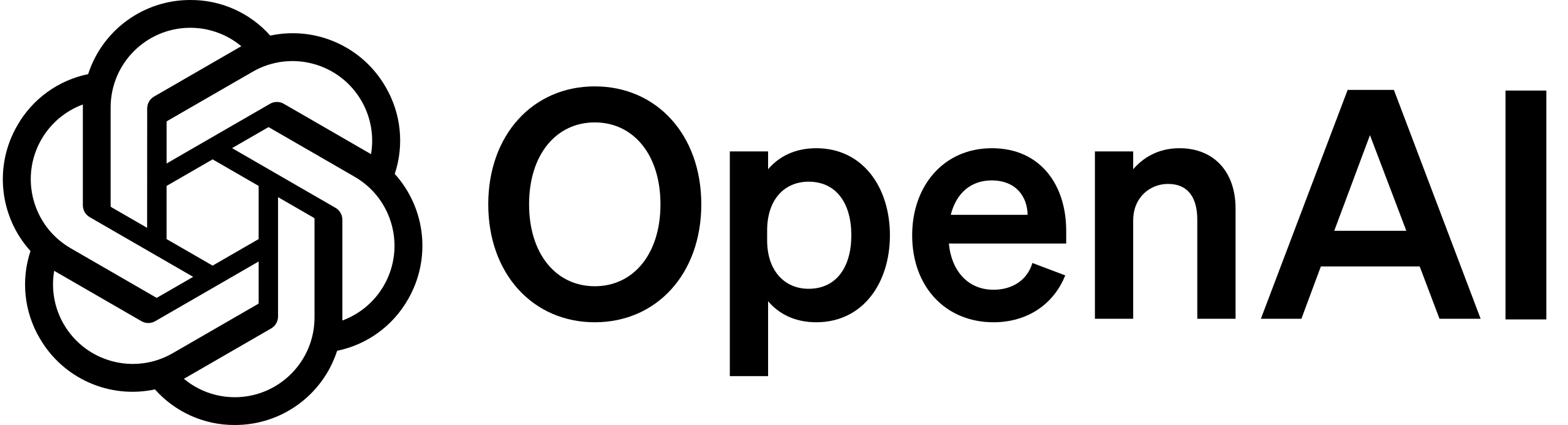



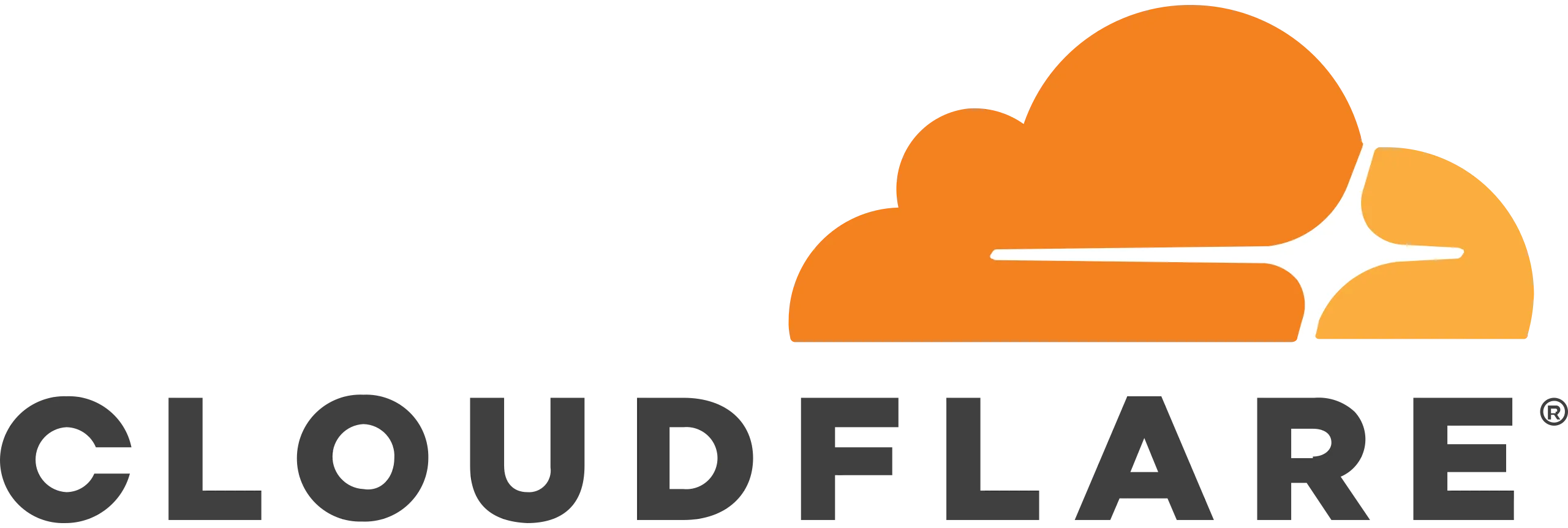
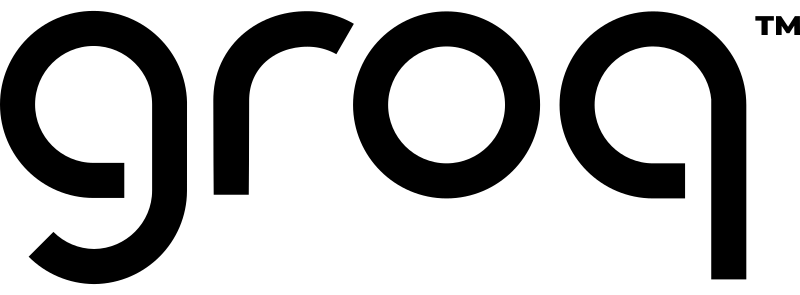
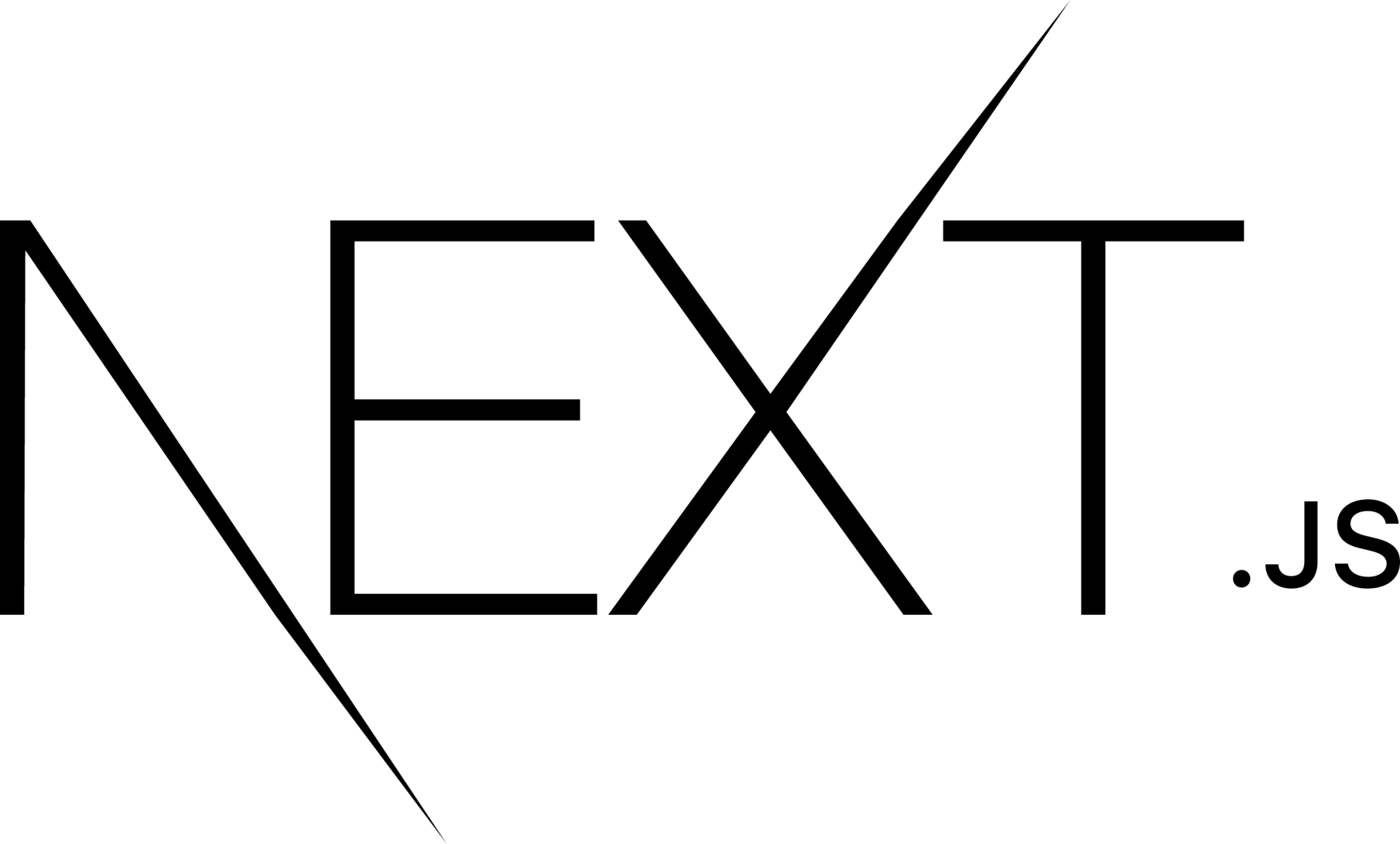

Chat with PDF
Build a PDF chatbot with vector embeddings and AI-powered Q&A
Text Generation
Generate structured content with GPT-4 and Claude 3
Image Generation
Create high-quality images with DALL·E and SDXL
And more
✨ Special offer: Get $100 off with code BLACKFRIDAY
Only 15 spots remaining at this price!
🚀 Launch Your Startup in Days, Not Weeks!
Supercharge your SaaS or AI tool development with ShipFast
Key Features:
NextJS Boilerplate
Production-ready setup with essential integrations
Payment Processing
Stripe & Lemon Squeezy integration
Authentication
Google OAuth & Magic Links for secure login
Databases
MongoDB & Supabase integration
Email Integration
Mailgun setup for transactional emails
UI Components
Ready-to-use components and animations
Time Saved:
- ✅ 4 hours on email setup
- ✅ 6 hours on landing page design
- ✅ 4 hours handling Stripe webhooks
- ✅ 2 hours on SEO tag implementation
- ✅ 3 hours on DNS record configuration
🎉 Limited Time Offer: $100 off for the next 12 visionaries! Only 12 spots left!
"I shipped in 6 days as a noob coder... This is awesome!" - Happy ShipFast User
"ShipFast helped me launch my AI tool and reach $450 MRR in just 10 days!" - Christian H.
Featured

Kling AI
Next-Generation AI Creative Studio

Gemini
Chat to supercharge your ideas - Google

Easy Folders
All-in-one Chrome extension for ChatGPT & Claude.

QuillBot
QuillBot AI

Typefully
Write better content Grow your audience faster

Luma AI
Dream Machine

Vercel AI SDK
The AI Toolkit for TypeScript

Midjourney
Create AI generated images from a text prompt
![FLUX.1 [schnell]](https://cdn.brouseai.com/logo/gAATMVVzTB-BCugiC3hVp.png)
FLUX.1 [schnell]
The fastest image generation model tailored for local development and personal use

Capital Companion
Adding an AI Edge to Trading and Investing

Taskade
AI-Powered Productivity. A Second Brain for Teams

Luma AI by Serviceaide
Activate AI for your Enterprise

AnotherWrapper
10+ customizable AI demo apps: pick one, make it yours, launch your startup quickly and start making money

AI Paraphrasing Tool by Leap AI
Rephrase any text in seconds with this free AI paraphrasing tool. Rewrite, edit and change the tone of sentences with ease.

SoundHound AI
Technology for a voice-enabled world

Claude 3.5 Sonnet
Our most capable model yet

AI Content Detector by Leap AI
Use our free AI Content detector to analyze text and see if it was generated by AI or not. AI Checker tool, 100% free forever.

Perplexity
Where knowledge begins

Lunary AI
The production platform for LLM apps.
![FLUX.1 [pro]](https://cdn.brouseai.com/logo/LjKDkTabCoBjQ9yqT998X.png)
FLUX.1 [pro]
State-of-the-art image generation with top of the line prompt following, visual quality, image detail and output diversity.

v0.dev
Generate UI with simple text prompts. Copy, paste, ship.

Supermaven
Free AI Code Completion

Groq
A GroqLabs AI Language Interface.

Cursor
The AI Code Editor

Hugging Face
The AI community building the future

Midday
Run your business smarter

Stability AI
Activating humanity's potential through generative AI
![FLUX.1 [dev]](https://cdn.brouseai.com/logo/B6GQOp69ZOm-Zte81GQnv.png)
FLUX.1 [dev]
A 12 billion parameter rectified flow transformer capable of generating images from text descriptions

Movavi
AI-powered video editing tool

Runway
Tools for human imagination

Undetectable AI
AI Detector, AI Checker, & AI Humanizer

VEED.IO
AI Video Editor - Fast, Online, Free

ChatPDF
Chat with any PDF - Your PDF AI to ask your PDF anything

Directonaut
Marketing accelerator as a software

Vidnoz AI
Free AI Video Generator

Raycast
Your shortcut to everything

