
Bardeen
Free AI workflow, task, and process automation software
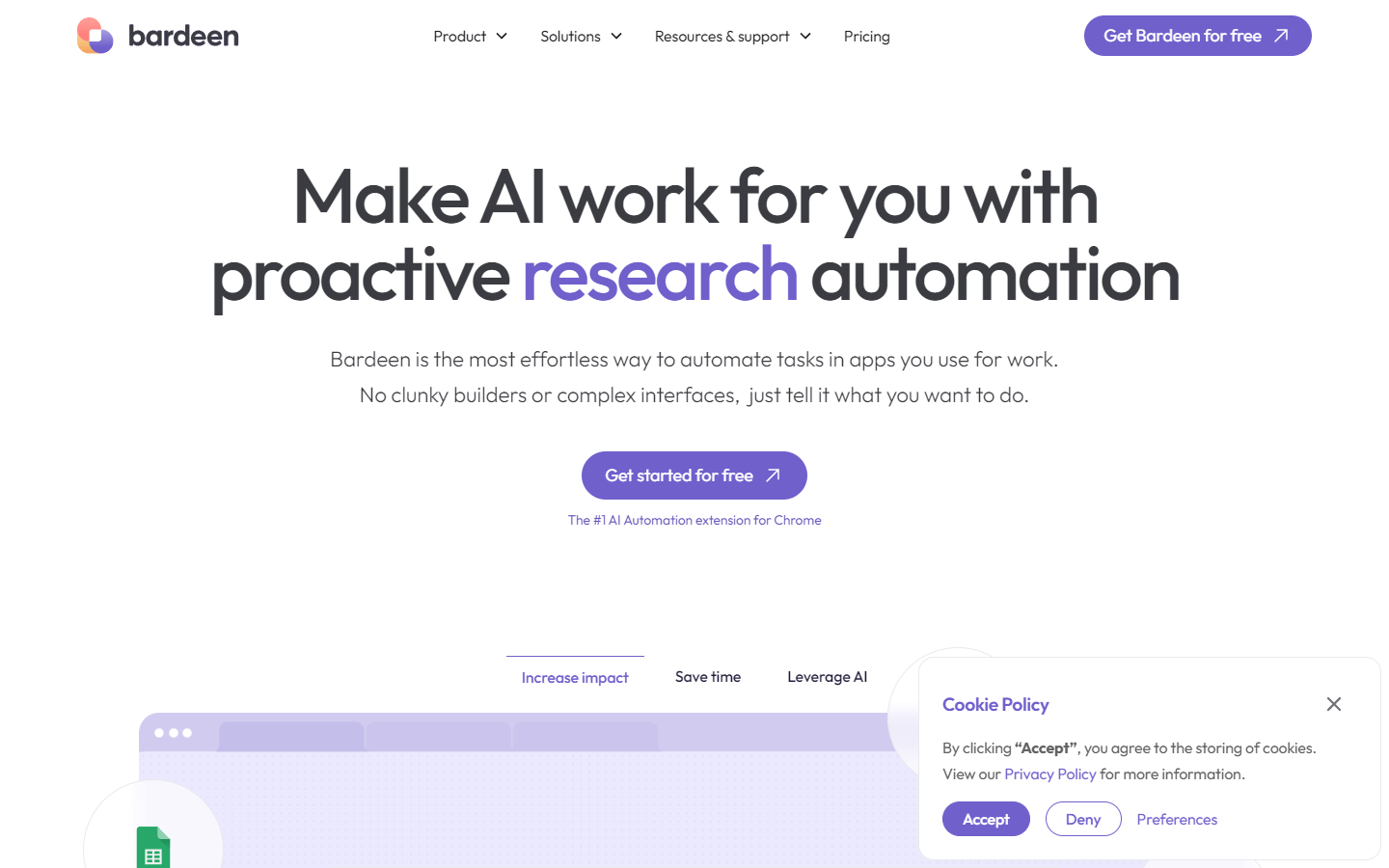
Overview
Bardeen is a no-code workflow automation tool designed to help users automate repetitive tasks and control web applications from any location. It allows users to replace tedious tasks with a single shortcut and integrate various services. The company was established in 2020 and has received funding from investors like 468 Capital, FirstMark Capital, and Insight Partners. Bardeen aims to simplify business operations by identifying decision-makers within specific organizations and providing tools for email automation, among other features.
Core Features
Automating Repetitive Tasks: With its user-friendly interface, you can create automated sequences called "playbooks." These playbooks combine actions across multiple platforms into one seamless process, saving you significant time and effort. For instance, you could set up a playbook to automatically save attachments from emails to Google Drive, creating calendar events based on text messages, or sharing new blog posts on social media.
Cross-platform Integration: By connecting various tools such as Gmail, Slack, Trello, Airtable, Asana, LinkedIn, Twitter, Notion, GitHub, Zoom, Calendar, and many others, Bardeen provides an all-in-one solution for managing your day-to-day activities efficiently.
Web Application Control: Using Bardeen's browser extension (available for Chrome, Edge, Firefox, and Brave), you can interact with web pages directly through their automation capabilities, eliminating the need to switch between numerous windows constantly.
Conditional Logic & Variables: Advanced users can harness conditional logic and variables to make their playbooks even smarter. This feature lets you add if/else statements to perform dynamic actions depending on certain conditions met during execution. Additionally, variables allow you to store information temporarily and reuse it later throughout the sequence.
Identifying Decision Makers: Through its AI technology, Bardeen helps businesses find relevant decision-makers within target organizations. This capability assists sales teams, marketers, and recruiters in reaching out to potential leads effectively.
Email Automation: Bardeen also includes built-in templates for common email scenarios, enabling you to send personalized emails at scale easily. You can schedule follow-up reminders, track open rates, and manage replies right from the platform.
Community Support: Users have access to a growing community where they can share pre-built playbooks, ask questions, and learn best practices for getting the most out of the service.
Use Cases
Social Media Post Scheduling: Connect your favorite social media accounts and schedule posts ahead of time. Use RSS feeds or keywords to discover content relevant to your niche and quickly generate drafts.
Recruitment Outreach: Identify promising candidates through professional networks, collect contact info, and send tailored connection requests and introductory emails. Track responses and engage accordingly.
Data Entry Automation: Extract data from invoices, contracts, or receipts and transfer them to spreadsheets or databases automatically. Save hours each week handling mundane administrative tasks.
Content Creation Assistance: Search online sources for royalty-free images, videos, or audio files. Compile these resources along with curated articles related to your topic and format them into a complete blog post.
Customer Service Response: Set up triggers to monitor customer support channels (e.g., email, chatbot) for frequently asked questions and respond with appropriate answers while alerting team members when human intervention is required.
Project Management Updates: Keep project management boards updated by syncing task statuses, deadlines, and progress reports from development tools, design software, or communication platforms.
Competitor Analysis: Monitor competitor websites for price changes, product launches, or marketing campaigns. Receive notifications highlighting critical updates and analyze trends over time.
Educational Resource Collection: Curate educational materials, newsletters, podcast episodes, or YouTube videos based on topics of interest. Organize these items in central locations accessible via mobile devices or desktops.
Employee Onboarding: Automatically assign training modules, welcome emails, equipment orders, and orientation schedules to new employees based on roles, departments, or skill sets.
Personal CRM System: Consolidate contacts, interactions, and touchpoints from networking events, conferences, or seminars. Schedule periodic follow-ups and update records as needed, ensuring long-term relationship building.
Pros & Cons
Pros
Time-saving automation
Easy-to-learn interface
Cross-platform integration
Customizable playbooks
Conditional logic available
Email campaign functionality
Browser extension convenience
Community support & resources
Cost-effective plans
Regularly updated features
Scalability for small to large projects
Reduces errors due to automation
Improves overall productivity
Simplifies complex workflows
Enhances collaboration between teams
Cons
Limited native functions
Steeper learning curve for advanced usage
Initial setup may require trial & error
Some app limitations or bugs
Potential privacy concerns
Occasional performance issues
No offline mode for desktop version
Mobile app availability limited
May experience occasional glitches
Reliance on third-party APIs
FAQs
Bardeen Alternatives

Zapier
Automate as fast as you can type

HARPA AI
AI Automation Agent for Chrome

Raycast
Your shortcut to everything

Lindy.ai
Transform Your Workflow with Lindy.ai's AI Assistant

Midday
Run your business smarter

Plus.ai
Driving a smarter and safer future

Cursor
The AI Code Editor

Fireflies.ai
Automate your meeting notes

Relevance AI
Build your AI Workforce
🚀 Build Your AI Startup in Hours!
10 customizable AI demo apps to help you build faster
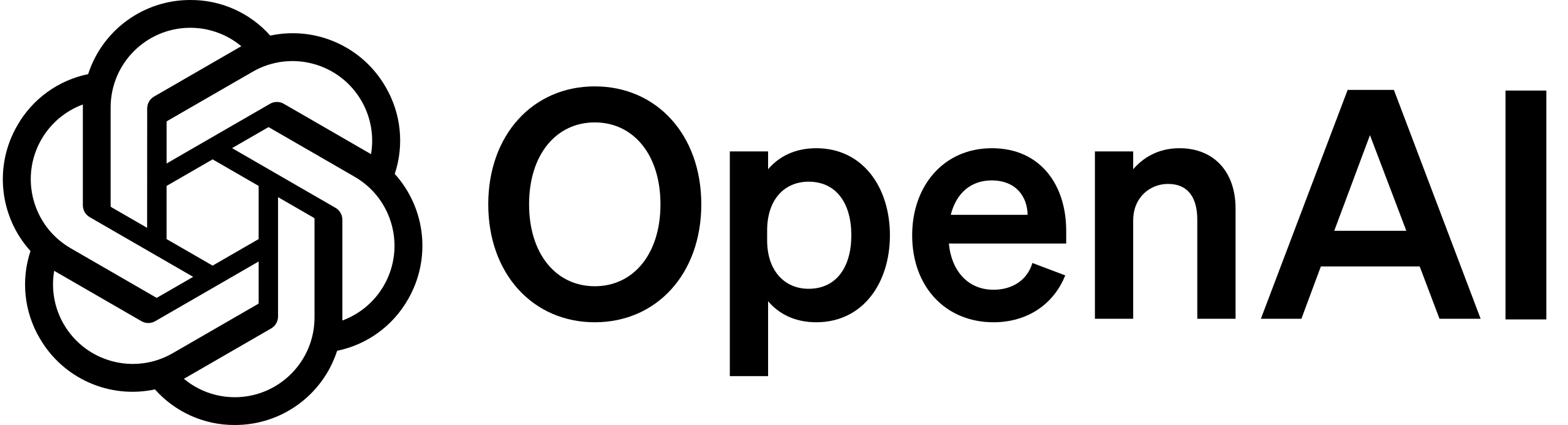



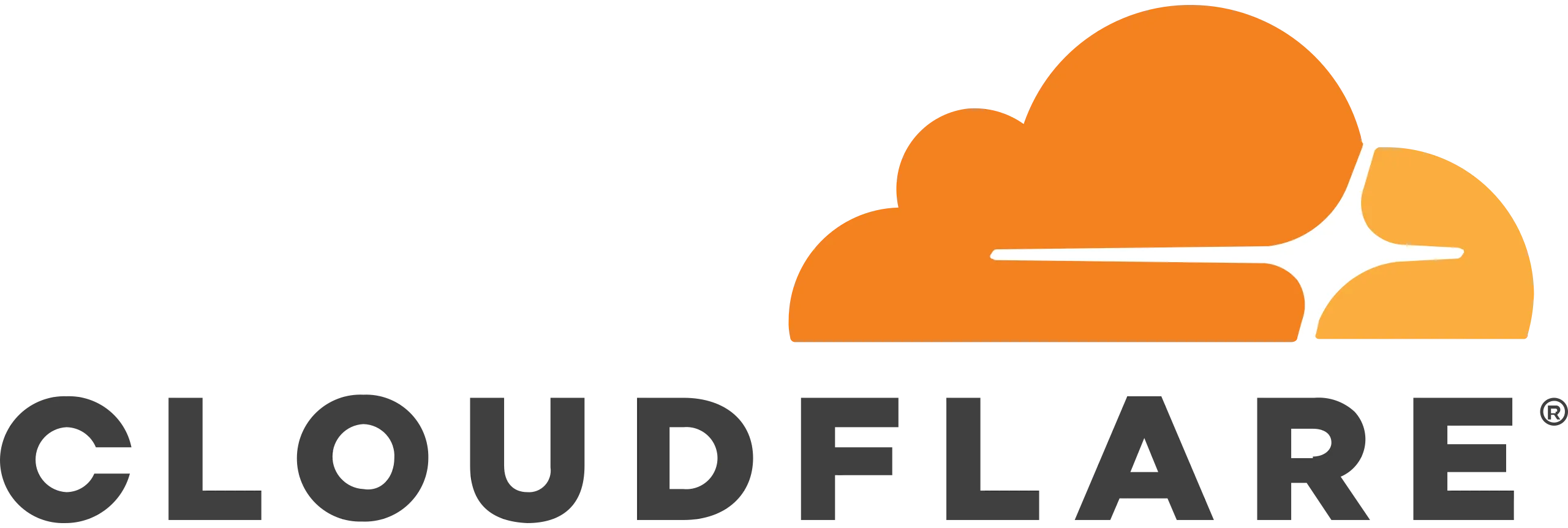
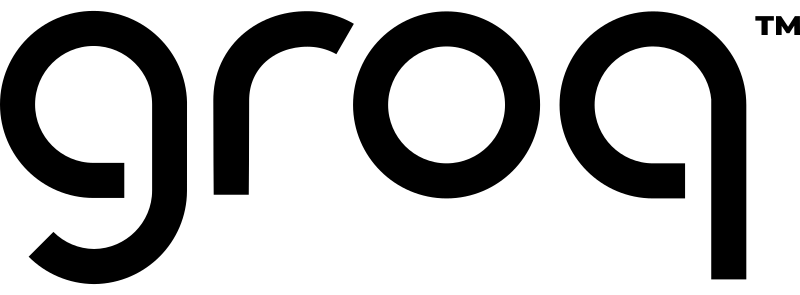
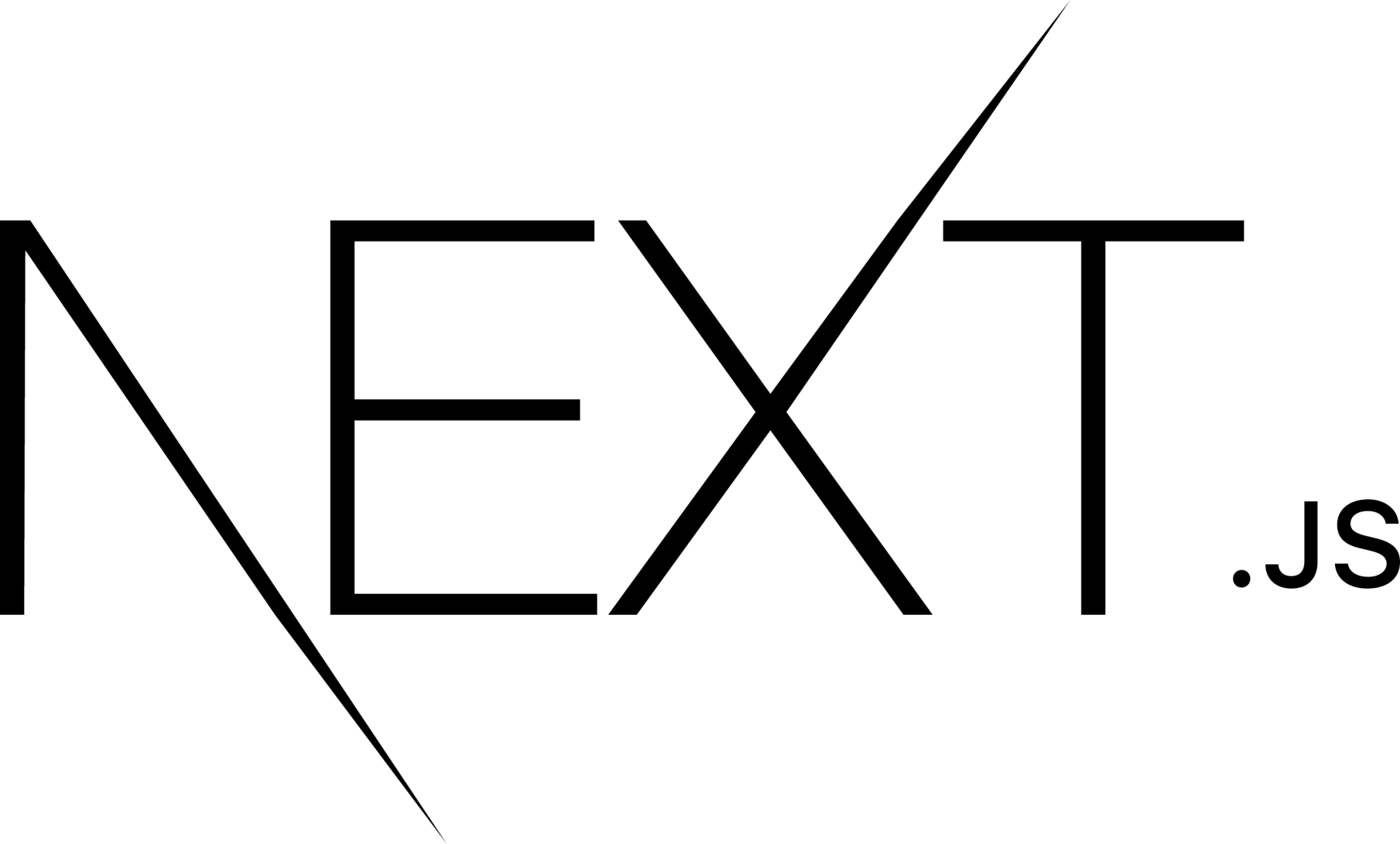

Chat with PDF
Build a PDF chatbot with vector embeddings and AI-powered Q&A
Text Generation
Generate structured content with GPT-4 and Claude 3
Image Generation
Create high-quality images with DALL·E and SDXL
And more
✨ Special offer: Get $100 off with code BLACKFRIDAY
Only 15 spots remaining at this price!
🚀 Launch Your Startup in Days, Not Weeks!
Supercharge your SaaS or AI tool development with ShipFast
Key Features:
NextJS Boilerplate
Production-ready setup with essential integrations
Payment Processing
Stripe & Lemon Squeezy integration
Authentication
Google OAuth & Magic Links for secure login
Databases
MongoDB & Supabase integration
Email Integration
Mailgun setup for transactional emails
UI Components
Ready-to-use components and animations
Time Saved:
- ✅ 4 hours on email setup
- ✅ 6 hours on landing page design
- ✅ 4 hours handling Stripe webhooks
- ✅ 2 hours on SEO tag implementation
- ✅ 3 hours on DNS record configuration
🎉 Limited Time Offer: $100 off for the next 12 visionaries! Only 12 spots left!
"I shipped in 6 days as a noob coder... This is awesome!" - Happy ShipFast User
"ShipFast helped me launch my AI tool and reach $450 MRR in just 10 days!" - Christian H.
Featured

Stability AI
Activating humanity's potential through generative AI

QuillBot
QuillBot AI

Movavi
AI-powered video editing tool

Midjourney
Create AI generated images from a text prompt

AI Paraphrasing Tool by Leap AI
Rephrase any text in seconds with this free AI paraphrasing tool. Rewrite, edit and change the tone of sentences with ease.

Taskade
AI-Powered Productivity. A Second Brain for Teams

ChatPDF
Chat with any PDF - Your PDF AI to ask your PDF anything

Easy Folders
All-in-one Chrome extension for ChatGPT & Claude.

Raycast
Your shortcut to everything

Directonaut
Marketing accelerator as a software
![FLUX.1 [schnell]](https://cdn.brouseai.com/logo/gAATMVVzTB-BCugiC3hVp.png)
FLUX.1 [schnell]
The fastest image generation model tailored for local development and personal use

Vidnoz AI
Free AI Video Generator

Vercel AI SDK
The AI Toolkit for TypeScript

Supermaven
Free AI Code Completion

Typefully
Write better content Grow your audience faster

Lunary AI
The production platform for LLM apps.

Luma AI
Dream Machine

Perplexity
Where knowledge begins

Claude 3.5 Sonnet
Our most capable model yet
![FLUX.1 [dev]](https://cdn.brouseai.com/logo/B6GQOp69ZOm-Zte81GQnv.png)
FLUX.1 [dev]
A 12 billion parameter rectified flow transformer capable of generating images from text descriptions

Midday
Run your business smarter

Undetectable AI
AI Detector, AI Checker, & AI Humanizer

SoundHound AI
Technology for a voice-enabled world
![FLUX.1 [pro]](https://cdn.brouseai.com/logo/LjKDkTabCoBjQ9yqT998X.png)
FLUX.1 [pro]
State-of-the-art image generation with top of the line prompt following, visual quality, image detail and output diversity.

v0.dev
Generate UI with simple text prompts. Copy, paste, ship.

Kling AI
Next-Generation AI Creative Studio

Hugging Face
The AI community building the future

VEED.IO
AI Video Editor - Fast, Online, Free

Runway
Tools for human imagination

Cursor
The AI Code Editor

AnotherWrapper
10+ customizable AI demo apps: pick one, make it yours, launch your startup quickly and start making money

Capital Companion
Adding an AI Edge to Trading and Investing

AI Content Detector by Leap AI
Use our free AI Content detector to analyze text and see if it was generated by AI or not. AI Checker tool, 100% free forever.

Gemini
Chat to supercharge your ideas - Google

Luma AI by Serviceaide
Activate AI for your Enterprise

Groq
A GroqLabs AI Language Interface.
