
Github Copilot
The world’s most widely adopted AI developer tool.
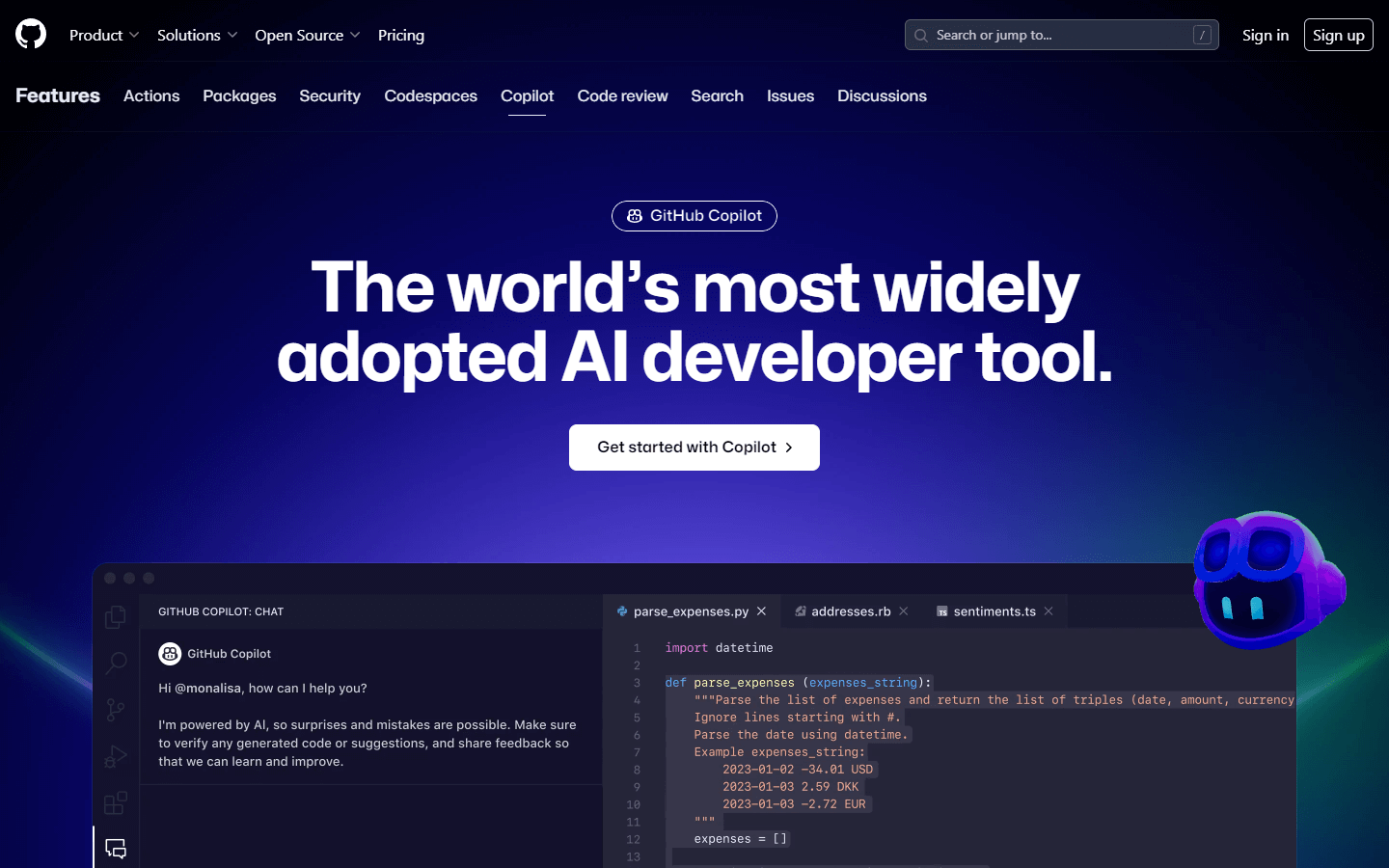
Overview
GitHub Copilot is an AI-powered tool that provides autocomplete-style suggestions as you code. It acts like a pair programmer, helping you write code faster and with greater accuracy. GitHub Copilot analyzes the context in the file you are editing, as well as related files, and offers suggestions based on its understanding of your code and comments. The model behind GitHub Copilot is trained on publicly available code on GitHub, allowing it to offer relevant suggestions across various programming languages. However, since it learns from open-source code, there might be instances where it suggests insecure coding patterns, bugs, or references to outdated APIs or idioms. GitHub Copilot is available as extensions in several integrated development environments (IDEs) such as Visual Studio Code, Visual Studio, Vim, Neovim, JetBrains suite of IDEs, and Azure Data Studio. To use GitHub Copilot, you need to sign up for a free trial or subscription if you haven't already participated in the previous technical preview.
Core Features
AI-Powered Autocompletion: Offers real-time, intelligent suggestions while writing code, saving developers time and effort by reducing keystrokes.
Contextual Understanding: Analyzes the current document and other relevant files to provide accurate and helpful suggestions tailored to the developer's needs.
Multi-Language Support: Provides support for multiple programming languages, including popular ones like Python, JavaScript, TypeScript, Ruby, C++, Java, Go, SQL, Rust, Bash, HTML, CSS, JSON, YAML, Markdown, and more.
Integrated Development Environment (IDE) Integration: Available as extensions in many popular IDEs, ensuring seamless integration into existing workflows. Currently supported IDEs include Visual Studio Code, Visual Studio, Vim, Neovim, JetBrains suite of IDEs, and Azure Data Studio.
Code Formatting: Supports formatting source code according to community standards and conventions when providing suggestions, leading to cleaner and more readable code.
Works Alongside Existing Tools: Complements and works alongside tools such as linters, formatters, and version control systems without interfering with their functionality.
Customizable Settings: Allows users to customize settings within the IDE to fine-tune how GitHub Copilot functions, making it adaptable to individual preferences and requirements.
Subscription Model: Users can access GitHub Copilot through a paid monthly or yearly subscription after completing a free trial period.
Security and Ethical Considerations: GitHub Copilot includes mechanisms to prevent copying sensitive information from user projects, and it encourages ethical behavior among developers using the service. Additionally, Microsoft has published guidelines regarding responsible AI practices and data usage for transparency and accountability.
Use Cases
Boilerplate Reduction: When setting up new projects, quickly generate repetitive boilerplate code, such as creating classes, constructors, methods, imports, or configuration blocks.
Debugging Assistance: While debugging, get help identifying issues by generating alternative versions of problematic code snippets, test cases, or sanity checks.
Refactoring Legacy Code: Easily refactor legacy codebases by getting suggestions for renaming variables, updating function arguments, or modernizing language syntax and libraries.
Pair Programming: Collaborate remotely with teammates by sharing ideas and implementing them together, allowing both coders to benefit from GitHub Copilot's assistance during live sessions.
Generating Test Scenarios: Automatically create unit tests and functional test scenarios for newly implemented logic or modules, improving overall test coverage.
API Documentation Exploration: Learn about unfamiliar API documentation by having GitHub Copilot suggest examples based on provided descriptions and method headers, accelerating learning curves.
Coding Challenges: Quickly solve coding challenges found in online platforms or practice interviews by utilizing GitHub Copilot to propose solutions for complex problems, then tweak and optimize them accordingly.
Documentation Generation: Generate code comments, docstrings, or README files automatically based on project structure and implementation details, keeping documentation up-to-date and consistent.
Cross-Platform Porting: Simplify porting code between different frameworks, libraries, or operating systems by suggesting equivalent implementations adapted to target environments.
Exploratory Learning: Experiment with new technologies or concepts by asking GitHub Copilot questions or requesting demos, enabling a more interactive and engaging way of familiarizing yourself with novel topics.
Pros & Cons
Pros
Increased productivity
Time savings
Improved code quality
Contextually aware suggestions
Cross-language compatibility
Seamless IDE integrations
Customizable settings
Works alongside other tools
Encourages exploration
Accessible for beginners
Helps maintain consistency
Accelerates prototyping
Suggests best practices
Generates templates
Enhances collaboration
Makes code reviews easier
Facilitates quick fixes
Fosters experimentation
Broadens skillset
Reinforces correctness
Cons
Limited creative thinking
Inaccuracies in generated code
Reliance on training data
Security concerns
Potential licensing conflicts
Lack of deep domain knowledge
Dependency on internet connection
Overconfident suggestions
Occasionally distracting
Not suitable for all tasks
FAQs
Video Review
Github Copilot Alternatives
![FLUX.1 [dev]](https://cdn.brouseai.com/logo/B6GQOp69ZOm-Zte81GQnv.png)
FLUX.1 [dev]
A 12 billion parameter rectified flow transformer capable of generating images from text descriptions

Zapier
Automate as fast as you can type

v0.dev
Generate UI with simple text prompts. Copy, paste, ship.

Alphadoc
Explain APIs and SDKs in a single environment.

Vercel AI SDK
The AI Toolkit for TypeScript

ChainGPT
Unleash The Power of Blockchain AI

Blackbox AI
AI Code Generation, Code Chat, Code Search

Accio
Query Your Data Warehouse Like Exploring One Big View

Hugging Face
The AI community building the future
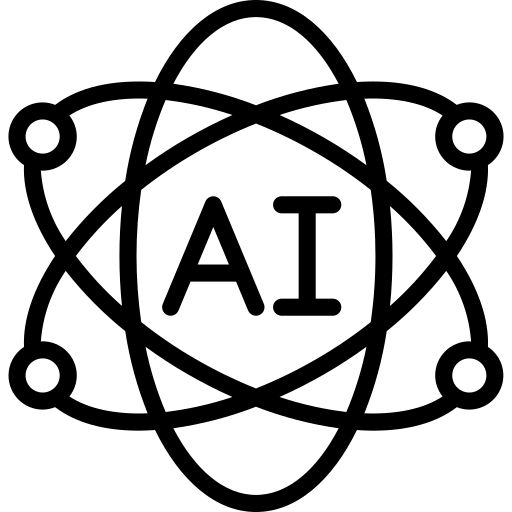
Webscrape AI
Automate Your Data Collection With No-Code

Context Data
Data Processing & ETL infrastructure for Generative AI applications

TensorFlow
An end-to-end platform for machine learning

Raycast
Your shortcut to everything
![FLUX.1 [pro]](https://cdn.brouseai.com/logo/LjKDkTabCoBjQ9yqT998X.png)
FLUX.1 [pro]
State-of-the-art image generation with top of the line prompt following, visual quality, image detail and output diversity.

Amazon Bedrock
The easiest way to build and scale generative AI applications with foundation models

CodiumAI
Meaningful Code Tests for Busy Devs
![FLUX.1 [schnell]](https://cdn.brouseai.com/logo/gAATMVVzTB-BCugiC3hVp.png)
FLUX.1 [schnell]
The fastest image generation model tailored for local development and personal use

Lunary AI
The production platform for LLM apps.

AnotherWrapper
10+ customizable AI demo apps: pick one, make it yours, launch your startup quickly and start making money

ProtoUI
A concise summary of what your tool accomplishes.

Claude 3.5 Sonnet
Our most capable model yet

Cursor
The AI Code Editor

Mintlify
The documentation you want, effortlessly

Supermaven
Free AI Code Completion

Bugasura
Issue Tracker for SaaS Teams, Partners & Customers

Durable
AI that builds a website for you.

Grit.io
Fix Technical Debt Automatically

Zerve AI
A Unified Developer Space For Data Science and AI

What The Diff
The AI assistant for your pull requests

MindsDB
The middleware for building Custom AI

Supabase
Open Source Firebase Alternative

mutable.ai
Build together with AI

Groq
A GroqLabs AI Language Interface.

Rely.io
The developer portal with an AI assistant you can speak with

Sora
Creating video from text

CodeDesign.ai
AI Website Builder Build & Host Your Site in Minutes!

Tabnine
The AI coding assistant that you control

SvelteLaunch
Svelte 5 Boilerplate for building AI apps quickly

MyShell
Democratizing & Decentralizing AI-native apps

Lazy AI
Platform to build full stack apps with prompts

GitMind
AI Powered Mind Map, Flowchart, Whiteboard.

Replicate
Run AI with an API

Phind
Get answers to complex questions with Phind's AI answer engine.

AutoGPT
The vision of the power of AI accessible to everyone

Stepsize AI
Use GenAI to Report on Product Development
🚀 Build Your AI Startup in Hours!
10 customizable AI demo apps to help you build faster
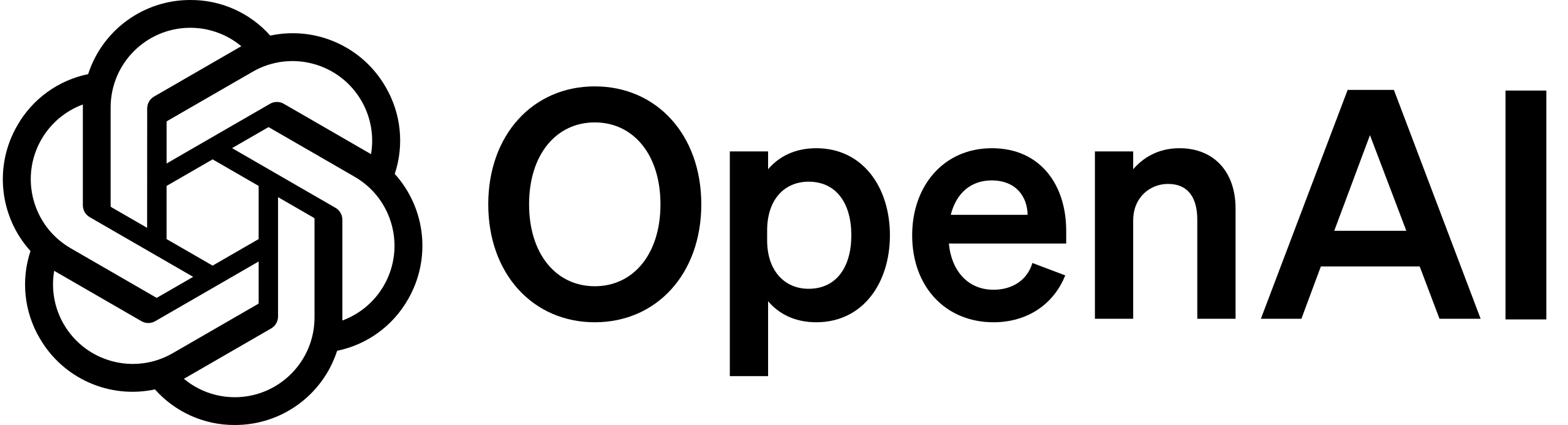



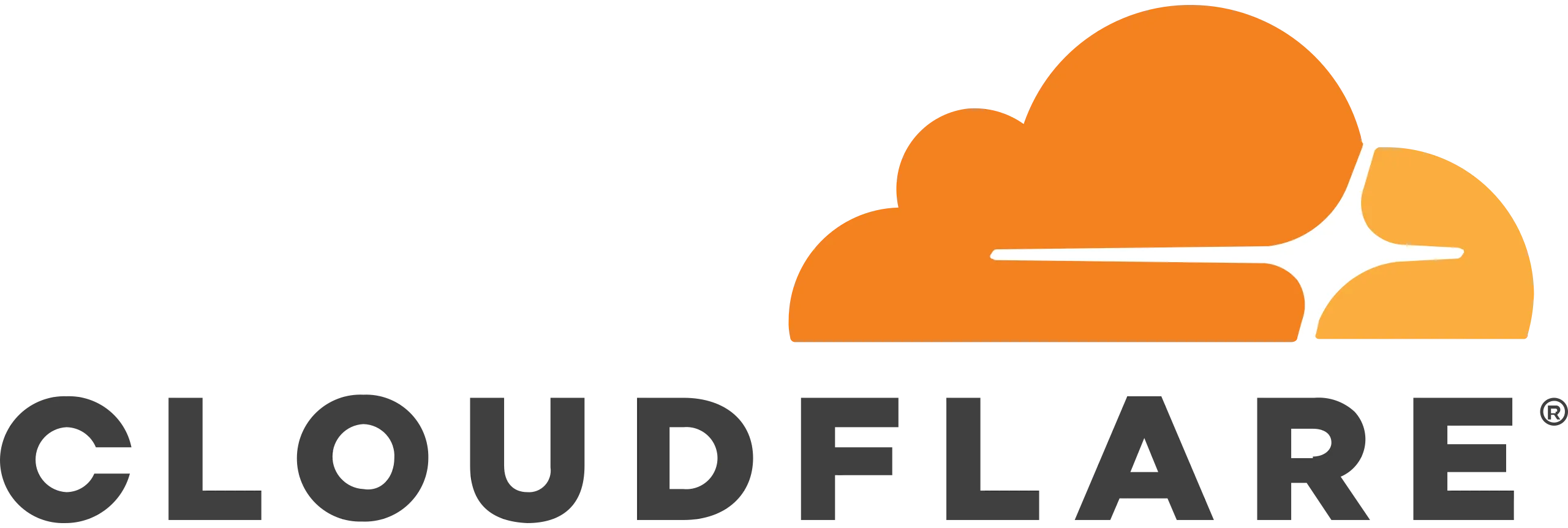
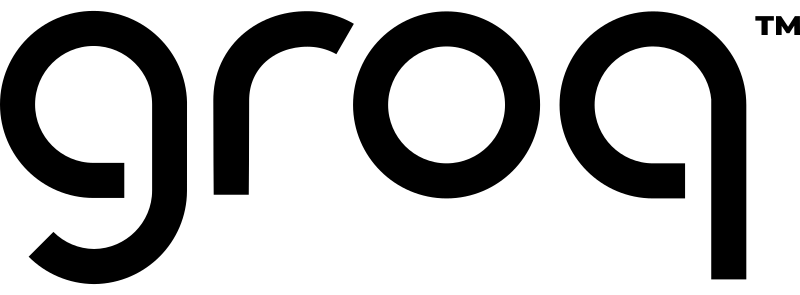
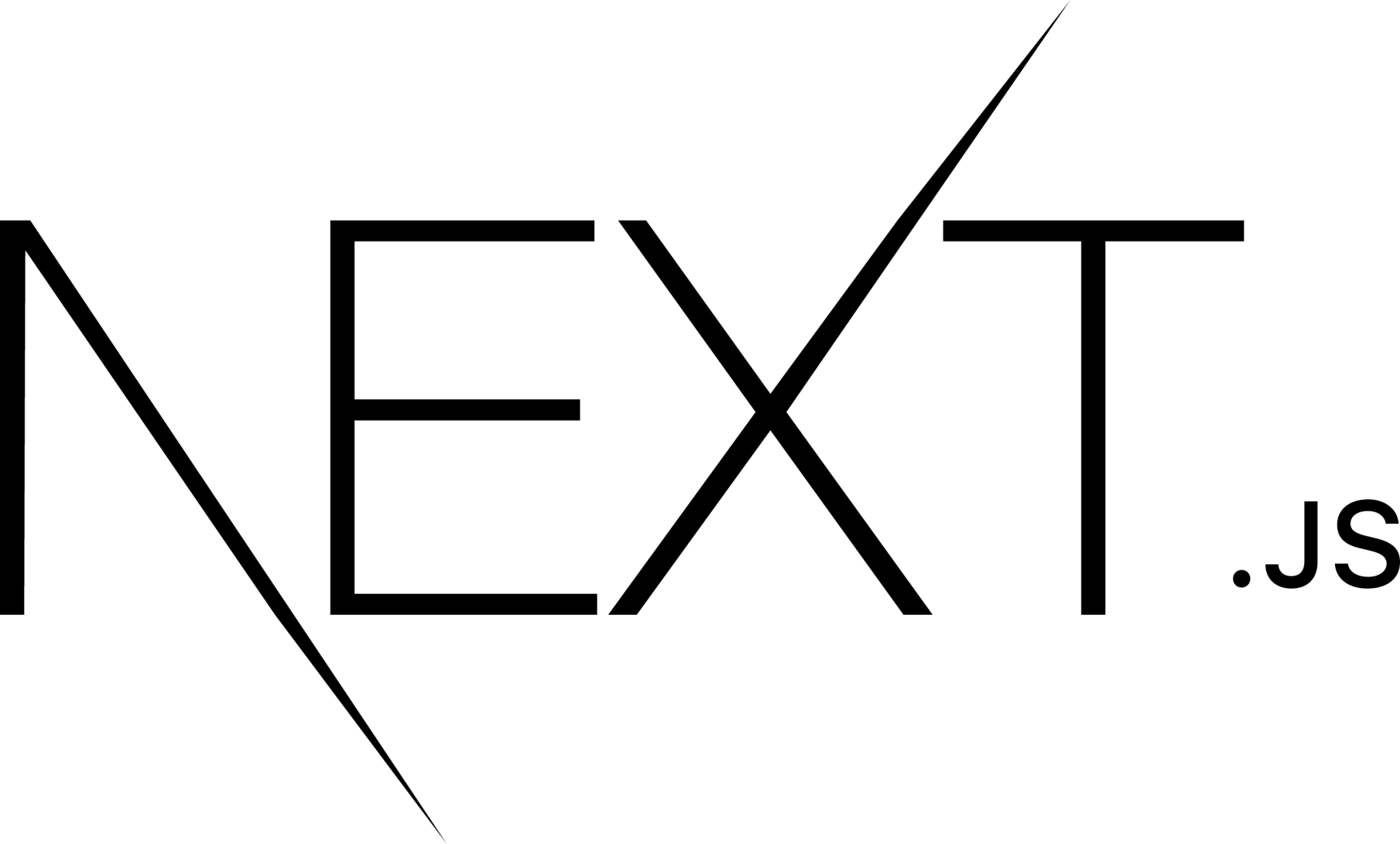

Chat with PDF
Build a PDF chatbot with vector embeddings and AI-powered Q&A
Text Generation
Generate structured content with GPT-4 and Claude 3
Image Generation
Create high-quality images with DALL·E and SDXL
And more
✨ Special offer: Get $100 off with code BLACKFRIDAY
Only 15 spots remaining at this price!
🚀 Launch Your Startup in Days, Not Weeks!
Supercharge your SaaS or AI tool development with ShipFast
Key Features:
NextJS Boilerplate
Production-ready setup with essential integrations
Payment Processing
Stripe & Lemon Squeezy integration
Authentication
Google OAuth & Magic Links for secure login
Databases
MongoDB & Supabase integration
Email Integration
Mailgun setup for transactional emails
UI Components
Ready-to-use components and animations
Time Saved:
- ✅ 4 hours on email setup
- ✅ 6 hours on landing page design
- ✅ 4 hours handling Stripe webhooks
- ✅ 2 hours on SEO tag implementation
- ✅ 3 hours on DNS record configuration
🎉 Limited Time Offer: $100 off for the next 12 visionaries! Only 12 spots left!
"I shipped in 6 days as a noob coder... This is awesome!" - Happy ShipFast User
"ShipFast helped me launch my AI tool and reach $450 MRR in just 10 days!" - Christian H.
Featured

Midjourney
Create AI generated images from a text prompt

Supermaven
Free AI Code Completion

Groq
A GroqLabs AI Language Interface.

Raycast
Your shortcut to everything

Capital Companion
Adding an AI Edge to Trading and Investing

Directonaut
Marketing accelerator as a software

Undetectable AI
AI Detector, AI Checker, & AI Humanizer

Stability AI
Activating humanity's potential through generative AI

ChatPDF
Chat with any PDF - Your PDF AI to ask your PDF anything

AI Paraphrasing Tool by Leap AI
Rephrase any text in seconds with this free AI paraphrasing tool. Rewrite, edit and change the tone of sentences with ease.

Gemini
Chat to supercharge your ideas - Google

v0.dev
Generate UI with simple text prompts. Copy, paste, ship.

Taskade
AI-Powered Productivity. A Second Brain for Teams

Perplexity
Where knowledge begins

Vercel AI SDK
The AI Toolkit for TypeScript

Runway
Tools for human imagination

Easy Folders
All-in-one Chrome extension for ChatGPT & Claude.

Vidnoz AI
Free AI Video Generator

Luma AI
Dream Machine

Typefully
Write better content Grow your audience faster

AI Content Detector by Leap AI
Use our free AI Content detector to analyze text and see if it was generated by AI or not. AI Checker tool, 100% free forever.

Movavi
AI-powered video editing tool

Cursor
The AI Code Editor

Hugging Face
The AI community building the future
![FLUX.1 [dev]](https://cdn.brouseai.com/logo/B6GQOp69ZOm-Zte81GQnv.png)
FLUX.1 [dev]
A 12 billion parameter rectified flow transformer capable of generating images from text descriptions
![FLUX.1 [pro]](https://cdn.brouseai.com/logo/LjKDkTabCoBjQ9yqT998X.png)
FLUX.1 [pro]
State-of-the-art image generation with top of the line prompt following, visual quality, image detail and output diversity.

Midday
Run your business smarter

QuillBot
QuillBot AI
![FLUX.1 [schnell]](https://cdn.brouseai.com/logo/gAATMVVzTB-BCugiC3hVp.png)
FLUX.1 [schnell]
The fastest image generation model tailored for local development and personal use

Luma AI by Serviceaide
Activate AI for your Enterprise

Kling AI
Next-Generation AI Creative Studio

VEED.IO
AI Video Editor - Fast, Online, Free

Claude 3.5 Sonnet
Our most capable model yet

AnotherWrapper
10+ customizable AI demo apps: pick one, make it yours, launch your startup quickly and start making money

SoundHound AI
Technology for a voice-enabled world

Lunary AI
The production platform for LLM apps.
