
SaveDay
Save everything instantly and search easily
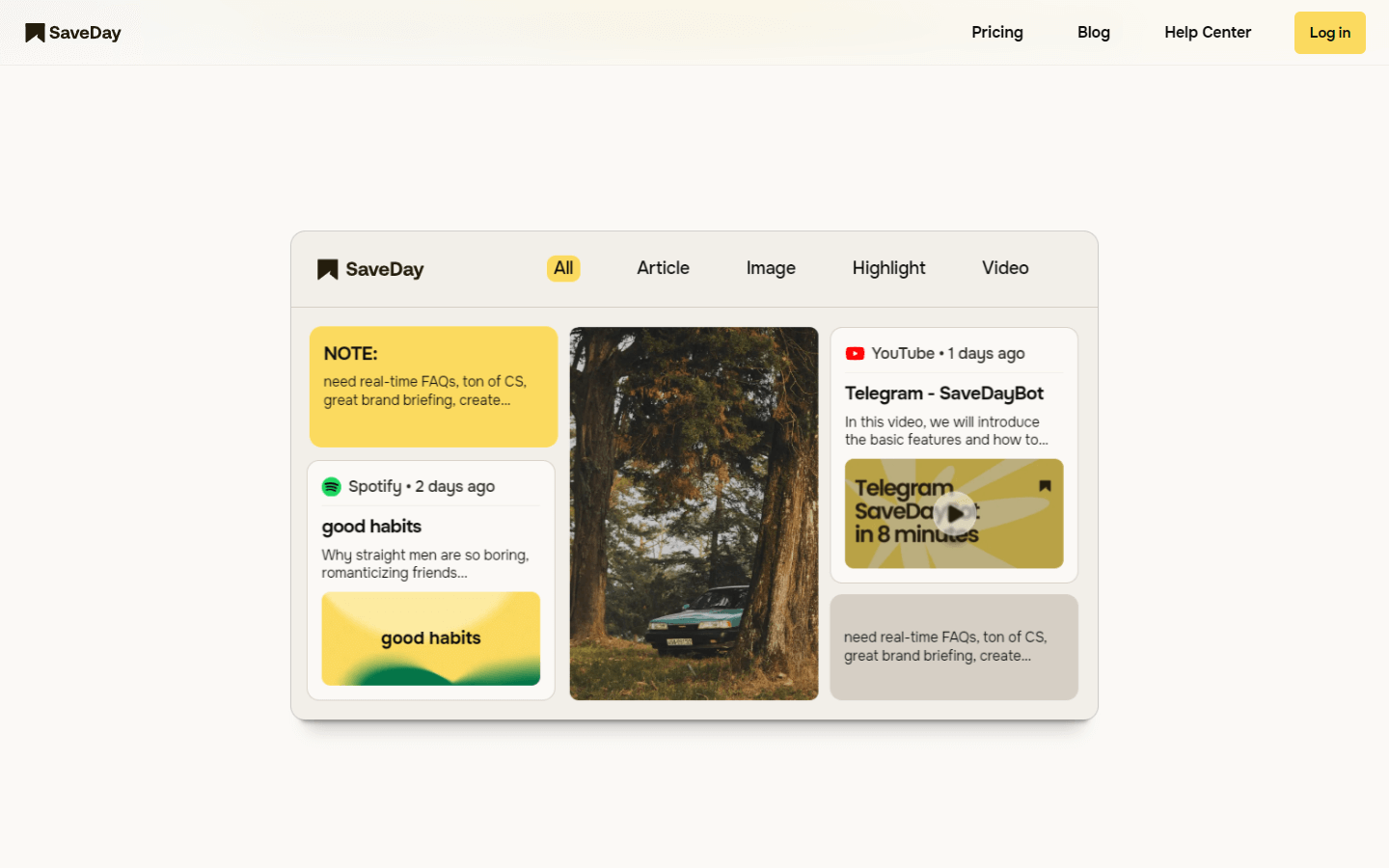
Overview
SaveDay is a web application that allows users to quickly and easily save different types of content they find on the internet, including images, YouTube videos, PDF files, tweets, and podcasts. Users can then search for their saved content using various criteria, such as color, brand, keyword, date, or any words they can remember, regardless of the language used. One unique feature of SaveDay is its ability to provide users with the main ideas of saved content right away, which can help save time when reviewing saved materials. Additionally, SaveDay offers options for sharing saved content with others via customizable templates.
The platform also serves as a tool for storing important information, reminders, and notes, providing quick and easy access across multiple devices. This makes it useful for researchers looking to compile and summarize large amounts of data, business owners seeking improved organization and productivity, and individuals wanting to keep track of personal tasks and interests. SaveDay emphasizes user privacy and security, ensuring that users' saved content remains confidential and protected against unauthorized access or distribution. Currently, SaveDay is free to use, with potential expansion into premium features for paying subscribers in the future.
Core Features
Content Saving: The primary function of SaveDay is saving diverse types of online content like articles, images, videos, audio clips, GIFs, social media posts, and more from around the Web. Users simply click the "Save" button provided within the browser extension or through the bookmarklet.
Search Functionality: With advanced search capabilities, users can filter their saved items based on specific keywords, colors, brands, dates, languages, and other attributes. This helps them efficiently locate desired content without having to browse manually through extensive collections.
Summarization Feature: When searching through saved items, SaveDay provides concise summary cards containing key points about each piece of content. These snapshots enable faster understanding of saved material while minimizing time spent reading lengthy texts.
Sharing Options: Users have several ways to share saved content with friends, family members, colleagues, or communities. They may create visually appealing presentations or collages, incorporating selected elements along with customized backgrounds, text overlays, frames, and filters.
Organization Tools: To maintain an organized collection of saved items, users can categorize and tag them according to projects, themes, topics, or preferences. A drag-and-drop interface facilitates arranging these categories in hierarchical structures, making navigation easier.
Integration Capabilities: SaveDay supports integration with popular apps and services such as Google Drive, Dropbox, Evernote, Trello, Slack, Notion, Microsoft Office Suite, and many others. By connecting these tools, users ensure seamless transfer and synchronization of their collected resources.
Cross-Device Accessibility: With cloud sync functionality, SaveDay enables users to view and manage their saved content across multiple platforms (desktop computers, laptops, tablets, smartphones) at any location where there is Internet connectivity.
Privacy & Security Measures: User data remains private and secure thanks to end-to-end encryption technology, password protection, two-factor authentication, and strict adherence to GDPR guidelines. No third party has access to individual accounts or shared content unless explicitly granted permission by the account holder.
Free Usage Model: As mentioned earlier, currently, SaveDay does not charge fees for basic usage; however, plans might change as new features become available exclusively for premium users in the future.
Customizability: SaveDay permits adjustments to visual aspects of the service, allowing users to modify display settings, layout arrangements, appearance preferences, and even theme selections. Such adaptability ensures consistent alignment with individual tastes and requirements.
Use Cases
Research Project: A student gathers sources related to her research topic—articles, books, studies, documentaries, interviews, etc., all accessible in one place on SaveDay. She tags relevant sections, adds comments, shares findings with classmates, and uses the summaries during presentations.
Digital Marketing Campaign: A marketer collects creative assets, competitor ads, industry trends, target audience insights, customer feedback, performance metrics, and campaign reports onto SaveDay. He organizes everything under project labels, sets deadlines, and collaboratively works with team members.
Personal Knowledge Base: An avid learner saves educational videos, ebooks, courses, tutorials, and inspiring talks on SaveDay. Using metadata, he searches through his archive effortlessly whenever needing inspiration or reference material.
Travel Planning: A traveler compiles flight deals, hotel reviews, local attractions, restaurant recommendations, maps, weather forecasts, packing lists, and cultural tips onto SaveDay. She creates beautiful postcards showcasing destinations and shares them with fellow explorers.
Recipe Collection: A food enthusiast amasses recipes, cooking techniques, ingredient guides, kitchen equipment reviews, nutrition facts, meal planners, grocery shopping lists, and dietary restrictions advice onto SaveDay. He generates visually pleasing cookbooks tailored to specific diets and occasions.
Fitness Training: A fitness coach aggregates workout routines, exercise demos, health assessments, progress tracking charts, nutritional guidance, motivational quotes, recovery strategies, and injury prevention tips onto SaveDay. She curates bespoke training programs for clients, integrating multimedia content.
Design Inspiration Archive: A graphic designer stores logos, typography samples, color palettes, illustrations, animations, UX/UI patterns, website designs, marketing campaigns, product packaging, and advertising brochures onto SaveDay. She references this library regularly, creating mood boards, storyboards, or style guides for client projects.
Career Development Resources: A job seeker accumulates career development materials like interview questions, resume builders, cover letter templates, LinkedIn profile optimizers, networking opportunities, professional certifications, salary benchmarks, and mentorship suggestions onto SaveDay. She prepares thoroughly for career advancement.
News Monitoring Dashboard: A journalist maintains a current events dashboard on SaveDay, collecting news stories, press releases, opinion pieces, trending topics, expert opinions, infographics, live feeds, and archival footage. He keeps tabs on global happenings, analyzing data for insightful reporting.
Mental Health Support Tool: A mental wellness advocate builds a support network on SaveDay, adding positive affirmations, self-care activities, guided meditations, breathing exercises, therapeutic artworks, calming music playlists, uplifting TED Talks, supportive community groups, and licensed therapist contacts. She fosters resilience amidst life challenges.
Pros & Cons
Pros
Organized content storage
Advanced search functionality
Multiple format compatibility
Easy sharing & collaboration
Secure data handling
Browser extensions availability
Mobile app accessibility
Visual presentation creation
Tagging system efficiency
Time-saving summarization
Password protection
Two-factor authentication
Drag-and-drop sorting
Cloud sync convenience
Adaptable design options
Cost-effective – no charges
Wide array of integrations
Supports GDPR compliance
Encourages knowledge acquisition
Enhances creativity & learning
Cons
Limited offline access
Dependent on stable Internet
Possible subscription model shift
Occasional technical glitches
Overwhelm due to vast collections
Learning curve for newcomers
Account setup required
Email verification needed
Modest user interface
Needs regular maintenance updates
FAQs
SaveDay Alternatives
🚀 Build Your AI Startup in Hours!
10 customizable AI demo apps to help you build faster
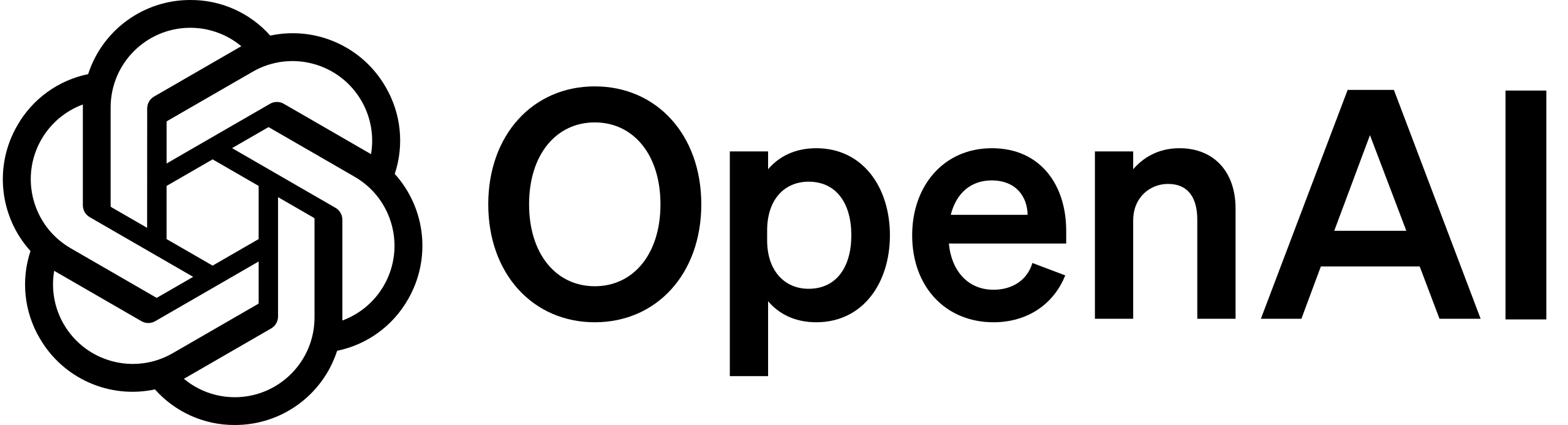



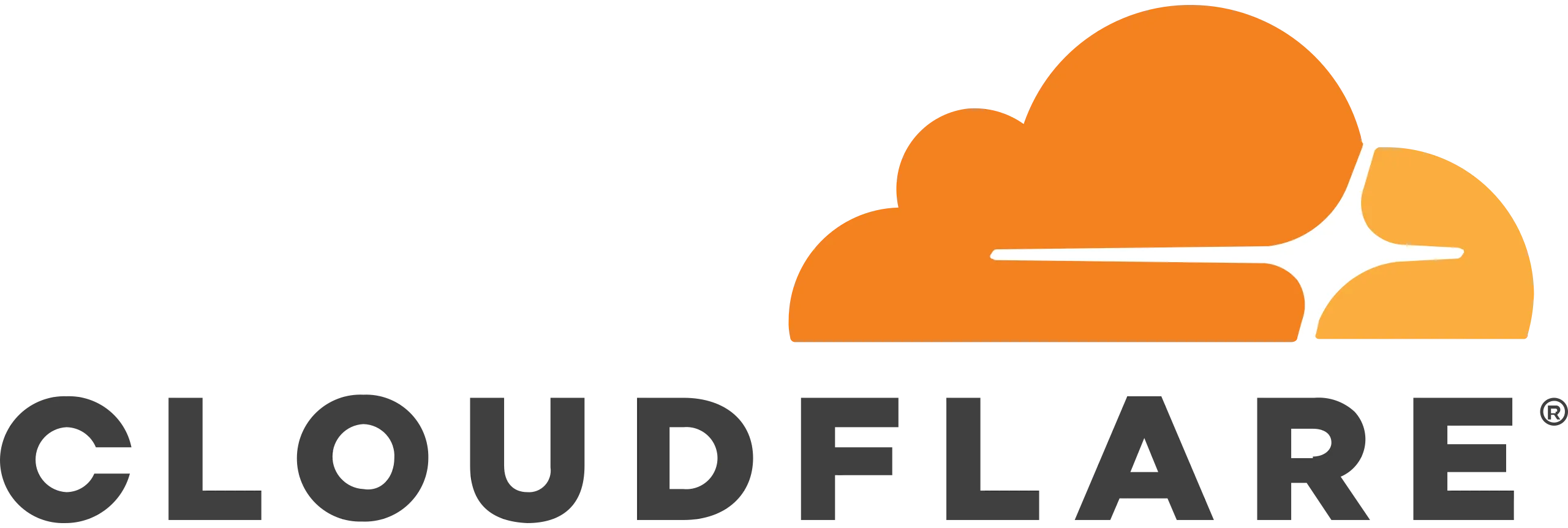
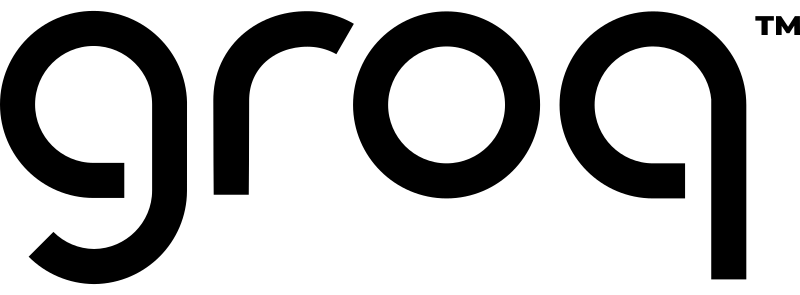
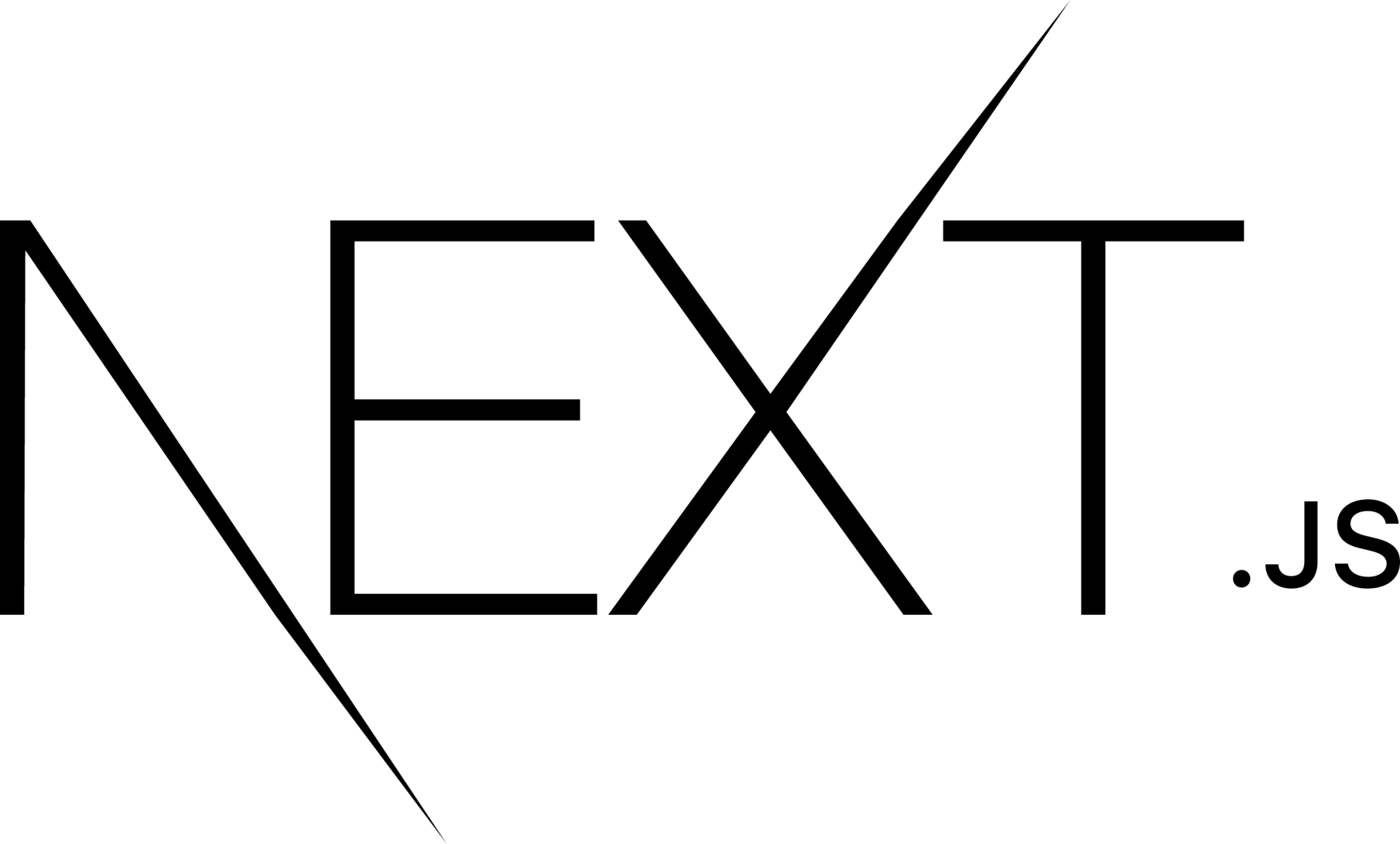

Chat with PDF
Build a PDF chatbot with vector embeddings and AI-powered Q&A
Text Generation
Generate structured content with GPT-4 and Claude 3
Image Generation
Create high-quality images with DALL·E and SDXL
And more
✨ Special offer: Get $100 off with code BLACKFRIDAY
Only 15 spots remaining at this price!
🚀 Launch Your Startup in Days, Not Weeks!
Supercharge your SaaS or AI tool development with ShipFast
Key Features:
NextJS Boilerplate
Production-ready setup with essential integrations
Payment Processing
Stripe & Lemon Squeezy integration
Authentication
Google OAuth & Magic Links for secure login
Databases
MongoDB & Supabase integration
Email Integration
Mailgun setup for transactional emails
UI Components
Ready-to-use components and animations
Time Saved:
- ✅ 4 hours on email setup
- ✅ 6 hours on landing page design
- ✅ 4 hours handling Stripe webhooks
- ✅ 2 hours on SEO tag implementation
- ✅ 3 hours on DNS record configuration
🎉 Limited Time Offer: $100 off for the next 12 visionaries! Only 12 spots left!
"I shipped in 6 days as a noob coder... This is awesome!" - Happy ShipFast User
"ShipFast helped me launch my AI tool and reach $450 MRR in just 10 days!" - Christian H.
Featured

Directonaut
Marketing accelerator as a software

Vidnoz AI
Free AI Video Generator

Claude 3.5 Sonnet
Our most capable model yet

Undetectable AI
AI Detector, AI Checker, & AI Humanizer

VEED.IO
AI Video Editor - Fast, Online, Free

Typefully
Write better content Grow your audience faster

SoundHound AI
Technology for a voice-enabled world

Taskade
AI-Powered Productivity. A Second Brain for Teams

AnotherWrapper
10+ customizable AI demo apps: pick one, make it yours, launch your startup quickly and start making money
![FLUX.1 [dev]](https://cdn.brouseai.com/logo/B6GQOp69ZOm-Zte81GQnv.png)
FLUX.1 [dev]
A 12 billion parameter rectified flow transformer capable of generating images from text descriptions
![FLUX.1 [schnell]](https://cdn.brouseai.com/logo/gAATMVVzTB-BCugiC3hVp.png)
FLUX.1 [schnell]
The fastest image generation model tailored for local development and personal use

Stability AI
Activating humanity's potential through generative AI

Groq
A GroqLabs AI Language Interface.

Midday
Run your business smarter

Midjourney
Create AI generated images from a text prompt

v0.dev
Generate UI with simple text prompts. Copy, paste, ship.

Runway
Tools for human imagination

Easy Folders
All-in-one Chrome extension for ChatGPT & Claude.

Vercel AI SDK
The AI Toolkit for TypeScript

ChatPDF
Chat with any PDF - Your PDF AI to ask your PDF anything

Lunary AI
The production platform for LLM apps.

Hugging Face
The AI community building the future

Supermaven
Free AI Code Completion

Luma AI by Serviceaide
Activate AI for your Enterprise

Perplexity
Where knowledge begins

AI Content Detector by Leap AI
Use our free AI Content detector to analyze text and see if it was generated by AI or not. AI Checker tool, 100% free forever.

Cursor
The AI Code Editor

Luma AI
Dream Machine

Gemini
Chat to supercharge your ideas - Google

QuillBot
QuillBot AI

AI Paraphrasing Tool by Leap AI
Rephrase any text in seconds with this free AI paraphrasing tool. Rewrite, edit and change the tone of sentences with ease.

Capital Companion
Adding an AI Edge to Trading and Investing

Raycast
Your shortcut to everything
![FLUX.1 [pro]](https://cdn.brouseai.com/logo/LjKDkTabCoBjQ9yqT998X.png)
FLUX.1 [pro]
State-of-the-art image generation with top of the line prompt following, visual quality, image detail and output diversity.

Kling AI
Next-Generation AI Creative Studio

Movavi
AI-powered video editing tool
