
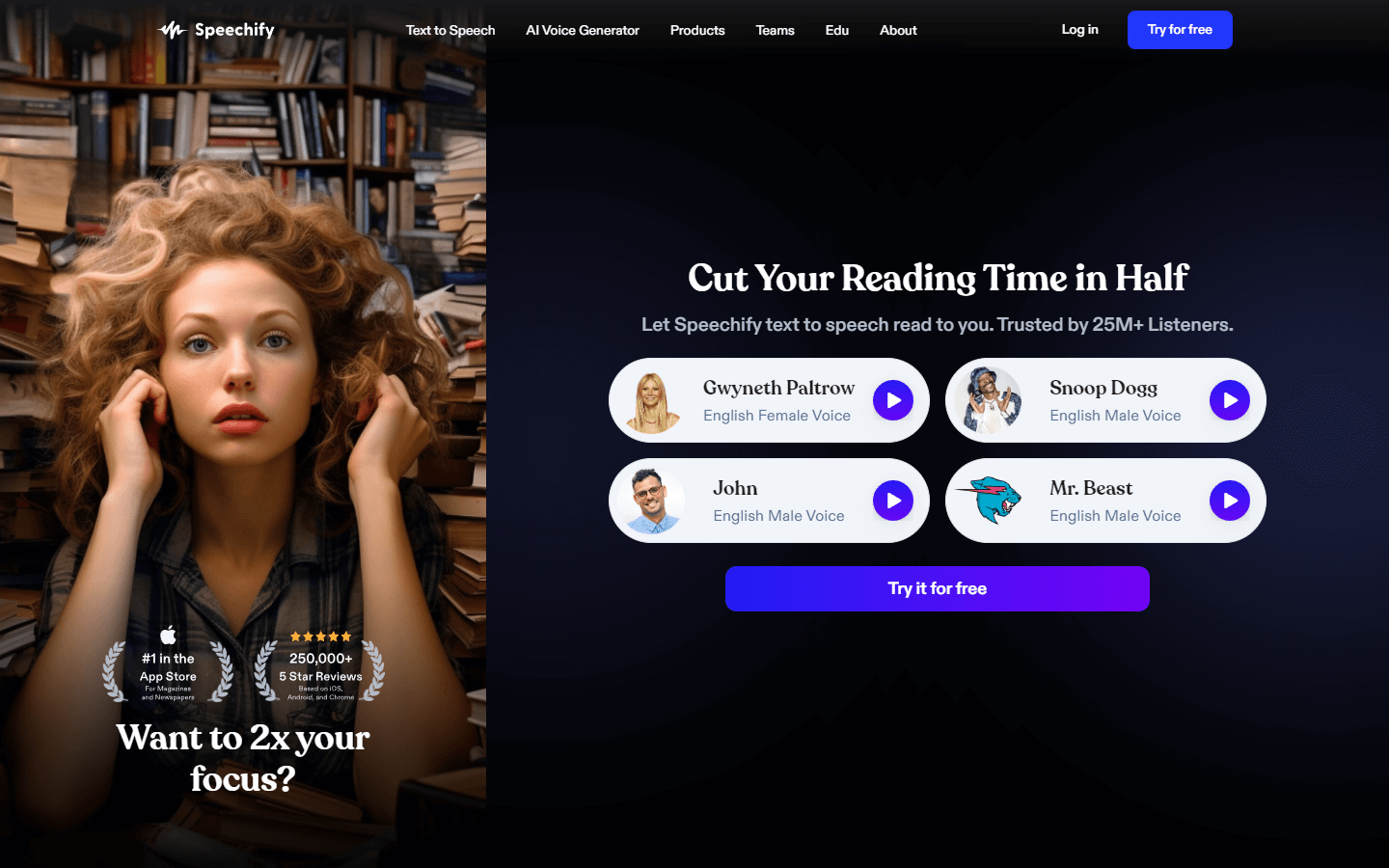
Overview
Speechify is a text-to-speech AI that allows users to listen to any text, article, PDF, email, or website. It can be used on a variety of devices, including computers, phones, and tablets. Speechify offers a variety of features, including different voices and accents, the ability to speed up or slow down the narration, and the ability to download audio files. Speechify is also integrated with a number of other apps and services, such as Google Drive, Dropbox, and Evernote.
Core Features
Listen to text from any source, including PDFs, articles, emails, and books.
Choose from a variety of natural-sounding voices, including male and female voices in different languages and accents.
Control the speed of the narration.
Highlight the text as it is being read.
Convert text to audio files.
Use Cases
Accessibility for visually impaired or dyslexic individuals: Listen to textbooks, articles, and other written materials without straining your eyes.
Multitasking and learning on the go: Listen to news, podcasts, or audiobooks while exercising, commuting, or doing chores.
Language learning: Improve pronunciation and comprehension by listening to native speakers read aloud.
Content creation: Generate voiceovers for presentations, YouTube videos, or explainer animations.
Proofreading and editing: Listen to your writing aloud to catch typos and improve clarity.
Real-time translation: Use the on-the-fly translation feature to understand foreign language websites or documents.
Educational tool for children: Engage kids in learning with narrated stories, books, and educational materials.
Relaxation and bedtime stories: Wind down with soothing voices reading aloud calming narratives or bedtime stories.
Accessibility for seniors: Make reading easier and more enjoyable for those with age-related vision issues.
Creating presentations with AI voices: Avoid monotonous presentations by using diverse AI voices to engage your audience.
Pros & Cons
Pros
Multi-source text conversion: PDFs, articles, emails, books - listen to anything.
Natural-sounding voices: Diverse languages, accents, and male/female options.
Adjustable speed control: Tailor listening pace to your preference.
Text highlighting in sync: Track along visually as content is read.
Offline audio download: Listen on the go without internet access.
Cross-device compatibility: Use on computers, phones, and tablets.
Integration with other apps: Streamlines workflow with tools you use.
Accessibility benefits: Helps visually impaired and dyslexic individuals.
Multitasking and learning aid: Listen while doing other activities.
Content creation potential: Generate voiceovers for various projects.
Proofreading and editing tool: Catch errors by listening to your writing.
On-the-fly translation feature: Understand foreign language content.
Engaging educational tool: Makes learning interactive and fun for kids.
Relaxation and bedtime aid: Soothe with calming narrated stories.
Accessibility for seniors: Makes reading easier with age-related vision issues.
Presentation enhancement: Use diverse AI voices to capture audience attention.
Cons
Subscription-based service: Can be costly for some users.
Limited offline storage: May require internet access for extensive listening.
AI voices lack human nuance: May sound robotic compared to real narrators.
Data privacy concerns: User data and audio recordings raise privacy questions.
Potential for misuse: Could be used for plagiarism or generating misleading content.
Accessibility limitations: May not be fully accessible for all disabilities.
Integration issues: Might not work seamlessly with all apps and services.
Technical glitches: Potential for bugs and technical issues affecting performance.
Limited language support: Some languages and accents may be unavailable.
Customer service concerns: Reviews mention mixed experiences with support.
FAQs
Speechify Alternatives

Podcastle
Podcasting made easy

Murf AI
Go from text to speech with a versatile AI voice generator

Aicado AI
AI Implementation Hub for Non-Technicals

iMyFone VoxBox
AI Voice Generator for TTS & Voice Cloning

VEED.IO
AI Video Editor - Fast, Online, Free

LobeChat
Unleash Your Potential with LobeChat's AI Assistants

LOVO AI
AI Voice Generator: Realistic Text to Speech & Voice Cloning

SoundHound AI
Technology for a voice-enabled world
🚀 Build Your AI Startup in Hours!
10 customizable AI demo apps to help you build faster
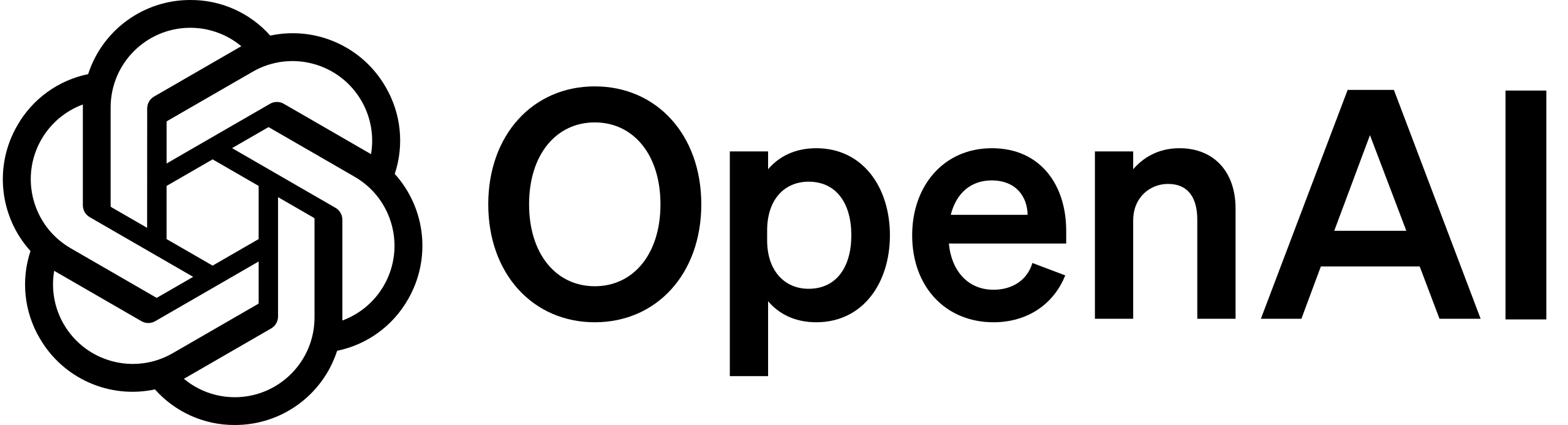



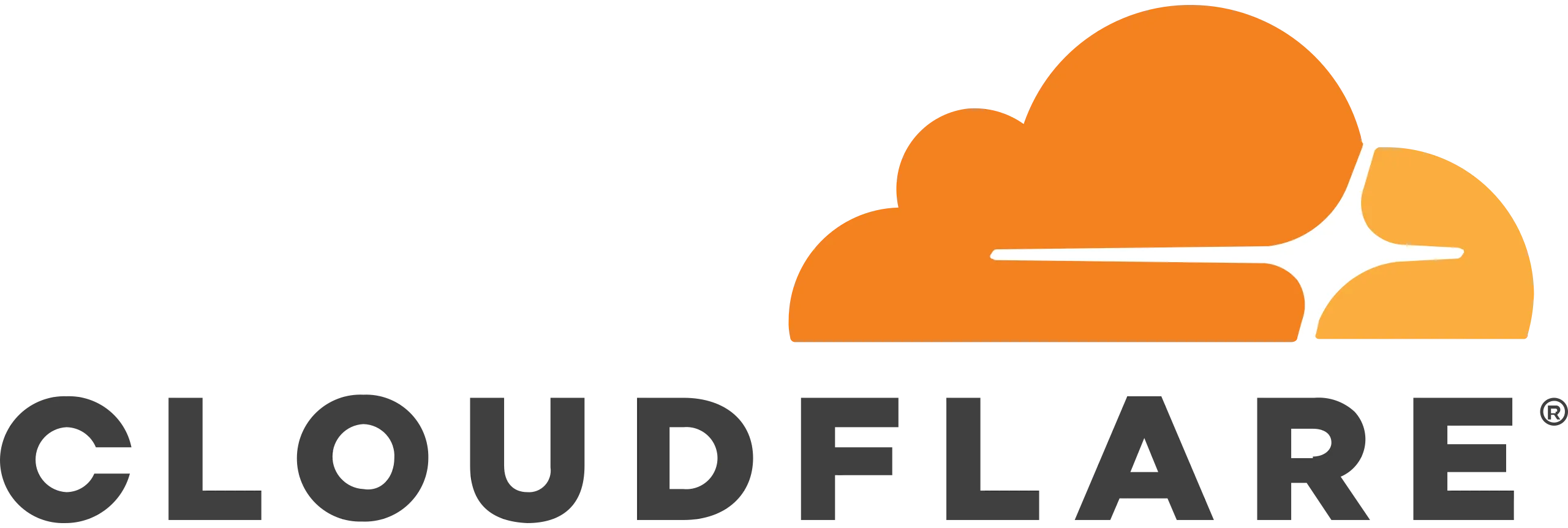
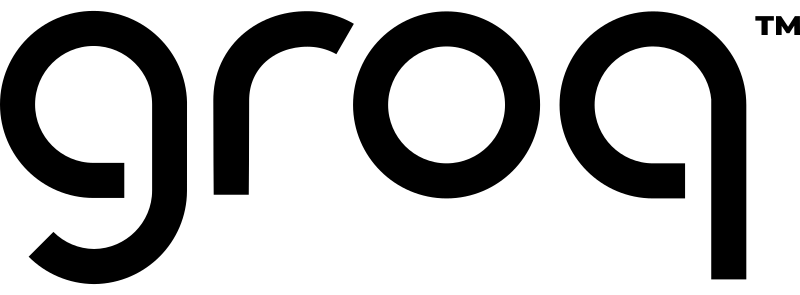
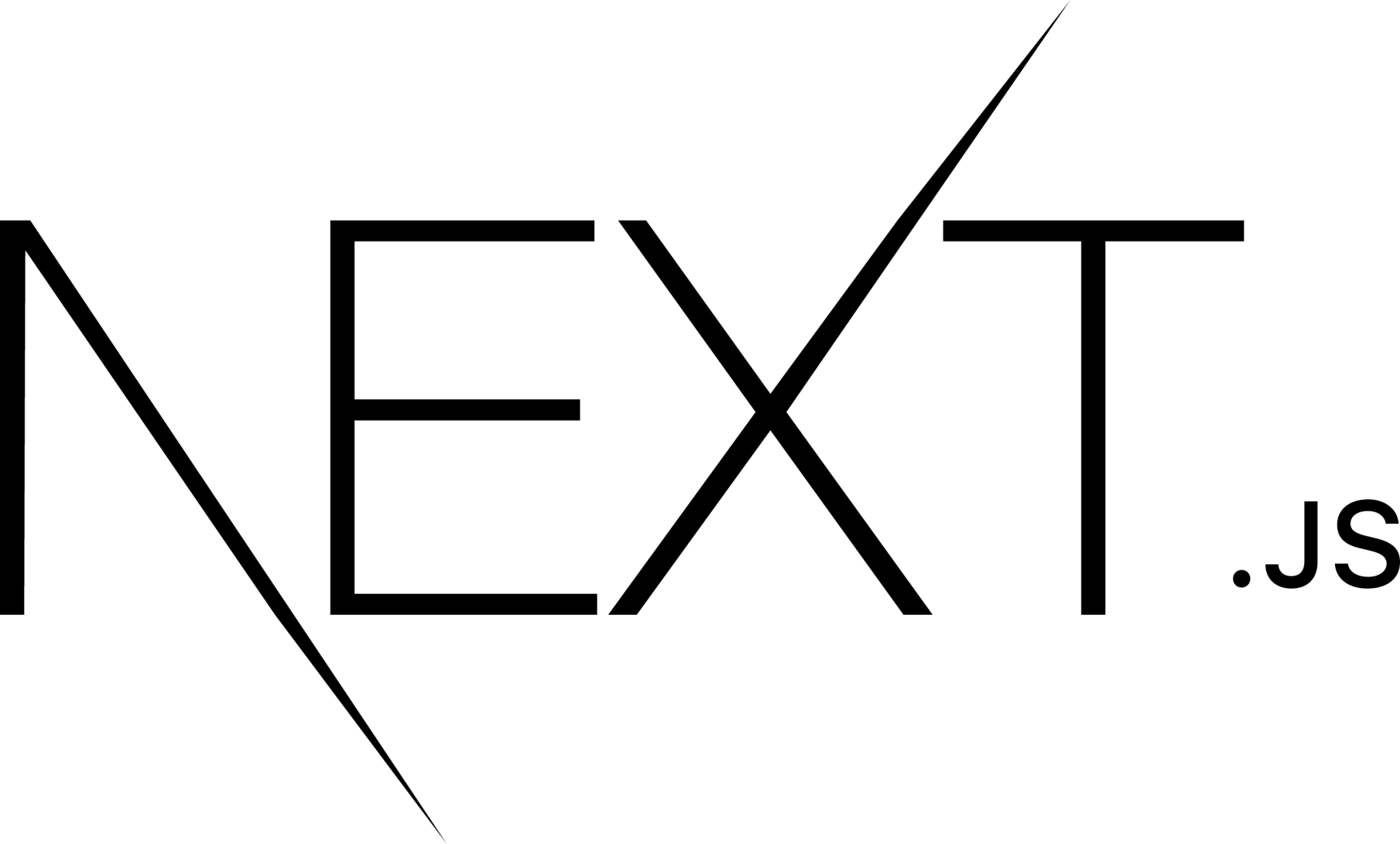

Chat with PDF
Build a PDF chatbot with vector embeddings and AI-powered Q&A
Text Generation
Generate structured content with GPT-4 and Claude 3
Image Generation
Create high-quality images with DALL·E and SDXL
And more
✨ Special offer: Get $100 off with code BLACKFRIDAY
Only 15 spots remaining at this price!
🚀 Launch Your Startup in Days, Not Weeks!
Supercharge your SaaS or AI tool development with ShipFast
Key Features:
NextJS Boilerplate
Production-ready setup with essential integrations
Payment Processing
Stripe & Lemon Squeezy integration
Authentication
Google OAuth & Magic Links for secure login
Databases
MongoDB & Supabase integration
Email Integration
Mailgun setup for transactional emails
UI Components
Ready-to-use components and animations
Time Saved:
- ✅ 4 hours on email setup
- ✅ 6 hours on landing page design
- ✅ 4 hours handling Stripe webhooks
- ✅ 2 hours on SEO tag implementation
- ✅ 3 hours on DNS record configuration
🎉 Limited Time Offer: $100 off for the next 12 visionaries! Only 12 spots left!
"I shipped in 6 days as a noob coder... This is awesome!" - Happy ShipFast User
"ShipFast helped me launch my AI tool and reach $450 MRR in just 10 days!" - Christian H.
Featured

Midday
Run your business smarter

Claude 3.5 Sonnet
Our most capable model yet

v0.dev
Generate UI with simple text prompts. Copy, paste, ship.
![FLUX.1 [pro]](https://cdn.brouseai.com/logo/LjKDkTabCoBjQ9yqT998X.png)
FLUX.1 [pro]
State-of-the-art image generation with top of the line prompt following, visual quality, image detail and output diversity.

Supermaven
Free AI Code Completion

Vercel AI SDK
The AI Toolkit for TypeScript

VEED.IO
AI Video Editor - Fast, Online, Free

QuillBot
QuillBot AI

Luma AI by Serviceaide
Activate AI for your Enterprise

Cursor
The AI Code Editor

Taskade
AI-Powered Productivity. A Second Brain for Teams

Perplexity
Where knowledge begins
![FLUX.1 [schnell]](https://cdn.brouseai.com/logo/gAATMVVzTB-BCugiC3hVp.png)
FLUX.1 [schnell]
The fastest image generation model tailored for local development and personal use

Typefully
Write better content Grow your audience faster

Hugging Face
The AI community building the future

Groq
A GroqLabs AI Language Interface.

AI Paraphrasing Tool by Leap AI
Rephrase any text in seconds with this free AI paraphrasing tool. Rewrite, edit and change the tone of sentences with ease.

SoundHound AI
Technology for a voice-enabled world
![FLUX.1 [dev]](https://cdn.brouseai.com/logo/B6GQOp69ZOm-Zte81GQnv.png)
FLUX.1 [dev]
A 12 billion parameter rectified flow transformer capable of generating images from text descriptions

Lunary AI
The production platform for LLM apps.

Luma AI
Dream Machine

Runway
Tools for human imagination

Gemini
Chat to supercharge your ideas - Google

Directonaut
Marketing accelerator as a software

Undetectable AI
AI Detector, AI Checker, & AI Humanizer

ChatPDF
Chat with any PDF - Your PDF AI to ask your PDF anything

Raycast
Your shortcut to everything

Easy Folders
All-in-one Chrome extension for ChatGPT & Claude.

Movavi
AI-powered video editing tool

Stability AI
Activating humanity's potential through generative AI

Kling AI
Next-Generation AI Creative Studio

Midjourney
Create AI generated images from a text prompt

Capital Companion
Adding an AI Edge to Trading and Investing

AI Content Detector by Leap AI
Use our free AI Content detector to analyze text and see if it was generated by AI or not. AI Checker tool, 100% free forever.

Vidnoz AI
Free AI Video Generator

AnotherWrapper
10+ customizable AI demo apps: pick one, make it yours, launch your startup quickly and start making money
