
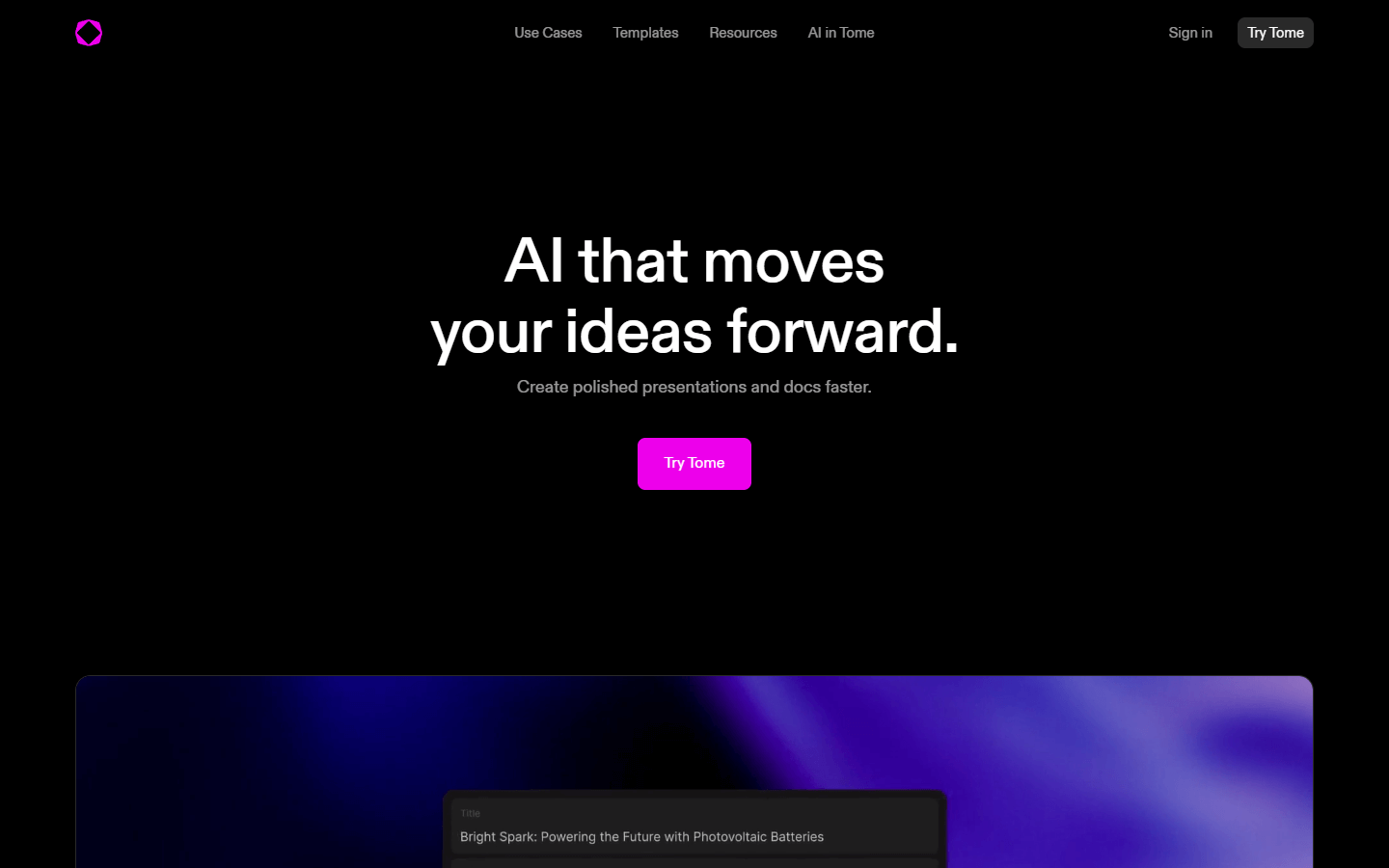
Overview
Tome is an AI presentation tool that helps users create professional presentations, one-pagers, microsites, and more, based on the given webpage:
Tome is an AI-powered presentation tool designed to assist users in crafting professional presentations, one-pagers, microsites, and other visual content. It leverages artificial intelligence to aid users in various aspects of the presentation creation process, including:
Generating outlines and options: Tome can help users brainstorm ideas and structure their presentations by suggesting potential outlines and alternative approaches. This can be particularly useful for those who are unsure where to start or who are looking for fresh perspectives.
Finding the best way to express ideas: Tome analyzes the user's content and suggests the most effective way to convey their message. This may involve phrasing suggestions, recommendations for visuals, or guidance on how to tailor the presentation to the target audience.
Nailing the tone and phrasing: Tome helps users ensure their presentations strike the right tone, whether it be professional, informative, persuasive, or something else entirely. It can also suggest phrasing that is clear, concise, and impactful.
Creating perfect images: Tome can automatically generate images that complement the content of the presentation. This can save users time and effort, and it can also help to ensure that the visuals are consistent with the overall brand or message.
Searching for references: Tome can help users find relevant and credible sources to support their claims. This can be helpful for those who are short on time or who are not familiar with the topic at hand.
Adding structure and polish to existing work: Tome can also be used to improve existing presentations. It can help users identify areas for improvement, suggest edits, and ensure that the presentation is polished and professional.
Overall, Tome is a versatile tool that can be used by a wide range of people to create professional presentations. Whether you are a seasoned presenter or a beginner, Tome can help you create presentations that are visually appealing, informative, and persuasive.
Core Features
Outlines and options: Tome can help users brainstorm ideas and structure their presentations by suggesting potential outlines and alternative approaches.
Structure and polish: Tome can add structure and polish to existing work by transforming the work you've already done.
AI presentation maker: Tome can automatically build a narrative from your text and generate matching images.
Use Cases
Founders and startups can use Tome to build their reputation and tell their story to investors.
Creators and freelancers can use Tome to create presentations, one-pagers, microsites, and more to showcase their work.
Marketers can use Tome to create presentations that are on brand, on topic, and out the door quickly.
Sales teams can use Tome to create presentations that give them a first-mover advantage.
Product teams can use Tome to make progress on their presentations without getting bogged down in the details.
Teachers can use Tome to save time on creating presentations and other materials.
Anyone who needs to create a presentation can use Tome to make it more engaging and interactive than a traditional deck.
People who want to add structure and polish to their writing can use Tome to do so quickly and easily.
People who want to create a one-pager or microsite can use Tome to do so without having to learn any coding.
People who want to bring their ideas to life in a creative way can use Tome to do so with the help of AI.
Pros & Cons
Pros
Faster and easier to use than traditional presentation tools
Helps users find the best way to express their ideas
Can automatically generate content, such as outlines, images, and text
Visually appealing and can be customized to fit any brand
Easy to share and collaborate on presentations
Cons
New product and may still be under development
Some users may find that the AI-generated content is not creative enough
FAQs
Video Review
Tome Alternatives
🚀 Build Your AI Startup in Hours!
10 customizable AI demo apps to help you build faster
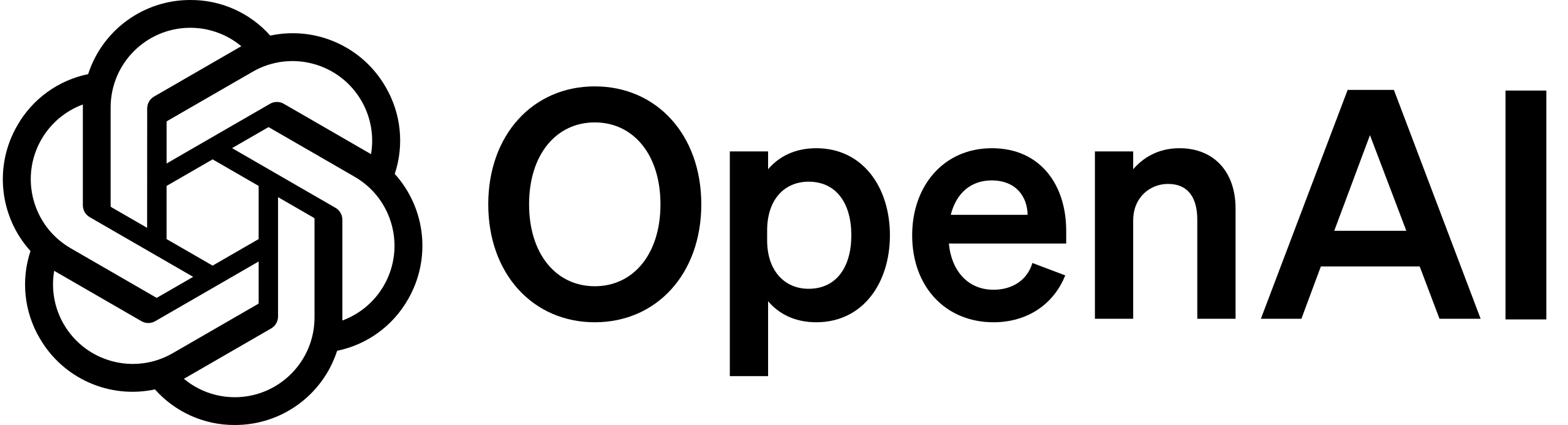



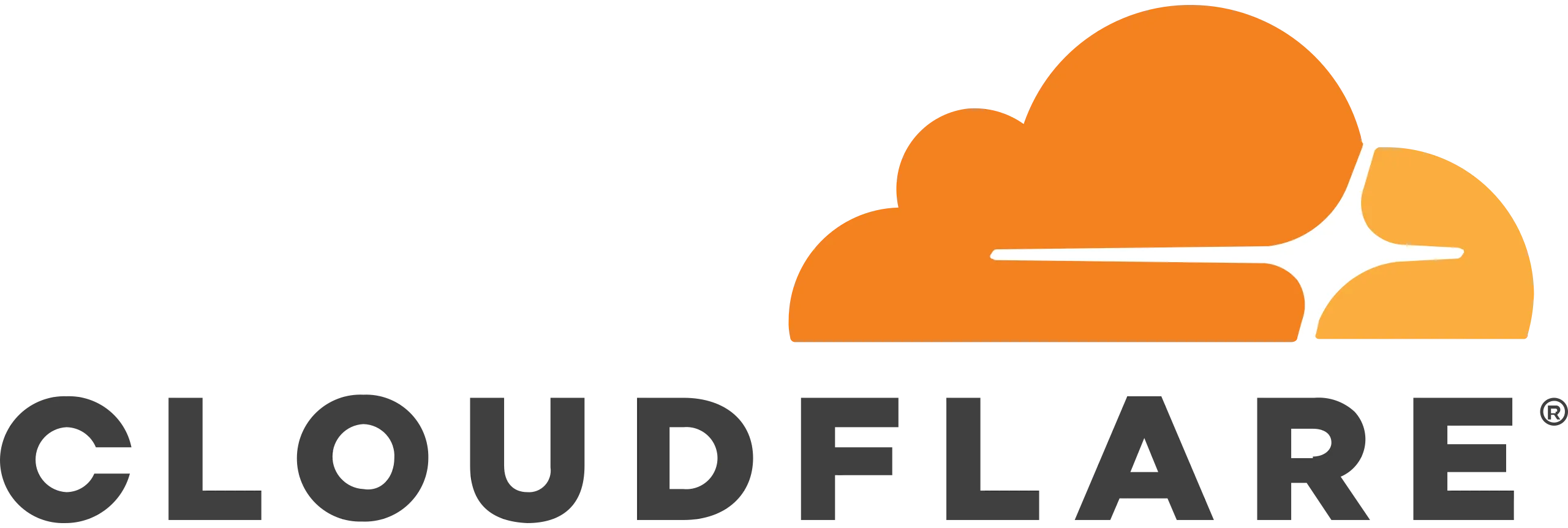
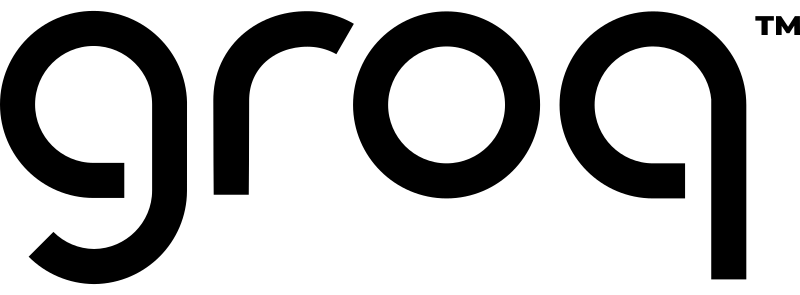
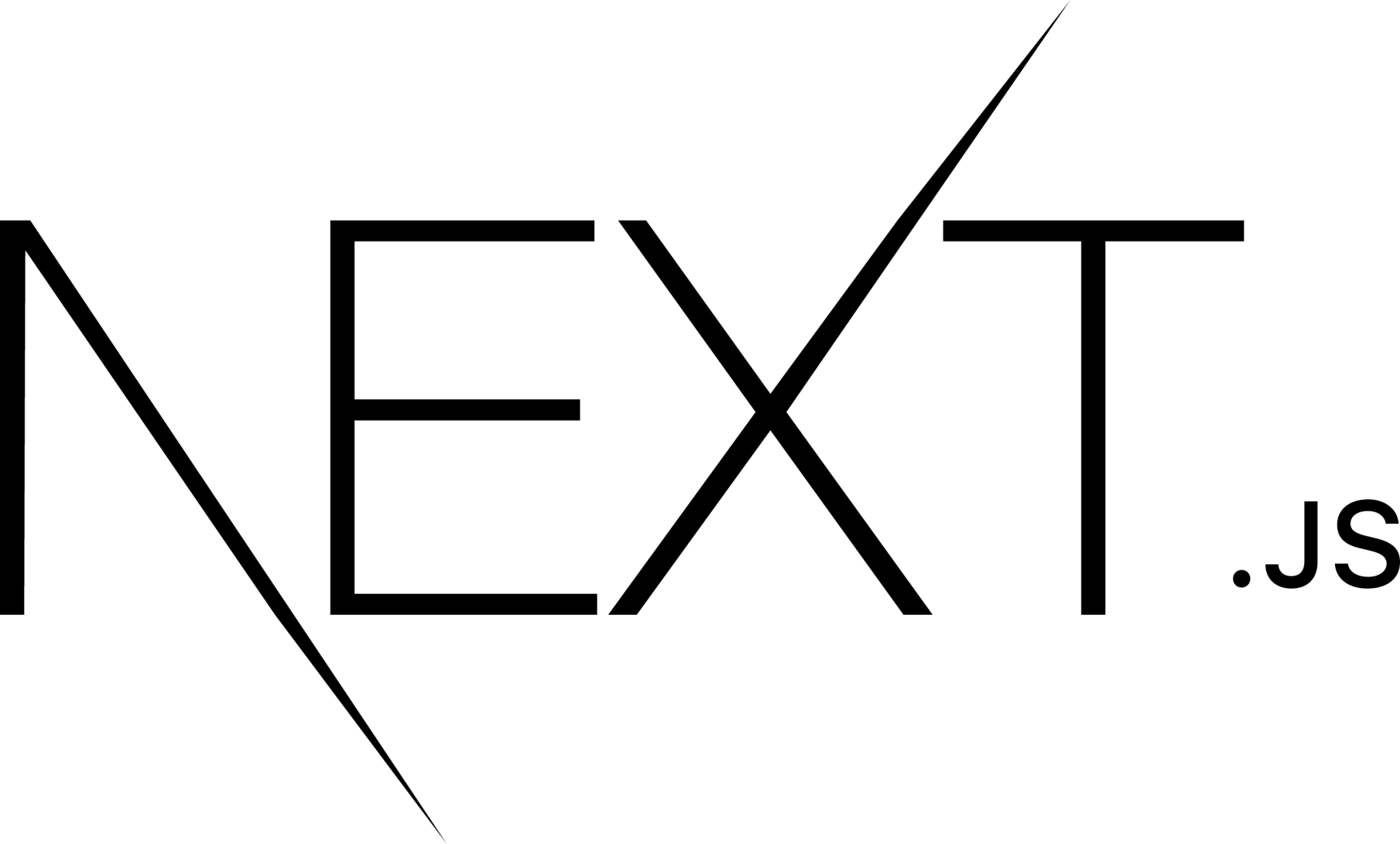

Chat with PDF
Build a PDF chatbot with vector embeddings and AI-powered Q&A
Text Generation
Generate structured content with GPT-4 and Claude 3
Image Generation
Create high-quality images with DALL·E and SDXL
And more
✨ Special offer: Get $100 off with code BLACKFRIDAY
Only 15 spots remaining at this price!
🚀 Launch Your Startup in Days, Not Weeks!
Supercharge your SaaS or AI tool development with ShipFast
Key Features:
NextJS Boilerplate
Production-ready setup with essential integrations
Payment Processing
Stripe & Lemon Squeezy integration
Authentication
Google OAuth & Magic Links for secure login
Databases
MongoDB & Supabase integration
Email Integration
Mailgun setup for transactional emails
UI Components
Ready-to-use components and animations
Time Saved:
- ✅ 4 hours on email setup
- ✅ 6 hours on landing page design
- ✅ 4 hours handling Stripe webhooks
- ✅ 2 hours on SEO tag implementation
- ✅ 3 hours on DNS record configuration
🎉 Limited Time Offer: $100 off for the next 12 visionaries! Only 12 spots left!
"I shipped in 6 days as a noob coder... This is awesome!" - Happy ShipFast User
"ShipFast helped me launch my AI tool and reach $450 MRR in just 10 days!" - Christian H.
Featured

Kling AI
Next-Generation AI Creative Studio

Movavi
AI-powered video editing tool

Vidnoz AI
Free AI Video Generator

Runway
Tools for human imagination

ChatPDF
Chat with any PDF - Your PDF AI to ask your PDF anything

Undetectable AI
AI Detector, AI Checker, & AI Humanizer

Lunary AI
The production platform for LLM apps.

Directonaut
Marketing accelerator as a software

AI Paraphrasing Tool by Leap AI
Rephrase any text in seconds with this free AI paraphrasing tool. Rewrite, edit and change the tone of sentences with ease.

QuillBot
QuillBot AI

Easy Folders
All-in-one Chrome extension for ChatGPT & Claude.

Cursor
The AI Code Editor
![FLUX.1 [pro]](https://cdn.brouseai.com/logo/LjKDkTabCoBjQ9yqT998X.png)
FLUX.1 [pro]
State-of-the-art image generation with top of the line prompt following, visual quality, image detail and output diversity.

AI Content Detector by Leap AI
Use our free AI Content detector to analyze text and see if it was generated by AI or not. AI Checker tool, 100% free forever.

Midjourney
Create AI generated images from a text prompt

Vercel AI SDK
The AI Toolkit for TypeScript

AnotherWrapper
10+ customizable AI demo apps: pick one, make it yours, launch your startup quickly and start making money

SoundHound AI
Technology for a voice-enabled world

Taskade
AI-Powered Productivity. A Second Brain for Teams

Supermaven
Free AI Code Completion
![FLUX.1 [schnell]](https://cdn.brouseai.com/logo/gAATMVVzTB-BCugiC3hVp.png)
FLUX.1 [schnell]
The fastest image generation model tailored for local development and personal use

v0.dev
Generate UI with simple text prompts. Copy, paste, ship.

Capital Companion
Adding an AI Edge to Trading and Investing

Gemini
Chat to supercharge your ideas - Google

Hugging Face
The AI community building the future

VEED.IO
AI Video Editor - Fast, Online, Free
![FLUX.1 [dev]](https://cdn.brouseai.com/logo/B6GQOp69ZOm-Zte81GQnv.png)
FLUX.1 [dev]
A 12 billion parameter rectified flow transformer capable of generating images from text descriptions

Midday
Run your business smarter

Typefully
Write better content Grow your audience faster

Luma AI by Serviceaide
Activate AI for your Enterprise

Groq
A GroqLabs AI Language Interface.

Perplexity
Where knowledge begins

Claude 3.5 Sonnet
Our most capable model yet

Raycast
Your shortcut to everything

Stability AI
Activating humanity's potential through generative AI

Luma AI
Dream Machine




