
Jenni AI
Supercharge Your Next Research Paper
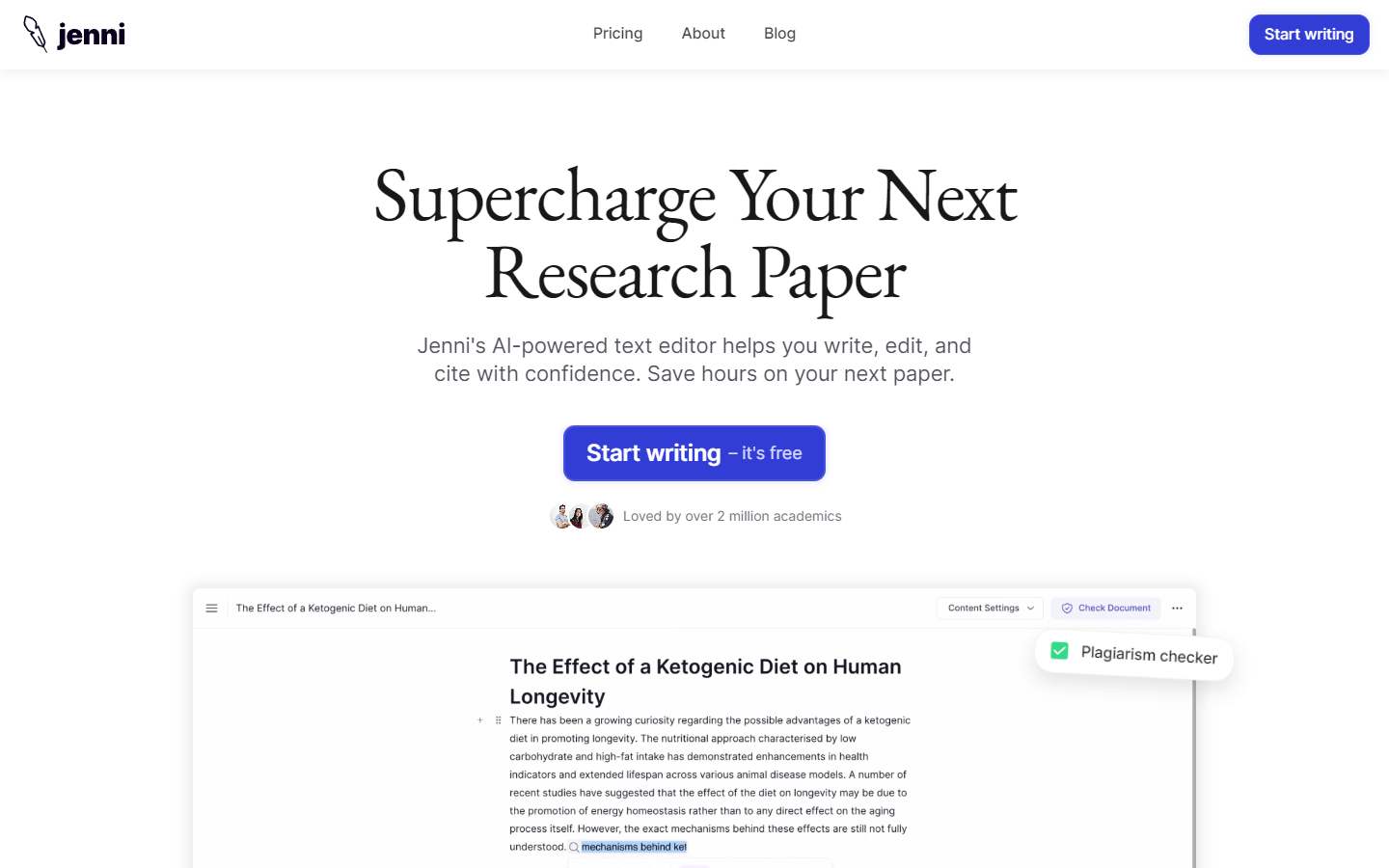
Overview
Jenni AI is an AI writing assistant designed to help writers create content more efficiently by providing features such as AI autocomplete, plagiarism-free content, in-text citations, and paraphrasing. It can be used for various types of content including blog posts, essays, emails, personal statements, stories, and speeches. However, it should be noted that there have been concerns raised regarding the authenticity of some Jenni AI reviews and its overall effectiveness compared to other similar tools. Some users have reported mixed experiences, praising certain aspects while criticizing others, and suggesting that it may be most beneficial for specific academic uses rather than general purposes.
Core Features
AI Autocomplete: As you type, Jenni AI suggests possible next words or phrases based on what you've already written, helping you save time and improve your flow.
Plagiarism-Free Content: The tool checks your text against a vast database of online sources to ensure originality, making it suitable for academic and professional use.
In-Text Citations: When using external resources, Jenni AI automatically generates appropriate MLA, APA, or Chicago style citations within the body of your text, streamlining research and citation tasks.
Paraphrasing: If needed, Jenni AI rephrases sentences without changing the meaning, ensuring proper attribution when incorporating information from outside sources. This helps maintain originality while still giving credit where due.
Customizable Tone & Style: Users can choose between different tones (formal, informal) and styles (persuasive, descriptive) depending on their needs, allowing them to tailor the generated output accordingly.
Multi-Language Support: Jenni AI supports multiple languages, enabling writers who work in non-English contexts to benefit from its assistance too.
Integration Options: Although limited, Jenni AI does offer integration options via APIs and plugins, which allows users to incorporate the tool into existing workflows seamlessly.
Collaborative Features: Multiple people can collaborate on a single document simultaneously, facilitating teamwork and real-time feedback among authors.
Revision History: Every change made to the document is saved, so users can easily compare versions and undo mistakes if necessary.
Accessibility Tools: For visually impaired users, Jenni AI provides audio readouts and keyboard shortcuts, enhancing accessibility and usability.
Use Cases
Academic Essay Writing: Students can utilize Jenni AI to generate ideas, structure arguments, and format citations properly throughout their papers, saving time and improving accuracy.
Blogging: Bloggers may leverage Jenni AI to quickly draft articles, enhance language fluency, and avoid unintentional plagiarism during content creation.
Business Correspondence: Professionals can rely on Jenni AI to craft well-written business emails, reports, and memos while maintaining consistent tone and style.
Personal Statements: Applicants preparing college applications or job resumes can employ Jenni AI to construct compelling narratives and persuade admissions committees or employers.
Social Media Management: Marketers managing social media accounts can harness Jenni AI to produce captions, hashtags, and post descriptions rapidly, adhering to brand guidelines.
SEO Copywriting: Content creators specializing in search engine optimization can take advantage of Jenni AI to develop keyword-rich copy and meta tags without sacrificing cohesiveness or grammatical correctness.
Translation Assistance: Non-native English speakers or multilingual organizations can turn to Jenni AI for support in translating documents accurately and smoothly between languages.
Speech Preparation: Public speakers can count on Jenni AI to refine speech scripts, check for redundancies, and suggest improvements in sentence structures and vocabulary usage.
Research Papers: Scholars conducting extensive literature reviews can depend on Jenni AI to identify relevant source materials, extract quotes, and compile accurate citations effortlessly.
Ghostwriting Services: Freelance ghostwriters catering to clients requiring high volumes of quality content can benefit from Jenni AI's speed, efficiency, and consistency during projects spanning various genres and formats.
Pros & Cons
Pros
Time-Saving: Generates suggestions swiftly, expediting writing processes.
Accuracy: Minimizes errors through advanced algorithms.
Originality: Reduces risk of plagiarism by checking texts against databases.
Consistent Quality: Enforces uniformity in tone and style.
User-Friendly: Easy navigation and intuitive interface.
Real-Time Feedback: Provides instant insights on performance.
Versatile Usage: Supports multiple genres and formats.
Language Support: Handles multi-language environments effectively.
Affordable Pricing: Offers competitive rates for subscriptions.
Data Security: Protects sensitive information securely.
Adaptive Learning: Learns preferences over time.
Productivity Boost: Streamlines workflow management.
Improved Vocabulary: Exposes users to richer linguistic choices.
Seamless Integration: Compatible with popular platforms and software.
Customer Service: Responsive and knowledgeable support staff.
Continuous Updates: Regular patches and feature upgrades.
Cons
Limited Creativity: May struggle with highly imaginative pieces.
Dependence: Could lead to reduced self-reliance in writing skills.
Error Prone: Occasionally makes incorrect recommendations.
Costly Mistakes: Flawed outputs can cause issues in critical contexts.
Internet Reliant: Requires stable internet connection for optimal functionality.
Subscription Model: Lacks one-time purchase option.
Overwhelming Interface: Advanced settings may intimidate beginners.
Contextual Issues: Sometimes misinterprets intended meanings.
No Native Apps: Currently available only through web browsers.
Privacy Concerns: Sharing data raises confidentiality questions.
Repetition: Can occasionally repeat itself in suggested wording.
Editing Required: Final edits remain essential despite automated aid.
Platform Stability: Experiences occasional downtime or bugs.
Text Length Restrictions: Might struggle with extremely long documents.
API Limitations: Third-party integrations lack full compatibility.
FAQs
Video Review
Jenni AI Alternatives
![FLUX.1 [dev]](https://cdn.brouseai.com/logo/B6GQOp69ZOm-Zte81GQnv.png)
FLUX.1 [dev]
A 12 billion parameter rectified flow transformer capable of generating images from text descriptions

Unriddle
Read faster. Write better.

AI Text Summarizer by Leap AI
The Leap AI Summarizer is a free summary generator that can help summarize any text, article, or document in seconds.
![FLUX.1 [pro]](https://cdn.brouseai.com/logo/LjKDkTabCoBjQ9yqT998X.png)
FLUX.1 [pro]
State-of-the-art image generation with top of the line prompt following, visual quality, image detail and output diversity.

Fork.ai
Identify Technologies on Mobile App
![FLUX.1 [schnell]](https://cdn.brouseai.com/logo/gAATMVVzTB-BCugiC3hVp.png)
FLUX.1 [schnell]
The fastest image generation model tailored for local development and personal use

Smodin
Write, Solve, Succeed

Semantic Scholar
AI-Powered Research Tool

Bardeen
Free AI workflow, task, and process automation software

Liner
Acquire Knowledge 10x Faster with AI

FileGPT
The Most Powerful GPT-AI for your custom knowledge base.

Stey
Understand how users use your product

CelestialPDF
Get the most out of your PDF

Relevance AI
Build your AI Workforce

Surfer SEO
Skyrocket your organic traffic with Surfer

MarketMuse
AI Content Planning and Optimization Software
🚀 Build Your AI Startup in Hours!
10 customizable AI demo apps to help you build faster
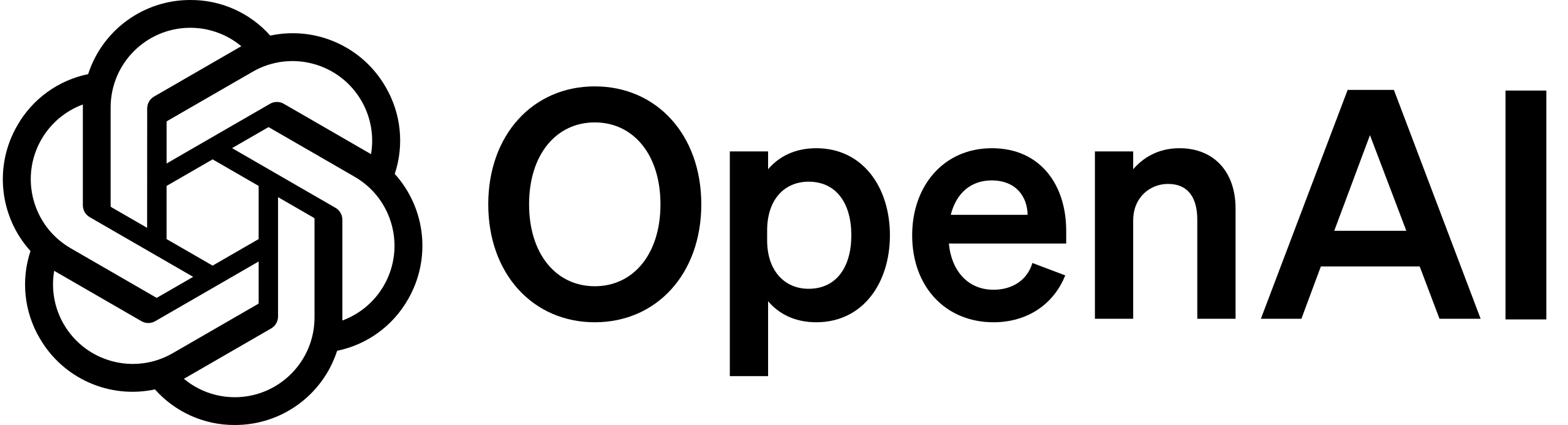



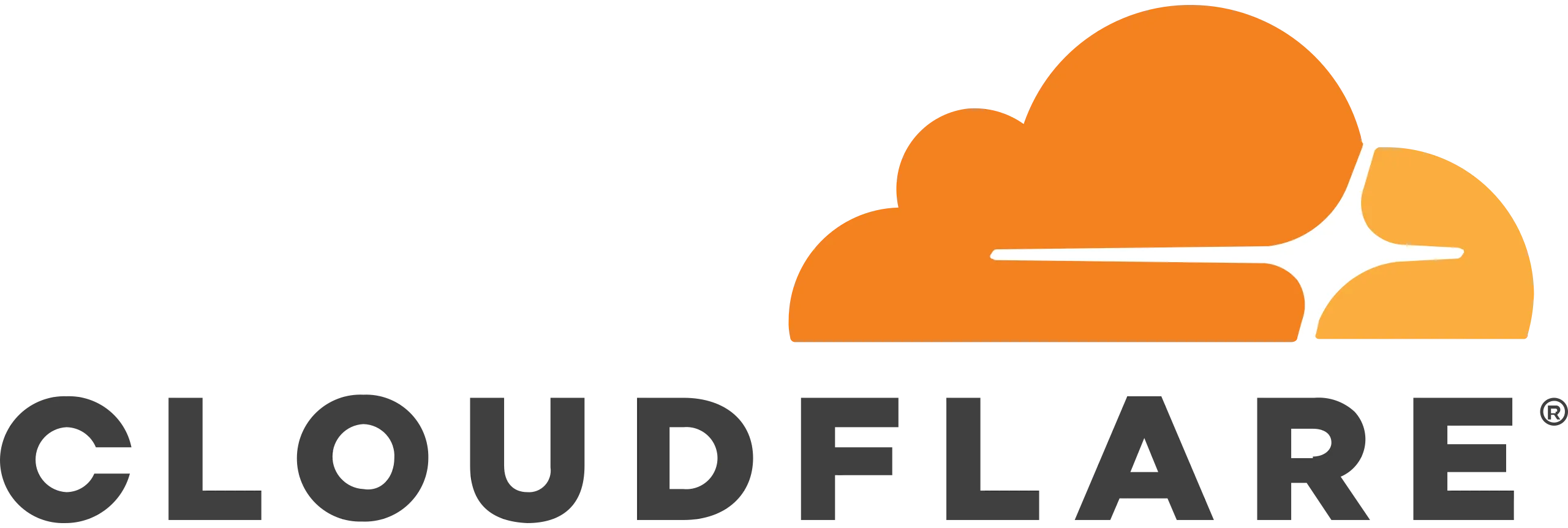
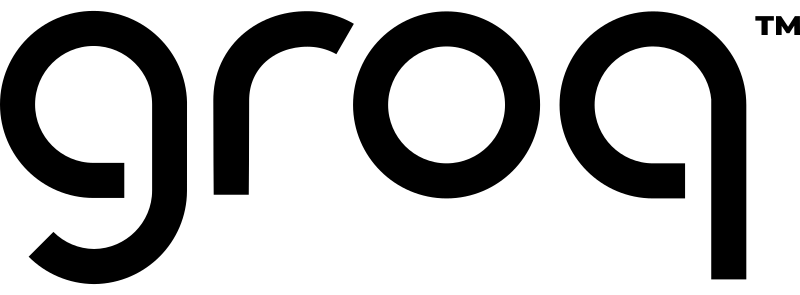
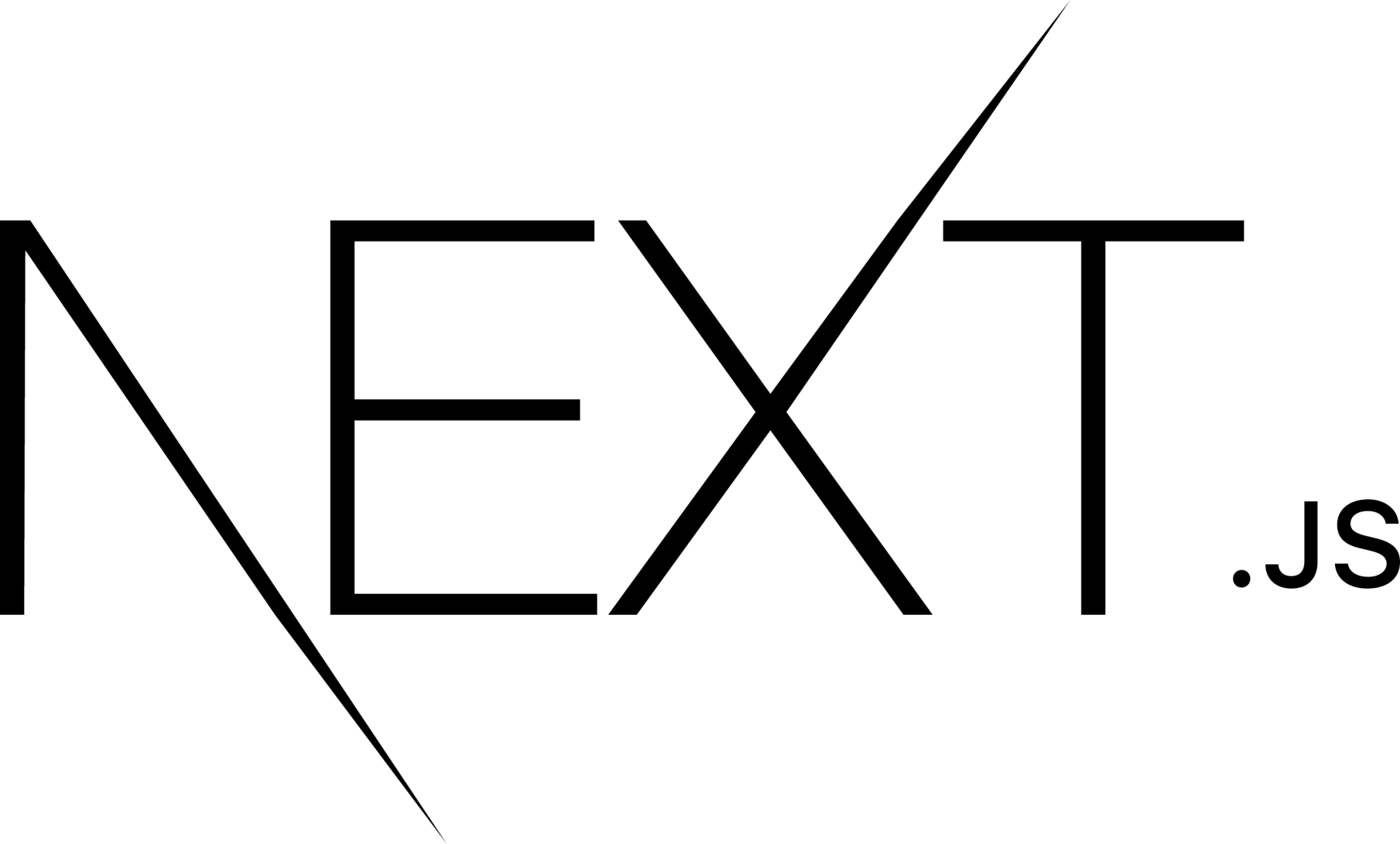

Chat with PDF
Build a PDF chatbot with vector embeddings and AI-powered Q&A
Text Generation
Generate structured content with GPT-4 and Claude 3
Image Generation
Create high-quality images with DALL·E and SDXL
And more
✨ Special offer: Get $100 off with code BLACKFRIDAY
Only 15 spots remaining at this price!
🚀 Launch Your Startup in Days, Not Weeks!
Supercharge your SaaS or AI tool development with ShipFast
Key Features:
NextJS Boilerplate
Production-ready setup with essential integrations
Payment Processing
Stripe & Lemon Squeezy integration
Authentication
Google OAuth & Magic Links for secure login
Databases
MongoDB & Supabase integration
Email Integration
Mailgun setup for transactional emails
UI Components
Ready-to-use components and animations
Time Saved:
- ✅ 4 hours on email setup
- ✅ 6 hours on landing page design
- ✅ 4 hours handling Stripe webhooks
- ✅ 2 hours on SEO tag implementation
- ✅ 3 hours on DNS record configuration
🎉 Limited Time Offer: $100 off for the next 12 visionaries! Only 12 spots left!
"I shipped in 6 days as a noob coder... This is awesome!" - Happy ShipFast User
"ShipFast helped me launch my AI tool and reach $450 MRR in just 10 days!" - Christian H.
Featured

Vidnoz AI
Free AI Video Generator

Hugging Face
The AI community building the future

VEED.IO
AI Video Editor - Fast, Online, Free

AI Paraphrasing Tool by Leap AI
Rephrase any text in seconds with this free AI paraphrasing tool. Rewrite, edit and change the tone of sentences with ease.

Undetectable AI
AI Detector, AI Checker, & AI Humanizer

Groq
A GroqLabs AI Language Interface.

SoundHound AI
Technology for a voice-enabled world
![FLUX.1 [pro]](https://cdn.brouseai.com/logo/LjKDkTabCoBjQ9yqT998X.png)
FLUX.1 [pro]
State-of-the-art image generation with top of the line prompt following, visual quality, image detail and output diversity.

Perplexity
Where knowledge begins

Taskade
AI-Powered Productivity. A Second Brain for Teams

Claude 3.5 Sonnet
Our most capable model yet

Lunary AI
The production platform for LLM apps.

Kling AI
Next-Generation AI Creative Studio

Gemini
Chat to supercharge your ideas - Google

Vercel AI SDK
The AI Toolkit for TypeScript

Cursor
The AI Code Editor

Luma AI by Serviceaide
Activate AI for your Enterprise

AI Content Detector by Leap AI
Use our free AI Content detector to analyze text and see if it was generated by AI or not. AI Checker tool, 100% free forever.

Stability AI
Activating humanity's potential through generative AI

Midday
Run your business smarter

Movavi
AI-powered video editing tool

Capital Companion
Adding an AI Edge to Trading and Investing

Raycast
Your shortcut to everything

Luma AI
Dream Machine

v0.dev
Generate UI with simple text prompts. Copy, paste, ship.

ChatPDF
Chat with any PDF - Your PDF AI to ask your PDF anything
![FLUX.1 [dev]](https://cdn.brouseai.com/logo/B6GQOp69ZOm-Zte81GQnv.png)
FLUX.1 [dev]
A 12 billion parameter rectified flow transformer capable of generating images from text descriptions

Directonaut
Marketing accelerator as a software

Runway
Tools for human imagination
![FLUX.1 [schnell]](https://cdn.brouseai.com/logo/gAATMVVzTB-BCugiC3hVp.png)
FLUX.1 [schnell]
The fastest image generation model tailored for local development and personal use

QuillBot
QuillBot AI

Midjourney
Create AI generated images from a text prompt

Typefully
Write better content Grow your audience faster

AnotherWrapper
10+ customizable AI demo apps: pick one, make it yours, launch your startup quickly and start making money

Easy Folders
All-in-one Chrome extension for ChatGPT & Claude.

Supermaven
Free AI Code Completion
