
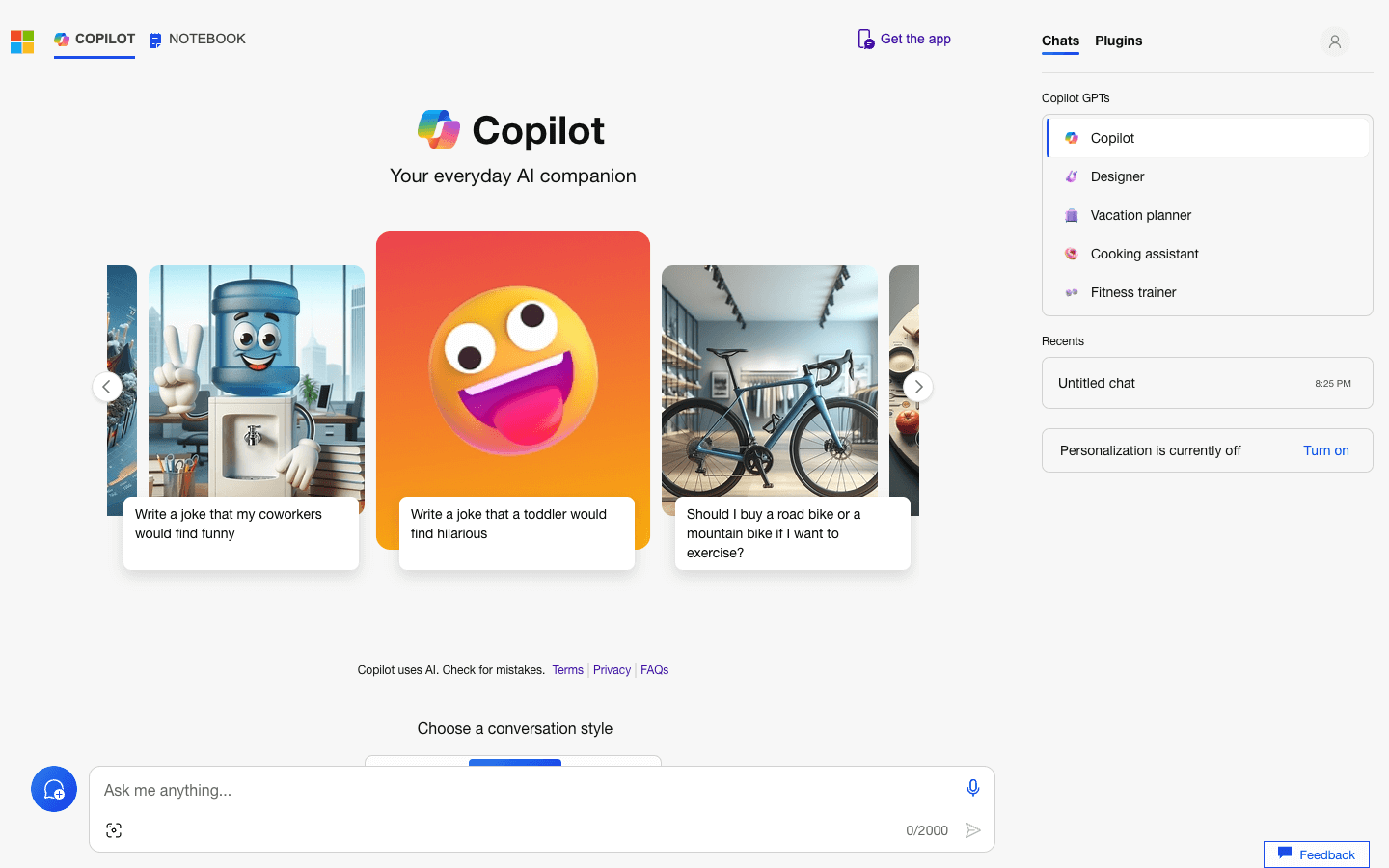
Overview
Microsoft Copilot is more than just a single tool; it's a suite of AI-powered features designed to be your "everyday AI companion" across various Microsoft products and services. Launched in February 2023, it utilizes large language models (LLMs) to understand your context and needs, offering real-time assistance in different areas.
Here's a breakdown of its functionalities:
1. Productivity booster within Microsoft 365:
Word: Copilot assists with writing tasks by suggesting content, editing text, summarizing documents, and even creating first drafts based on your prompts.
Excel: Get help with data analysis and visualization, including generating formulas and charts based on your needs.
PowerPoint: Draft presentations in seconds with Copilot, providing suggestions for structure, content, and visuals.
Outlook: Manage your inbox efficiently with Copilot's email drafting, thread summarization, and catch-up features.
Teams: Enhance your meetings by transcribing discussions, summarizing key points, and suggesting action items.
2. Web-based chatbot:
Available as a web app or through Microsoft Edge and Chrome browsers, Copilot serves as your personal AI assistant. It can answer your questions, generate creative text formats like poems or song lyrics, and even cite sources for information.
3. Business Chat:
Microsoft 365 users can leverage Business Chat, a new feature within Copilot, for even more advanced collaboration. This AI-powered assistant can access your calendar, emails, chats, documents, and meetings to schedule meetings, summarize information, and answer questions across different applications.
4. Developer platform:
Copilot goes beyond personal productivity by offering a platform for developers to customize and extend its functionalities. This means creating plugins that integrate with third-party services, automate workflows, and add new features tailored to specific organizational needs.
Overall, Microsoft Copilot aims to be more than just a tool; it's an evolving platform that integrates AI seamlessly into your work and personal life, boosting your creativity, productivity, and skills.
Core Features
Content Creation and Editing:
Generate text suggestions, rewrites, and summaries in Word, Excel, PowerPoint, and Outlook.
Draft presentations or emails from prompts in Word and PowerPoint.
Suggest formulas and charts based on data in Excel.
Information Access and Comprehension:
Summarize documents, emails, and meetings in various applications.
Answer your questions and provide relevant information through web chat and Business Chat.
Transcribe and summarize key points from Teams meetings.
Collaboration and Efficiency:
Suggest action items and next steps based on meetings and documents.
Manage your calendar and schedule meetings through Business Chat.
Integrate with various Microsoft 365 apps for seamless workflow.
Customizability and Learning:
Offer platform for developers to create custom plugins and integrations.
Continuously learn and improve functionalities based on user feedback and data.
Security and Privacy:
Built on Microsoft's security and privacy standards, protecting user data and adhering to compliance policies.
Train LLMs on non-tenant data to prevent information leakage.
Use Cases
Writer's Block Buster: Stuck on a sentence in your blog post? Copilot can suggest alternative wording, rephrase awkward structures, or even complete the paragraph based on your style.
Presentation Perfectionist: Need a captivating presentation in a hurry? Copilot can outline your ideas, generate slides with visuals and text, and even suggest talking points based on your audience.
Data Detective: Buried in spreadsheets? Copilot can help you analyze data, create charts and graphs, and even write formulas to automate calculations.
Meeting Maestro: Manage your busy schedule with Copilot. Book meetings directly in Teams with Business Chat, summarize key points from discussions, and automatically generate action items.
Supercharged Student: Researching for a project? Copilot can answer your questions, summarize complex articles, and even generate creative text formats like poems or code snippets to enhance your work.
Language Learner: Need help translating a document or practicing your writing skills? Copilot can translate text in real-time, suggest corrections for grammar and style, and even generate writing prompts in your target language.
Customer Service Champion: Handle customer inquiries faster with Copilot. Suggest personalized responses to common questions, summarize customer feedback, and even translate conversations in real-time.
Social Media Savant: Craft engaging posts for your social media channels with Copilot. Generate creative content ideas, suggest relevant hashtags, and even analyze your audience engagement.
Developer Dynamo: Boost your development workflow with Copilot's developer platform. Create custom plugins to automate repetitive tasks, integrate with third-party tools, and extend Copilot's functionalities for your specific needs.
Personal Assistant Power: Streamline your daily life with Copilot. Manage your to-do list, set reminders, and get help with tasks like composing emails, booking flights, and making travel arrangements.
Pros & Cons
Pros
Boosts productivity: Automates tasks, suggests content, improves workflow.
Enhances creativity: Offers writing prompts, generates different text formats.
Simplifies data analysis: Creates charts, suggests formulas, summarizes data.
Transcribes & summarizes: Captures key points from meetings, emails, docs.
Answers your questions: Provides information, translates languages in real-time.
Customizable: Developers can create plugins for specific needs.
Integrates seamlessly: Works across various Microsoft apps and web.
Learning & improving: Continuously updates based on user data and feedback.
Free basic features: Offers core functionalities without subscription.
Accessible & user-friendly: Easy to use interface, integrates with existing workflows.
Cons
Accuracy & biases: Potential for factual errors and prejudiced outputs.
Overreliance on AI: Can hinder critical thinking and problem-solving skills.
Security concerns: Data privacy and potential for malicious code injection.
Learning curve: Requires understanding its capabilities and limitations.
Limited customization: Standard features may not suit all needs.
Subscription fees: Full potential locked behind paid Microsoft 365 plans.
Limited offline access: Most features require internet connection.
Ethical considerations: Plagiarism risks and potential misuse of AI-generated content.
Not a replacement: Should be used as an assistive tool, not a complete solution.
Evolving technology: Features and functionalities may change rapidly.
FAQs
Video Review
Microsoft Copilot Alternatives

QuestionAI
Best AI Homework Helper

PDF.ai
Chat with any PDF document

Cici AI
Your everyday AI assistant

Gemini
Chat to supercharge your ideas - Google

Compass
AI-driven answers to SaaS research questions

TextCortex
One AI copilot that truly gets you.

AskYourPDF
Say hello to documents that respond to you

BoltAI
A beautiful & powerful ChatGPT app for Mac

Notion AI
Knowledge, answers, ideas. One click away.

Grok 2
Our newest AI assistant, powered by X

Chatsonic
An intelligent AI chatbot to boost productivity

ioni
ChatGPT-4 solution for customer support

ChatGPT
A free-to-use AI system

AI Anywhere
Your ChatGPT AI Copilot for All Apps

ChainGPT
Unleash The Power of Blockchain AI

Sharly AI
Chat with documents

CustomGPT
Create Your Own Custom GPT With ALL Your Business Content.

GPTBots.AI
Powerful Business AI Bot Platform for Everyone

Owlbot
AI Support Agent

TypingMind
A better UI for ChatGPT

Chatbase
Custom ChatGPT for your data

OpenCopilot
Ship your next AI powered feature

Magic School AI
AI Built for Schools

Janitor AI
Wow such bots

Glean
Generative AI powered by search.

Dippy AI
Chat with AI friends on your home screen

Grok
Conversational AI for understanding the universe

Mintlify
The documentation you want, effortlessly

Easy Folders
All-in-one Chrome extension for ChatGPT & Claude.

Liner
Acquire Knowledge 10x Faster with AI

Wonderchat
Build a ChatGPT for your website

FileGPT
The Most Powerful GPT-AI for your custom knowledge base.

Browser Buddy
Your conversational AI Buddy

Groq
A GroqLabs AI Language Interface.

Emma
Create an AI-powered assistant in minutes!

Kin AI
A personal AI for your private life

Claude
An AI assistant from Anthropic

Bard
A conversational AI tool by Google

MyShell
Democratizing & Decentralizing AI-native apps

Rewind.ai
Your AI assistant that has all the context

Chatim
Free Chatbot and Live Chat for your business

SiteGPT
Make AI your expert customer support agent

GPT4All
A free-to-use, locally running, privacy-aware chatbot. No GPU or internet required.

Writesonic
Generative AI Platform for Content Creation, SEO and AI Chatbots.

Phind
Get answers to complex questions with Phind's AI answer engine.

Chaindesk
Chaindesk is a complete support ecosystem to help you spend less time supporting your users - and more time growing your business.

ChatBot
Help customers instantly with an AI-driven chatbot

AutoGPT
The vision of the power of AI accessible to everyone

Perplexity
Where knowledge begins
🚀 Build Your AI Startup in Hours!
10 customizable AI demo apps to help you build faster
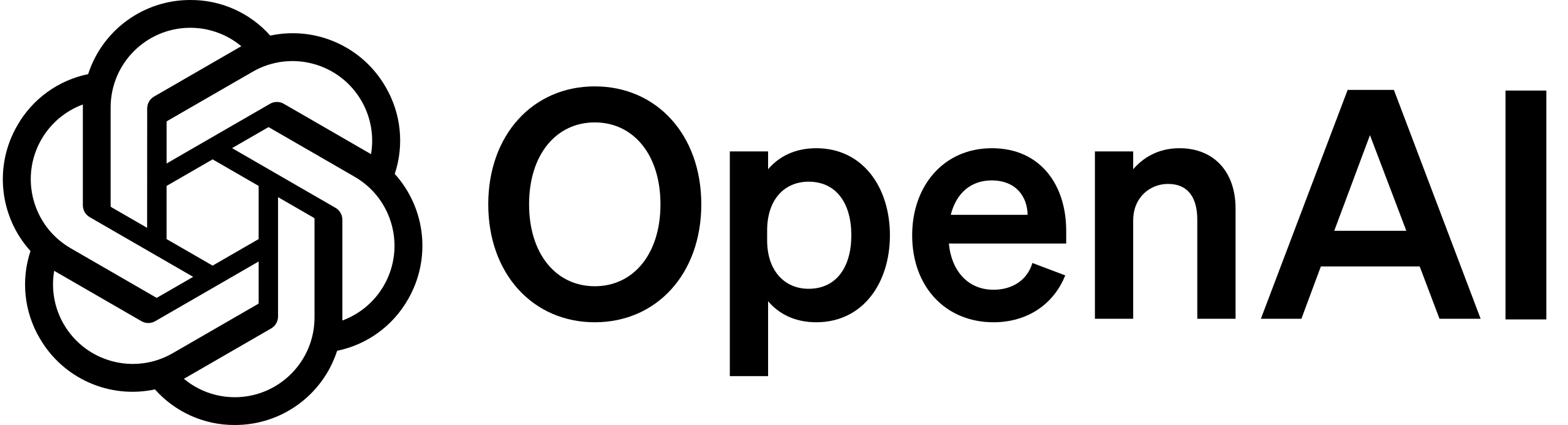



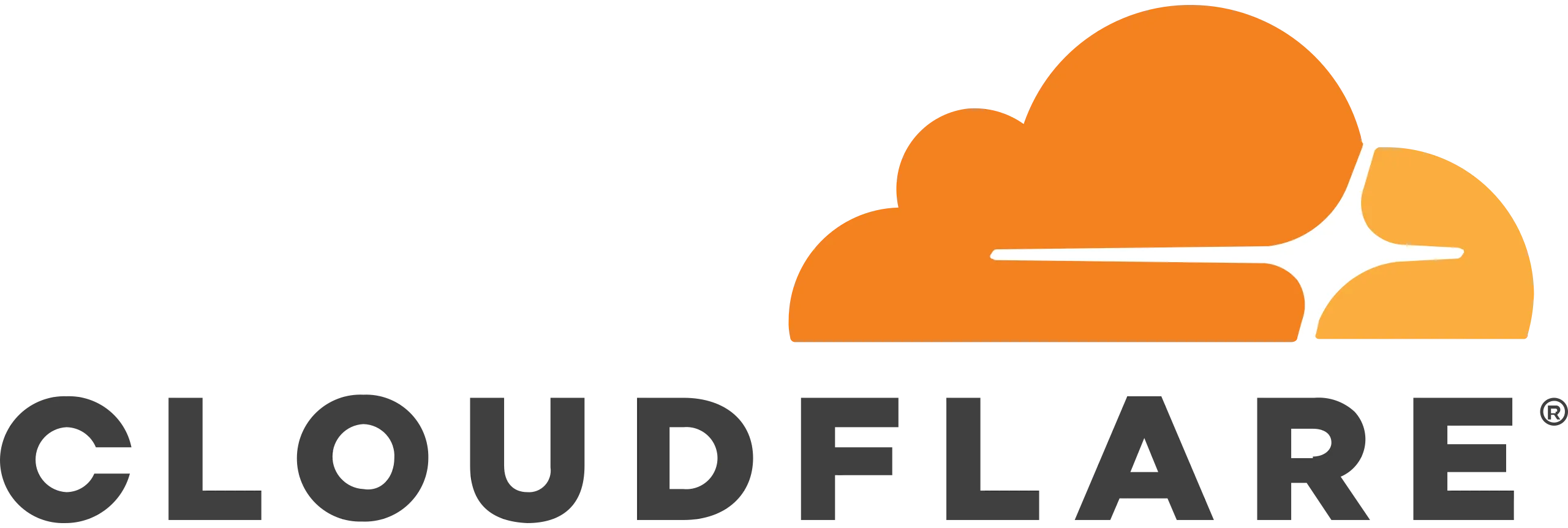
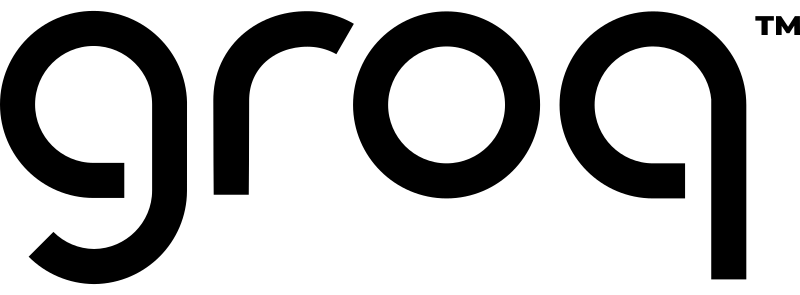
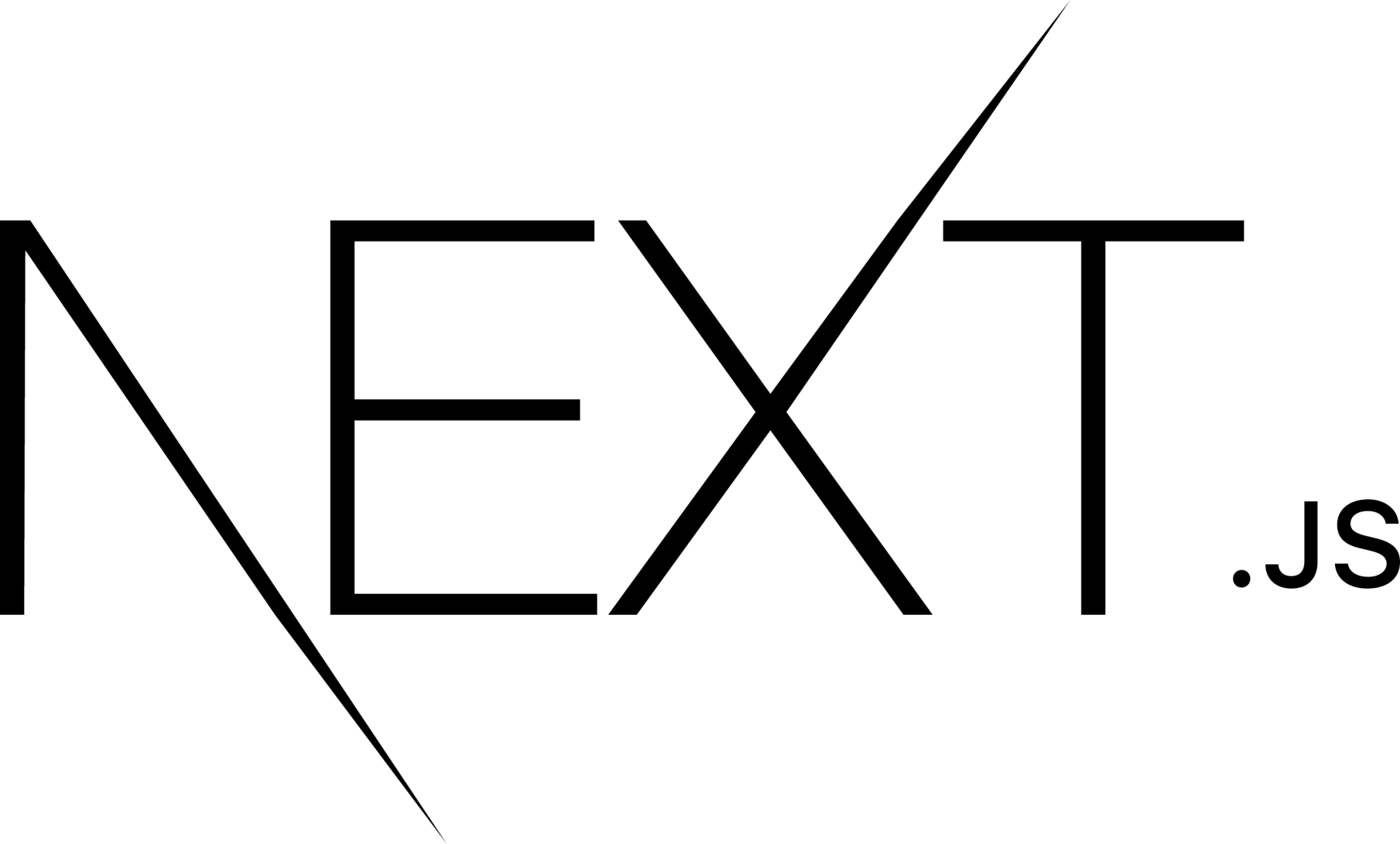

Chat with PDF
Build a PDF chatbot with vector embeddings and AI-powered Q&A
Text Generation
Generate structured content with GPT-4 and Claude 3
Image Generation
Create high-quality images with DALL·E and SDXL
And more
✨ Special offer: Get $100 off with code BLACKFRIDAY
Only 15 spots remaining at this price!
🚀 Launch Your Startup in Days, Not Weeks!
Supercharge your SaaS or AI tool development with ShipFast
Key Features:
NextJS Boilerplate
Production-ready setup with essential integrations
Payment Processing
Stripe & Lemon Squeezy integration
Authentication
Google OAuth & Magic Links for secure login
Databases
MongoDB & Supabase integration
Email Integration
Mailgun setup for transactional emails
UI Components
Ready-to-use components and animations
Time Saved:
- ✅ 4 hours on email setup
- ✅ 6 hours on landing page design
- ✅ 4 hours handling Stripe webhooks
- ✅ 2 hours on SEO tag implementation
- ✅ 3 hours on DNS record configuration
🎉 Limited Time Offer: $100 off for the next 12 visionaries! Only 12 spots left!
"I shipped in 6 days as a noob coder... This is awesome!" - Happy ShipFast User
"ShipFast helped me launch my AI tool and reach $450 MRR in just 10 days!" - Christian H.
Featured

Groq
A GroqLabs AI Language Interface.

Claude 3.5 Sonnet
Our most capable model yet

SoundHound AI
Technology for a voice-enabled world

Kling AI
Next-Generation AI Creative Studio

VEED.IO
AI Video Editor - Fast, Online, Free
![FLUX.1 [pro]](https://cdn.brouseai.com/logo/LjKDkTabCoBjQ9yqT998X.png)
FLUX.1 [pro]
State-of-the-art image generation with top of the line prompt following, visual quality, image detail and output diversity.

Stability AI
Activating humanity's potential through generative AI

Midjourney
Create AI generated images from a text prompt

Vidnoz AI
Free AI Video Generator

Gemini
Chat to supercharge your ideas - Google

Perplexity
Where knowledge begins

AI Paraphrasing Tool by Leap AI
Rephrase any text in seconds with this free AI paraphrasing tool. Rewrite, edit and change the tone of sentences with ease.

Hugging Face
The AI community building the future

Movavi
AI-powered video editing tool
![FLUX.1 [dev]](https://cdn.brouseai.com/logo/B6GQOp69ZOm-Zte81GQnv.png)
FLUX.1 [dev]
A 12 billion parameter rectified flow transformer capable of generating images from text descriptions

Capital Companion
Adding an AI Edge to Trading and Investing

Typefully
Write better content Grow your audience faster

v0.dev
Generate UI with simple text prompts. Copy, paste, ship.

Supermaven
Free AI Code Completion

Luma AI
Dream Machine

AI Content Detector by Leap AI
Use our free AI Content detector to analyze text and see if it was generated by AI or not. AI Checker tool, 100% free forever.

Cursor
The AI Code Editor
![FLUX.1 [schnell]](https://cdn.brouseai.com/logo/gAATMVVzTB-BCugiC3hVp.png)
FLUX.1 [schnell]
The fastest image generation model tailored for local development and personal use

QuillBot
QuillBot AI

Taskade
AI-Powered Productivity. A Second Brain for Teams

Vercel AI SDK
The AI Toolkit for TypeScript

Easy Folders
All-in-one Chrome extension for ChatGPT & Claude.

Runway
Tools for human imagination

ChatPDF
Chat with any PDF - Your PDF AI to ask your PDF anything

Undetectable AI
AI Detector, AI Checker, & AI Humanizer

Raycast
Your shortcut to everything

AnotherWrapper
10+ customizable AI demo apps: pick one, make it yours, launch your startup quickly and start making money

Directonaut
Marketing accelerator as a software

Midday
Run your business smarter

Luma AI by Serviceaide
Activate AI for your Enterprise

Lunary AI
The production platform for LLM apps.
